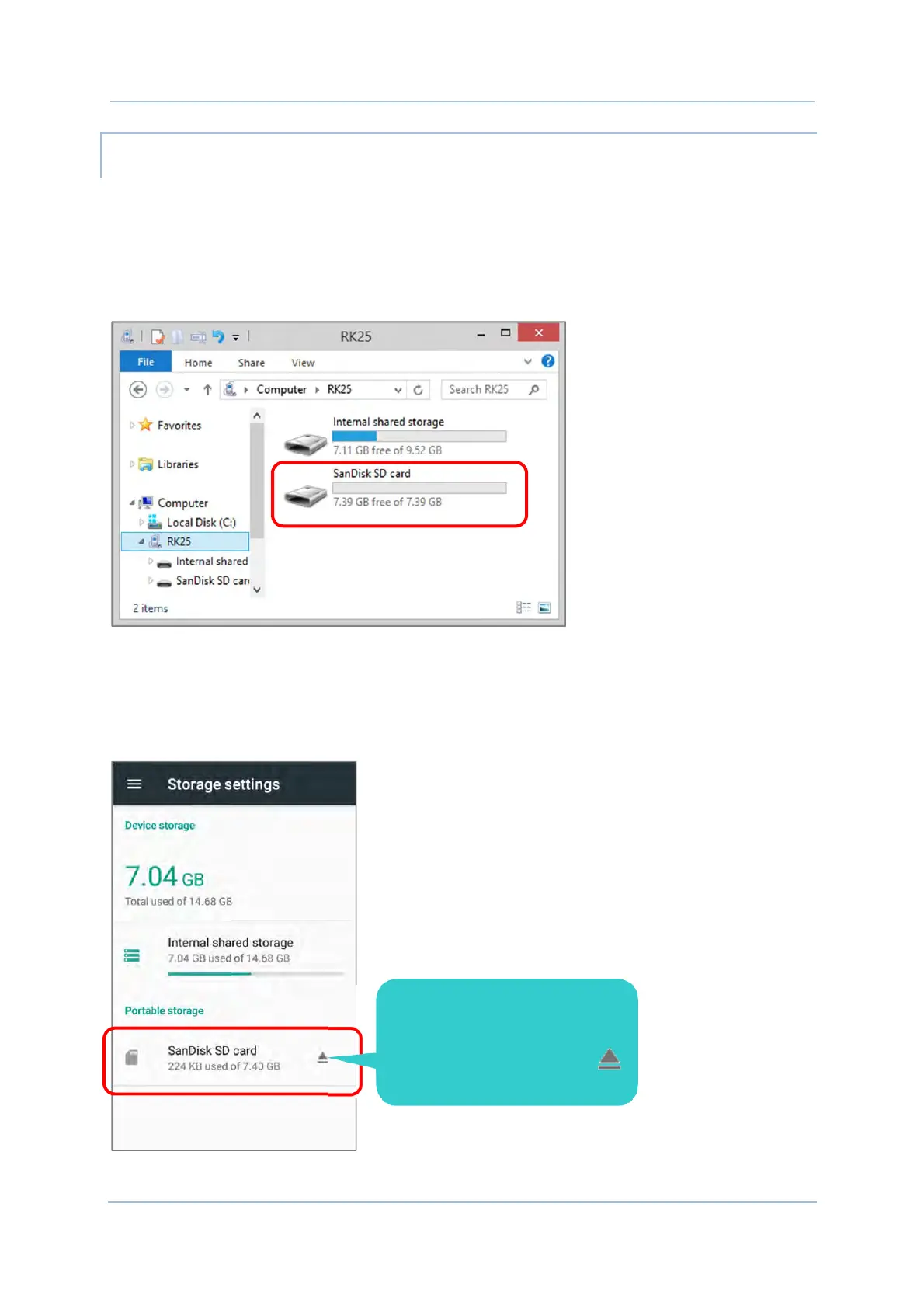53
Using RK25 Mobile Computer
SET UP SD CARD AS PORTABLE STORAGE
Using SD card as a portable device allows you to treat it as a USB disk, by swapping it
between your Android device and the computer to easily transfer files. This is quite handy
when there is a need to offload files that are taking up too much storage space.
When this device is connected with PC, the disk content is readable from PC client:
On Storage screen, this disk can be managed separately.
TheSDcardisconsidereda
separatestorage,thecapacity
ofwhichisnotincludedintotal
devicestorage.Youcantap
toejectamountedSDcard.
