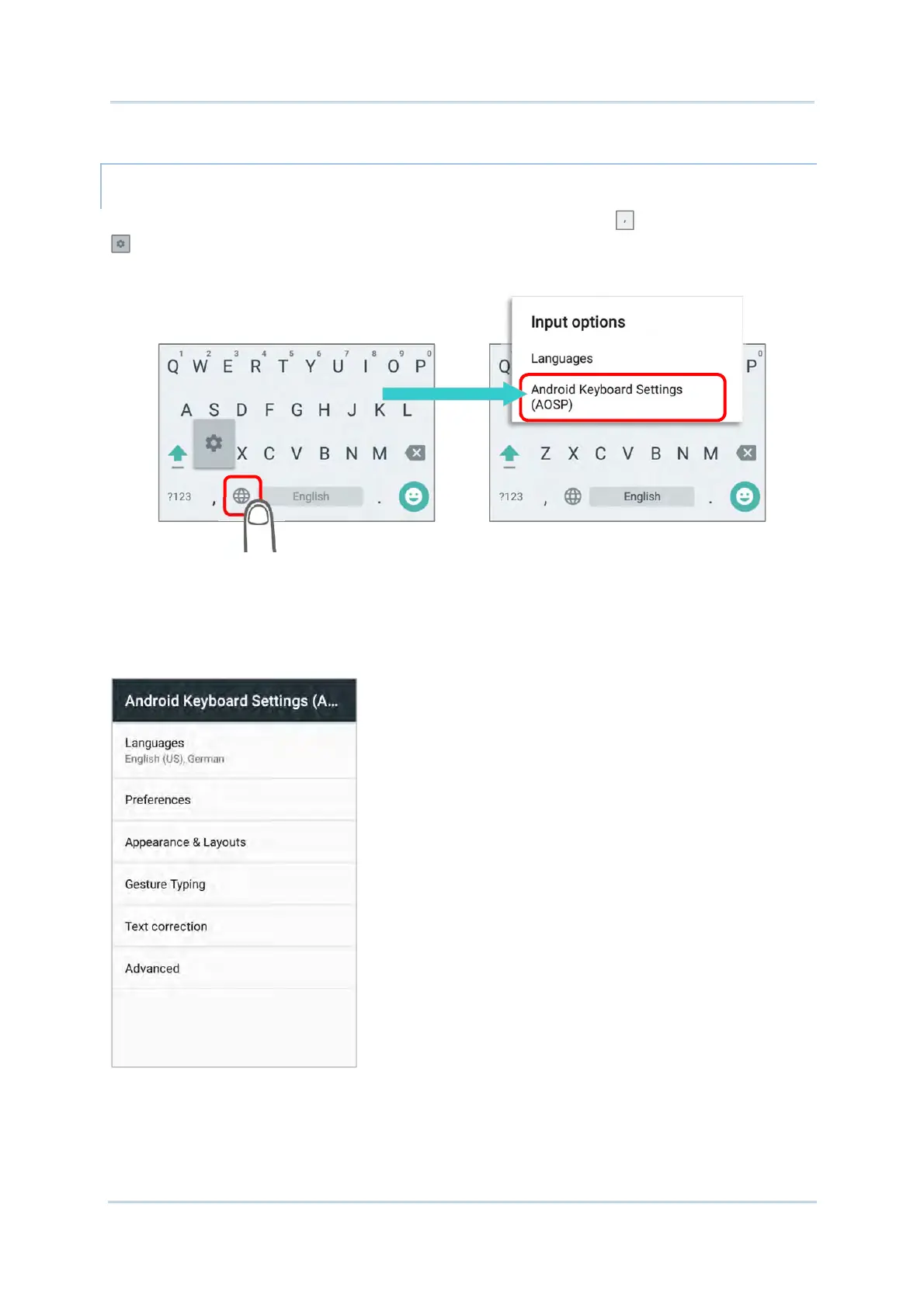77
Using RK25 Mobile Computer
ADJUST KEYBOARD SETTINGS
To configure keyboard settings, tap and hold the comma button until a settings button
appears. A menu will open, allowing you to adjust input language (if you would like to
use an input language different from the system language) or keyboard settings.
By tapping Android Keyboard Settings (AOSP), you can further adjust the settings to
suit your needs.
