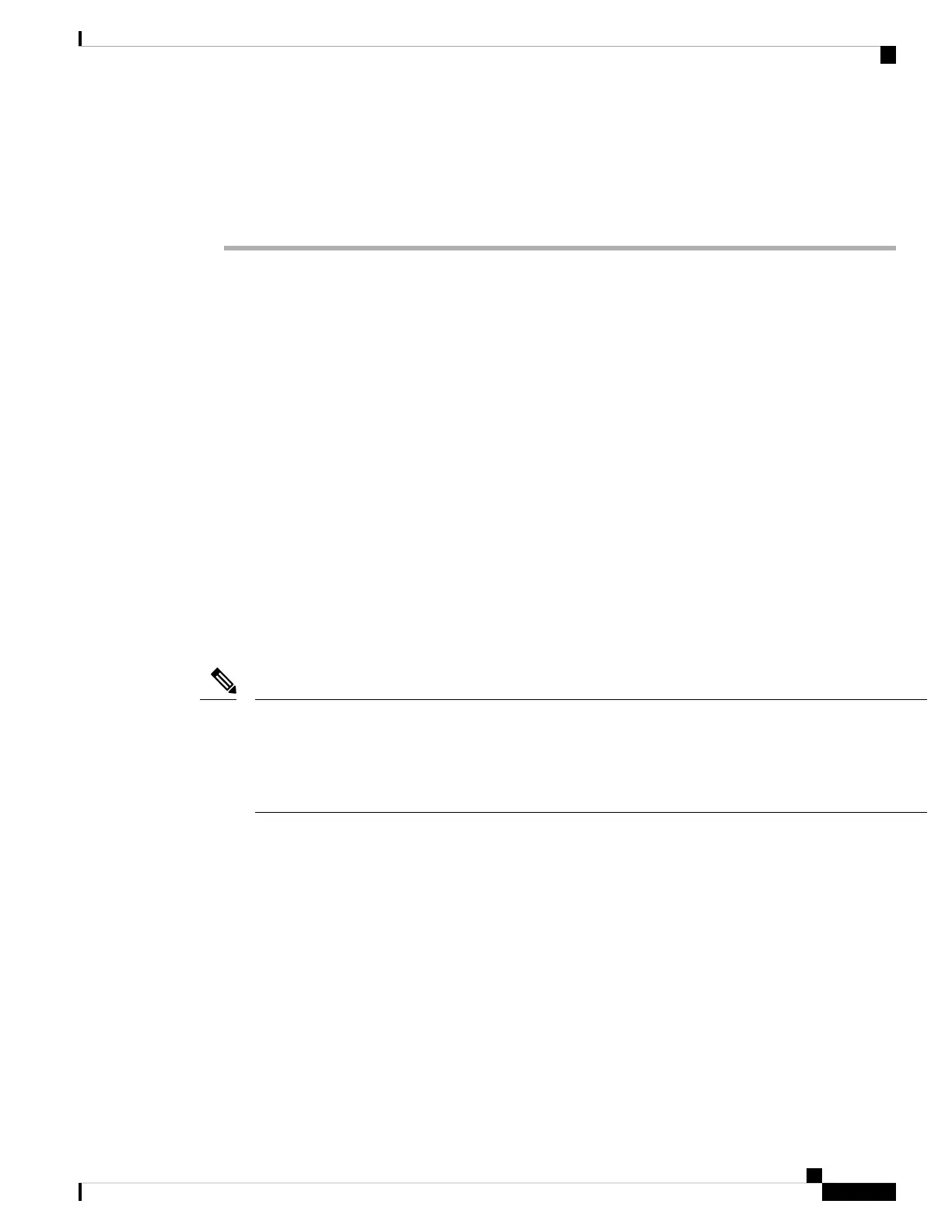Step 4 For Versions 6.3 - 6.4:Click Add and enter the host name or IP address for an NTP server accessible from
your management center. Then click Save.
For Versions 6.5+: Click Add and enter the host name or IP address for an NTP server accessible from your
management center. Then click Add, then Save.
Configure Smart Licensing
The management center itself does not require licenses, but if you plan to manage threat defense devices, you
need to create a Smart Account if you do not already have one, and purchase the Smart Licenses you need to
support threat and malware detection and URL filtering features. Visit https://software.cisco.com/smartaccounts/
setup#accountcreation-account. For information, see https://www.cisco.com/c/en/us/buy/smart-accounts.html.
Threat Defense devices come with a base license that allow you to:
• configure the threat defense devices to perform switching and routing (including DHCP relay and NAT).
• configure the threat defense devices as a high availability pair.
• configure security modules as a cluster within a Firepower 9300 chassis (intra-chassis clustering)
• configure Firepower 9300 or Firepower 4100 series devices running threat defense as a cluster
(inter-chassis clustering)
• implement user and application control by adding user and application conditions to access control rules
Threat and malware detection and URL filtering features require additional, optional licenses. As you plan
your deployment, determine how many threat defense devices the management center will manage and what
features you need to license for each.
This document provides a streamlined version of the instructions for configuring Smart Licensing, useful for
customers already familiar with the process. If you are new to Smart Licensing, or if you need to configure
Smart Licensing for an air-gapped deployment, devices using high availability, clustered devices, multitenancy,
or export-controlled functionality, see the Cisco Secure Firewall Management Center Administration Guide
for your version.
Note
ForVersions 6.5+: If you already have a Smart Account, have purchased licenses and are familiar with Smart
Licensing you can use the dialog box the system displays after you have completed the Initial Configuration
Wizard. Alternatively, after completing the wizard you can use the same license configuration process as for
Versions 6.3 - 6.4.
For Versions 6.3 - 6.4: Add Smart licenses after completing initial setup. For each license:
• Obtain a product license registration token for Smart Licensing from the Cisco Smart Software Manager
(CSSM). Consult the Getting Started Guide for your device to determine the license PIDs available for
that device.
• Use the token to register the management center to CSSM.
• When you add a managed threat defense to the management center, assign the license to the device.
Cisco Firepower Management Center 1600, 2600, and 4600 Getting Started Guide
31
Firepower Management Center 1600, 2600, and 4600 Getting Started Guide
Configure Smart Licensing