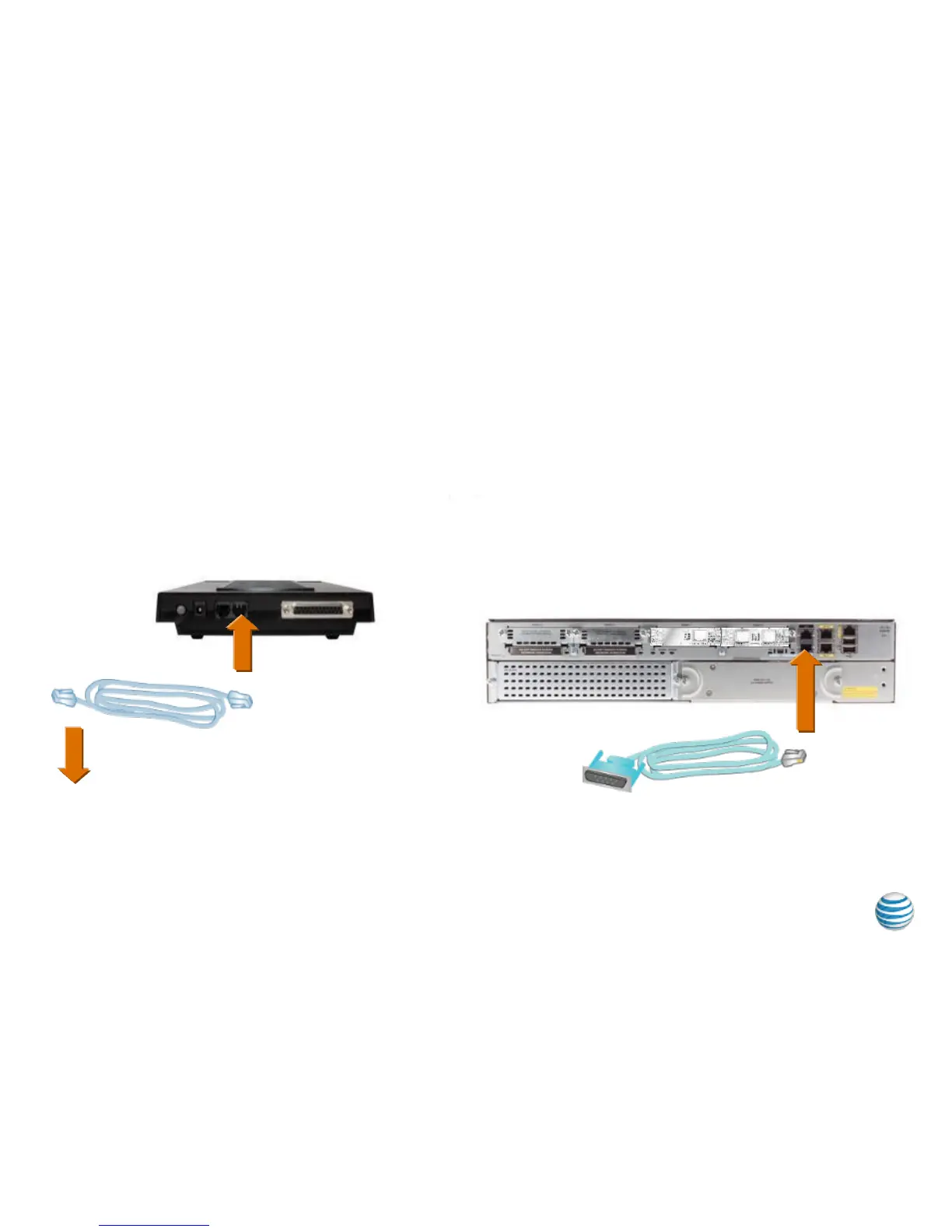Step 3 Connect POTS to Modem and Console Cable to
Router
Connect telephone line (analog
POTS line) from modem to wall jack
using RJ11 cable
Connect console cable to the lower
right, blue-edged console port in
router
© 2013 AT&T Intellectual Property. All rights reserved. AT&T, Globe logo and other marks are trademarks of AT&T Intellectual Property.
7
To wall jack
RJ11 modem cable
Labelled ISE644