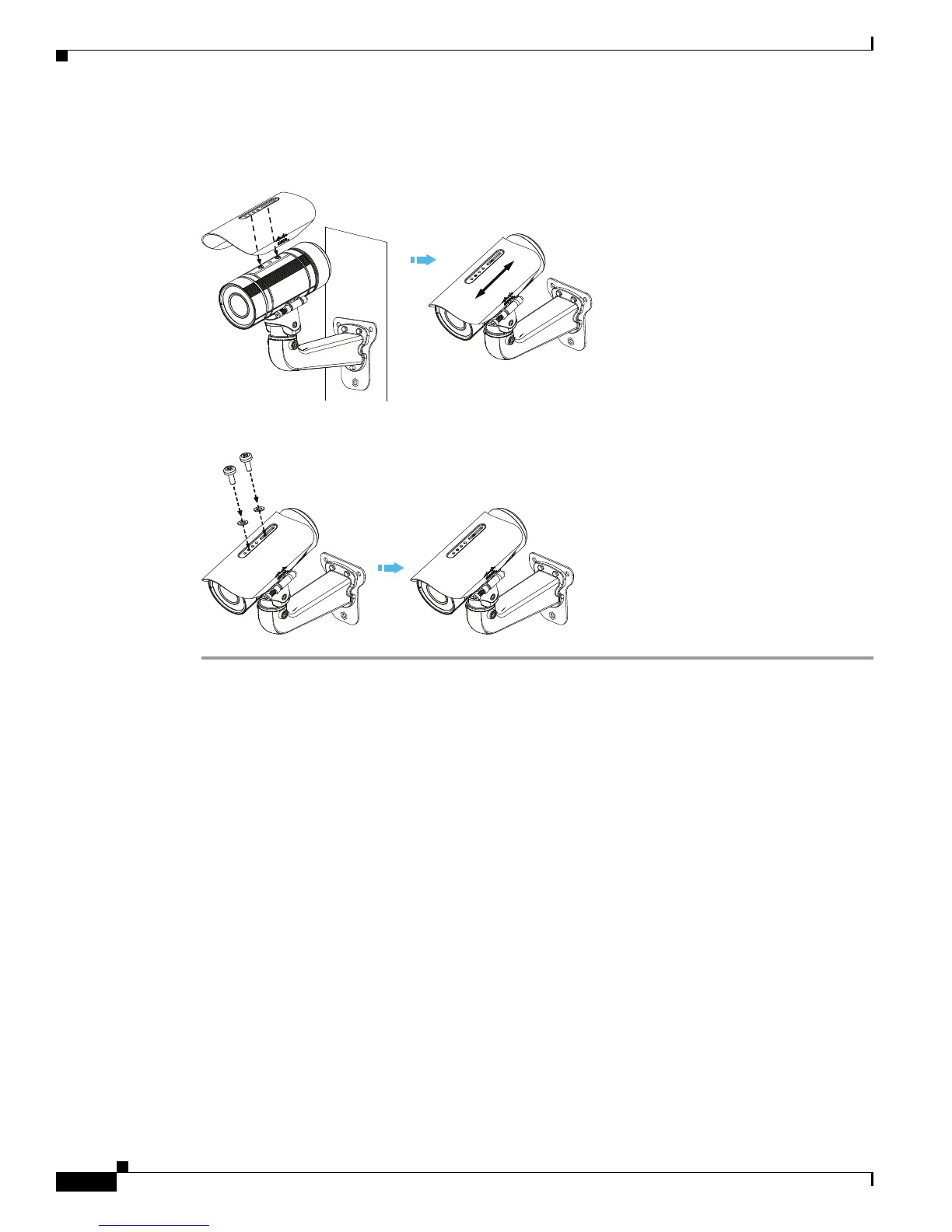2-10
Cisco Video Surveillance 6400 IP Camera Installation Guide
OL-28494-01
Chapter 2 Camera Installation
Installing the Sun Shield
Step 2 Place the sun shield on top of the two standoff screws and slide it backward or forward to the desired
position. Ensure that the holes in the top of the standoff screws are visible through the holes in the sun
shield.
Step 3 Use the two included screws to secure the sun shield to the two standoff screws.
