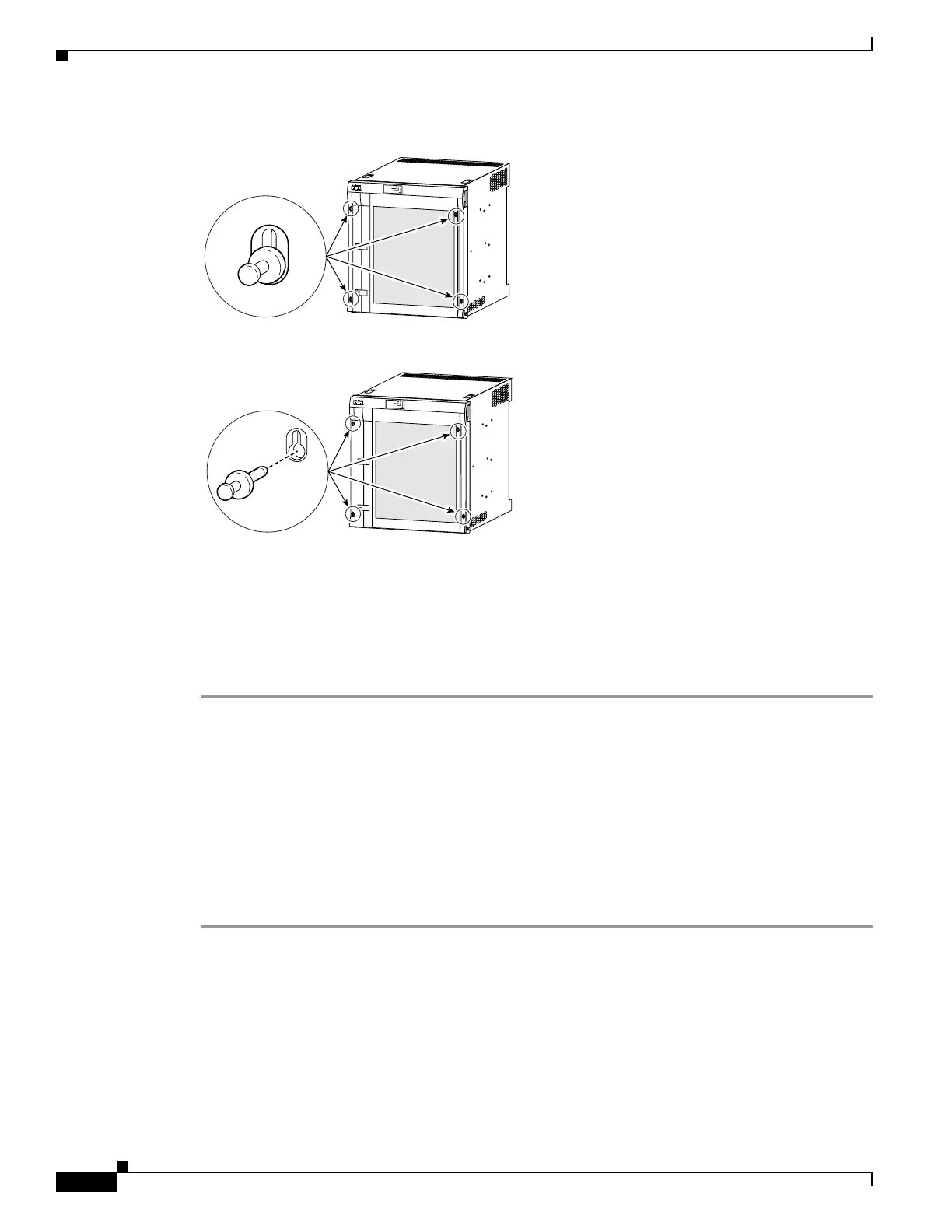5-8
Cisco 6400 Hardware Installation and Maintenance Guide
OL-2133-02
Chapter 5 Maintaining the Cisco 6400
Powering Down the System
Figure 5-5 Installing Bezel Plugs
Powering Down the System
To power down the Cisco 6400 system:
Step 1 Notify appropriate personnel that you plan to shut down the Cisco 6400 system and that this will result
in total loss of service. Appropriate personnel includes the regional alarm or network monitoring
center, central office personnel, and key customers.
Step 2 Before shutting down the Cisco 6400, use the copy command to save any configuration changes to
NVRAM and also to a PCMCIA card. (Refer to the Cisco 6400 Command Reference for instructions on
using the copy command.)
Step 3 Complete all copy or write operations involving Flash media (PCMCIA slots or boot Flash) before you
power down the Cisco 6400.
Step 4 To power down the Cisco 6400, turn off the switch on all PEMs (your system can be configured with
one or two PEMs).
22958
POWER
FAULT
MISWIRE
POWER
FAULT
MISWIRE
FANS OK
FAN FAILURE
MULTI-FAN FAILURE
POWER
FAULT
MISWIRE
Cisco 6400
22957
POWER
FAULT
MISWIRE
POWER
FAULT
MISWIRE
FANS OK
FAN FAILURE
MULTI-FAN FAILURE
POWER
FAULT
MISWIRE
Cisco 6400