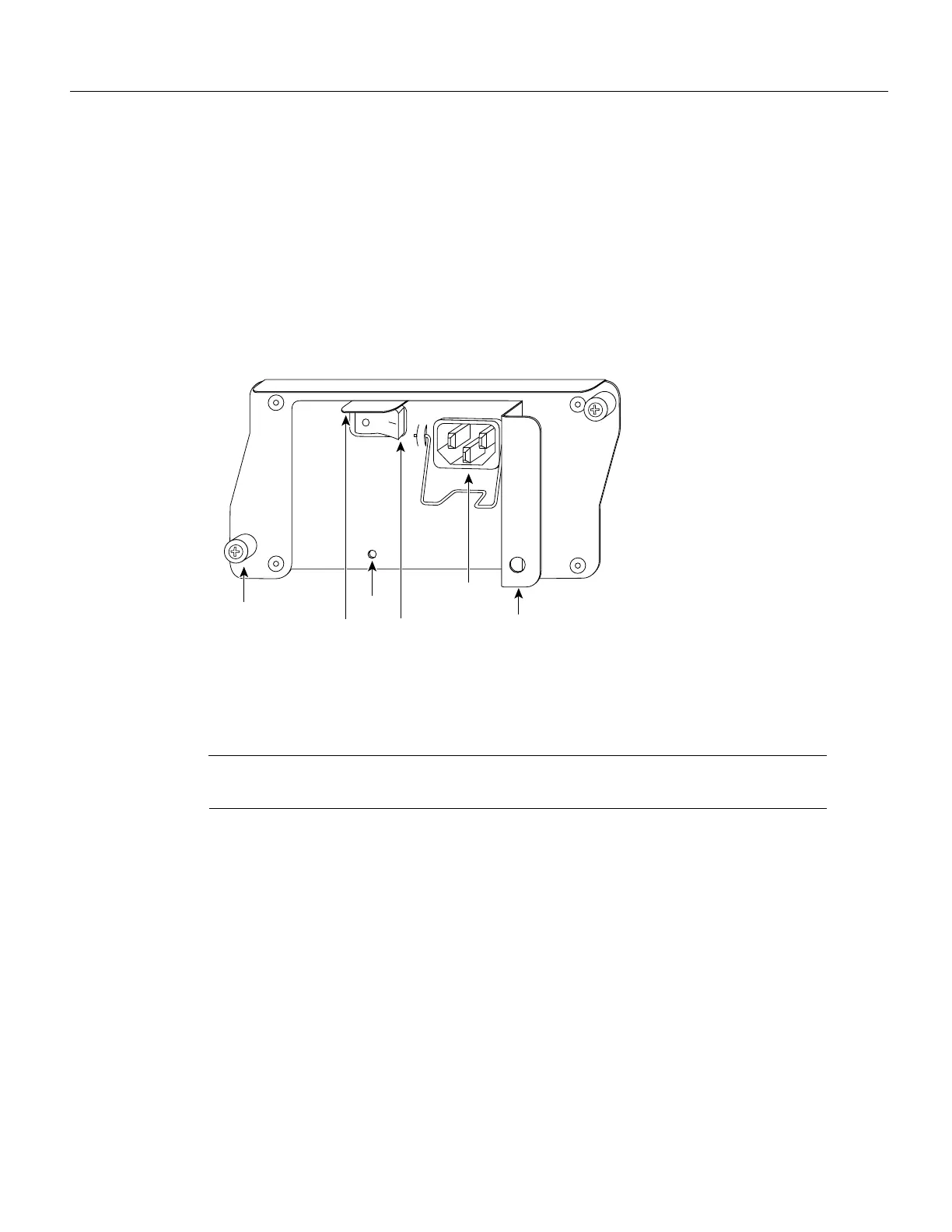6
Product Overview
AC-Input Power Supply Overview
A fully configured Cisco 7200 series router comes equipped with one 280W, AC-input power
supply. An optional, second AC-input power supply is available for the router; it must be must be
ordered. The router operates with one installed power supply; however, the second power supply
provides hot-swappable, load-sharing redundant power.
The faceplate of the 280W AC-input power supply has a green OK LED, a power switch, a handle
for removing, installing, and handling the powers supply, an AC-input power receptacle, and two
captive installation screws (refer to Figure 5).
Figure 5 Cisco 7200 Series AC-Input Power Supply Faceplate
The AC-input power supply operates between 100 and 240-VAC input voltage and supplies +5V,
+12V, -12V, and +3V DC power to the router’s internal components through the router midplane.
Note Each AC-input power supply operating at 120 VAC requires a minimum of 5A service. We
recommend powering the Cisco 7200 series routers from a 15A receptacle at the power source.
The power supply handle provides a grip point for pulling the power supply out of the router (refer
to Figure 5). The two captive installation screws secure the power supply in the router. A modular
power cable connects the AC-input power supply to the site AC power source.
A cable-retention clip on the power supply secures the cable in the power supply and provides strain
relief for the power cable.
The power switch turns the power supply on and starts the system.
H6432
Captive
installation
screw
OK LED
Power
switch
Power
switch
guard
AC-input
receptacle
Handle
