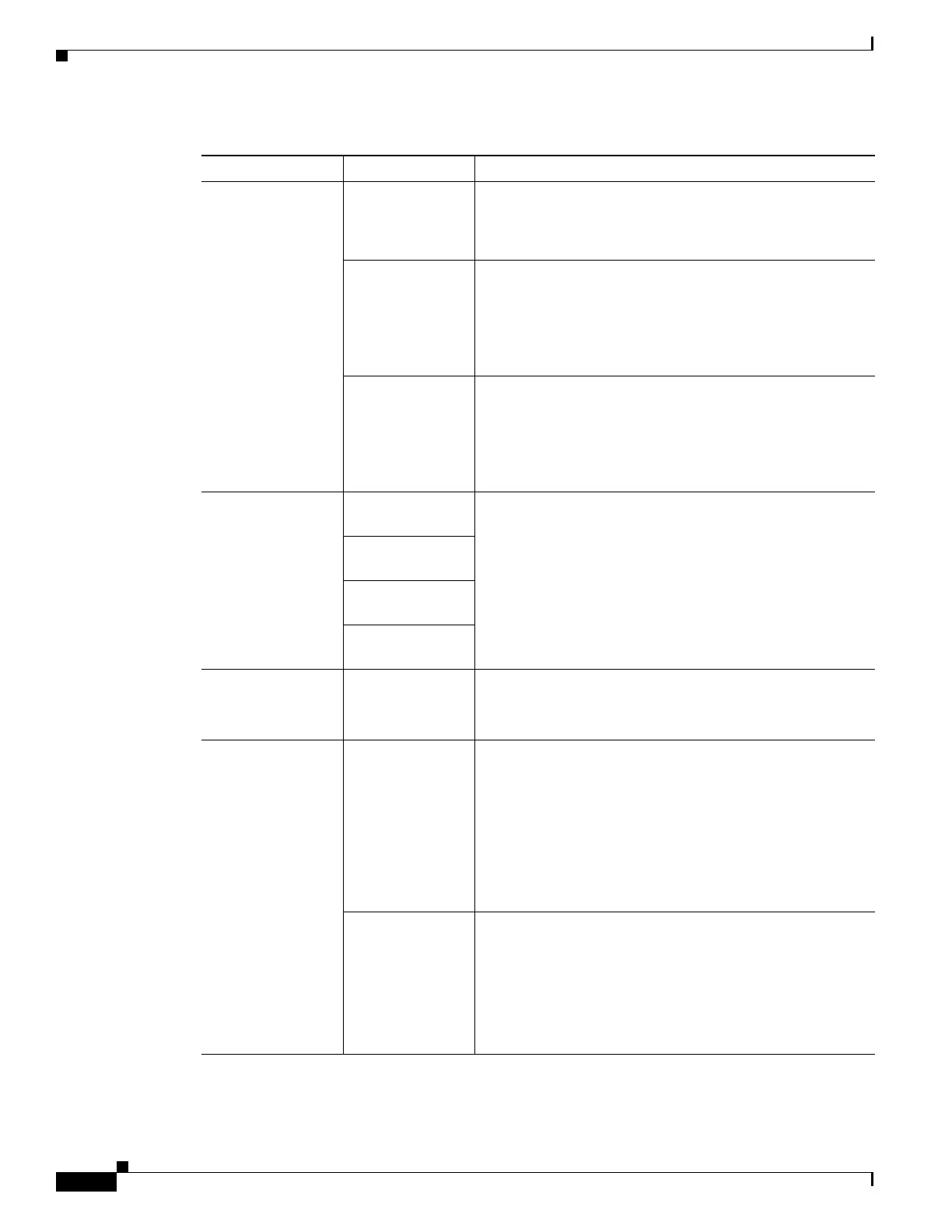3-46
Cisco Integrated Services Router Hardware Installation Guide
OL-23125-02
Chapter 3 Connecting the Router
Cisco 860, 880, 890 Series
To wireless LAN WLAN LINK Wireless LAN link status:
• Green if at least one client is associated.
• Off if no client is associated.
WLAN 2.4 GHz Wireless LAN 2.4-GHz status:
• Green when radio is connected, SSID
13
is configured,
signal is being transmitted, and client is associated.
• Slow blinking when radio is connected, SSID is
configured, and signal is being transmitted.
WLAN 5.0 GHz Wireless LAN 5.0-GHz status:
• Green when radio is connected, SSID is configured,
signal is being transmitted, and client is associated.
• Slow blinking when radio is connected, SSID is
configured, and signal is being transmitted.
PoE
14
PoE 0 (880 and
890 series only)
PoE power status:
• Green when connected and powered.
• Amber when there is a fault with the inline power
supply.
PoE 1 (880 and
890 series only)
PoE 2 (890 series
only)
PoE 3 (890 series
only)
To LAN GE/FE line
(860VAE models
only)
LAN Blinking when there is LAN activity (traffic in either
direction).
Off when the link is down.
To DSL line
(860VAE models
only)
DSL LINK On when DSL WAN mode is selected and DSL training
complete.
Blinking when DSL WAN mode is selected but incomplete
DSL LinkUp state such as in-training (slow initially, fast
when almost connected), or controller "OFF", or no cable
attached to DSL connector.
Off when the device is powered off; or GE WAN mode is
selected.
DSL ACT On when the DSL interface is up.
Blinking when there is DSL WAN activity (traffic in either
direction).
Faster blinking when there is heavier traffic.
Off when the device is powered off or the DSL WAN
interface is down.
Table 3-4 Verifying the Router Operation (continued)
Power and Link LEDs to Check Normal Patterns
