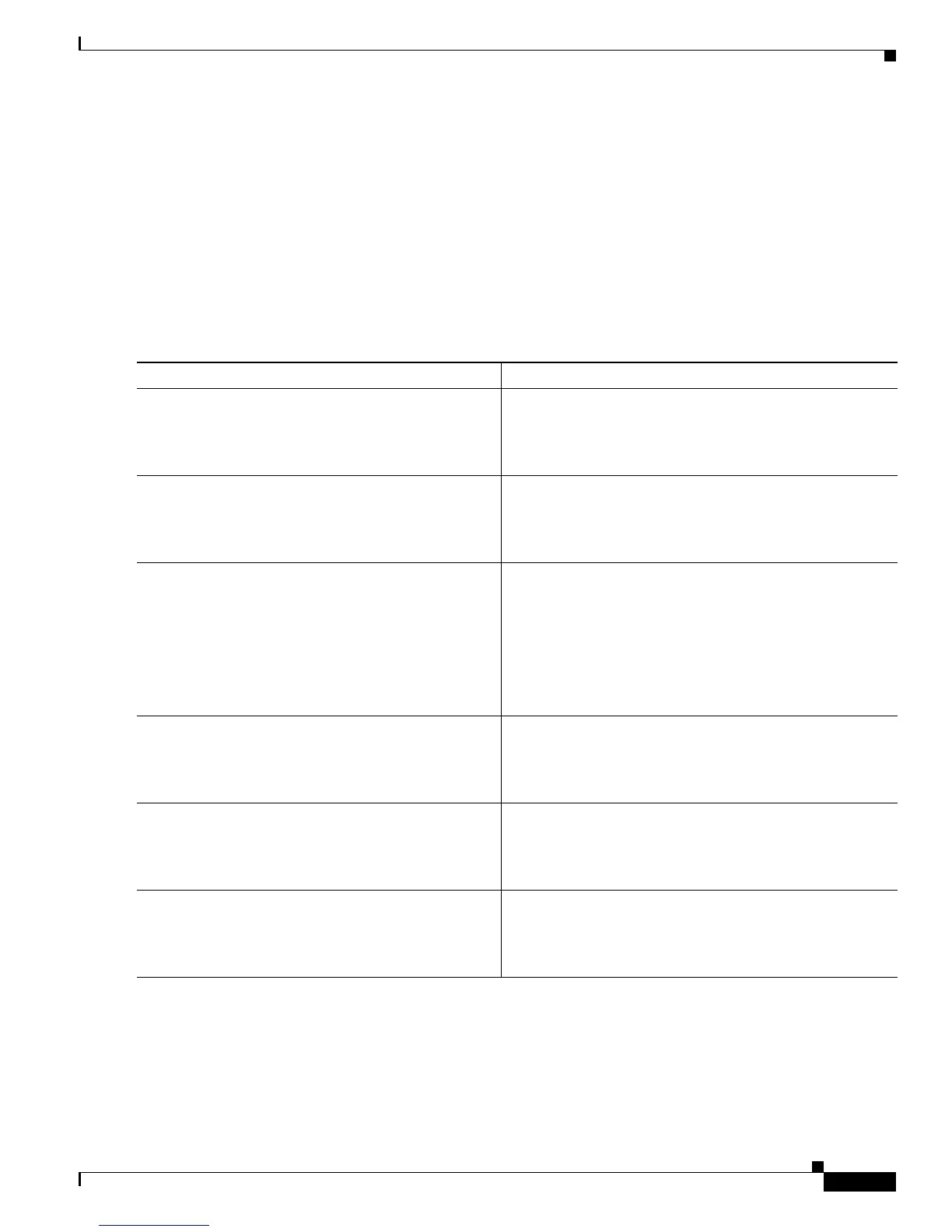Configuring Radio Settings on an Access Point
How to Configure Radio Settings on an Access Point
23
SUMMARY STEPS
1. enable
2. configure terminal
3. interface dot11Radio interface
4. rts {threshold bytes | retries number}
5. end
6. copy running-config startup-config
DETAILED STEPS
Command or Action Purpose
Step 1
enable
Example:
Router> enable
Enables privileged EXEC mode.
• Enter your password if prompted.
Step 2
configure terminal
Example:
Router# configure terminal
Enters global configuration mode.
Step 3
interface dot11Radio interface
Example:
Router(config)# interface dot11Radio 0/3/0
Enters radio interface configuration mode.
• The interface argument is in module/slot/port format,
except for the Cisco 800 series and Cisco 1800 series
fixed-configuration routers, where the interface
argument is either 0 or 1.
• The 2.4-GHz radio is port 0, and the 5-GHz radio is
port 1.
Step 4
rts {threshold bytes | retries number}
Example:
Router(config-if)# rts retries 30
Sets the RTS threshold or maximum RTS retries number.
Step 5
end
Example:
Router(config-if)# end
Returns to privileged EXEC mode.
Step 6
copy running-config startup-config
Example:
Router# copy running-config startup-config
(Optional) Saves your entries in the configuration file.
