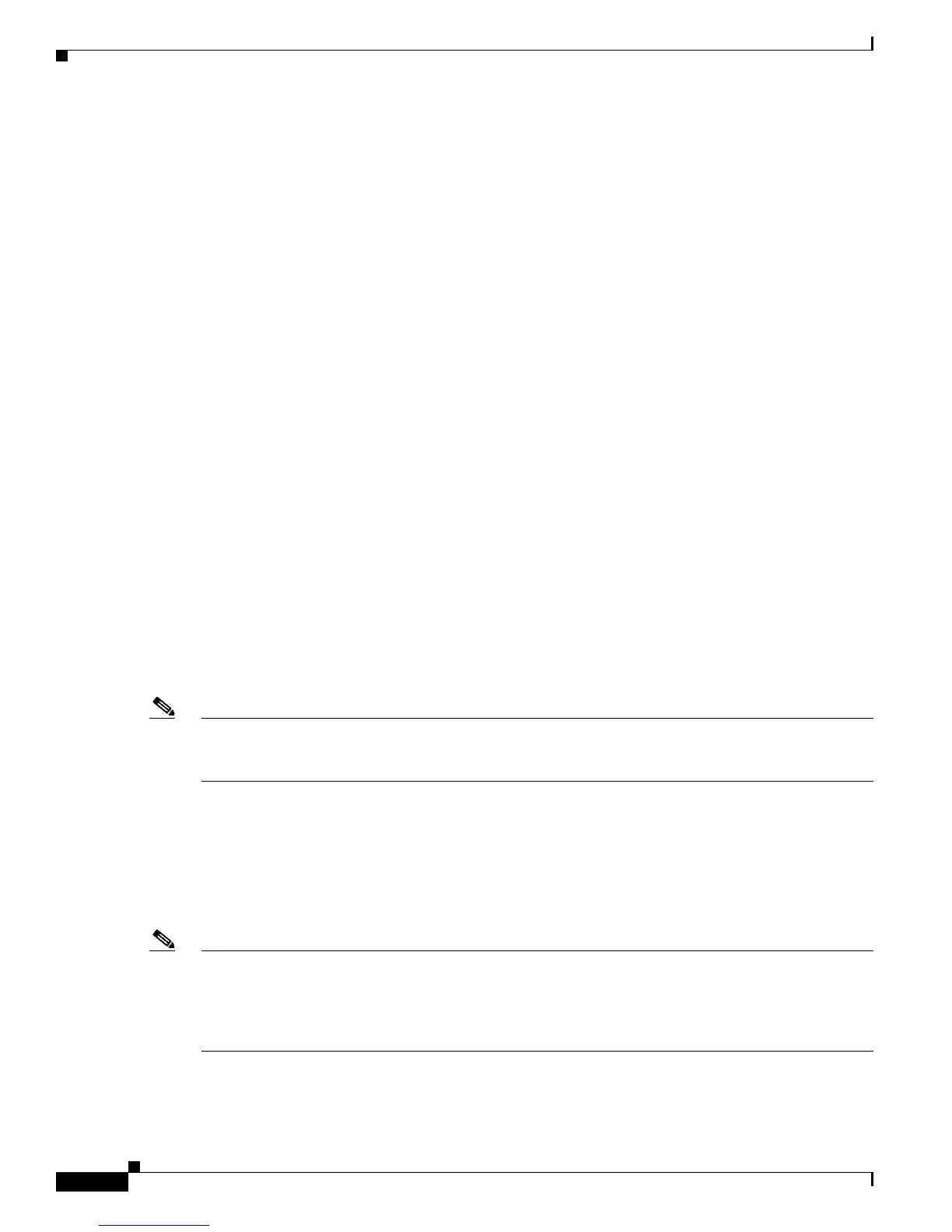Managing and Troubleshooting the Universal Port and Dial-Only Feature Cards
Upgrading SPE Firmware
12
Cisco AS5350XM and Cisco AS5400XM Universal Gateways Software Configuration Guide
• Unbundled from Cisco.com. This is a more up-to-date version of SPE firmware released before the
next Cisco IOS release, or a special version of SPE firmware shipped with a new board. See the
“Upgrading SPE Firmware from the Cisco.com FTP Server” section on page 13 for details.
When you have the new firmware, you can configure different firmware versions onto individual SPEs
or ranges of SPEs on a universal port or dial-only feature card. You can also configure different upgrade
methods by using the firmware upgrade command.
Important Upgrade Commands
There are several commands you use to upgrade SPE firmware. For examples on using the commands,
see the “Upgrading SPE Firmware from the Cisco.com FTP Server” section on page 13 and the “Using
SPE Firmware Bundled with Cisco IOS Software” section on page 19.
• Use the copy tftp flash filename command to copy any version of SPE firmware (no matter how it
is obtained) into system flash memory. You can store several versions of the SPE firmware in system
flash memory under different filenames.
• Use the firmware location SPE configuration command to transfer a specified version of SPE
firmware from system flash memory to the SPEs named on entering SPE configuration mode.
• Use the firmware upgrade busyout | download-maintenance | reboot SPE configuration command
to configure when the file named in the firmware location command will be loaded to the SPEs.
Three methods of upgrade are available:
–
Busyout (the default) upgrades when all calls are terminated on an SPE.
–
Download-maintenance waits to upgrade at the next download maintenance (see the “SPE
Download Maintenance” section on page 11). The default download-maintenance time is 03:00.
–
Reboot upgrades at the next reboot. Note that for the firmware upgrade reboot command to
take effect after a reload, you must have saved the running configuration with the copy
running-config startup-config command.
Note The copy ios-bundled command is not necessary with the universal port or dial-only feature card. By
default, the version of SPE firmware bundled with the Cisco IOS software release transfers to all SPEs
not specifically configured for a different SPE firmware file.
Displaying SPE Firmware Versions
Use the show spe version command to list the versions of SPE firmware running on the SPEs, residing
in system flash memory, and bundled with Cisco IOS software. This helps you decide if you need to
change the version running on the modems.
Note The version number (version column) may not match the filename (UPG firmware-filename column) for
a short period of time while a range of SPEs is in the process of downloading new firmware. The version
number is updated at the beginning of the upgrade process, whereas the filename is updated upon
completion of the process. This is done intentionally to enable you to recognize the upgrade process from
the show spe version output.
AS5400# show spe version
IOS-Bundled Default Firmware-Filename Version Firmware-Type
