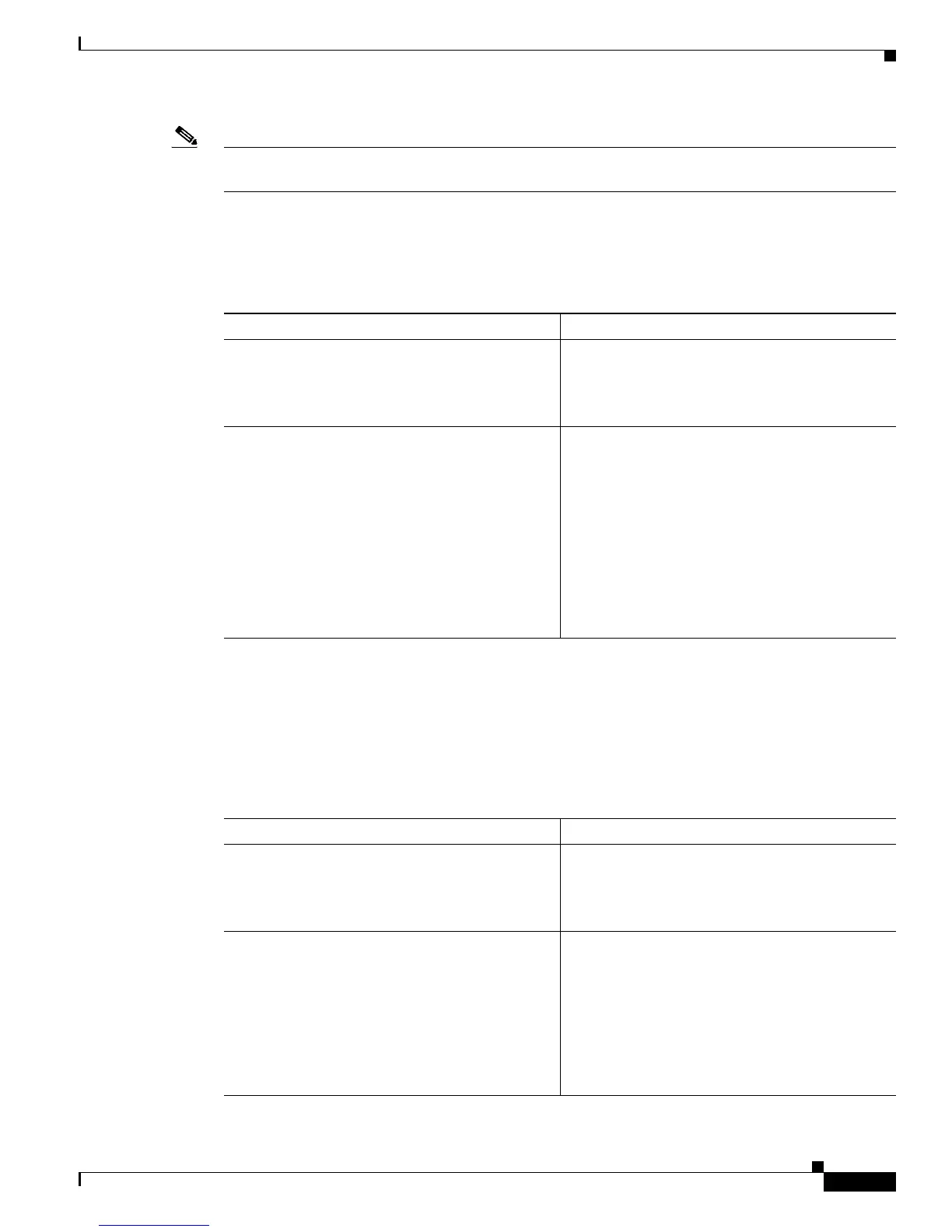Understanding Basic Hardware Architecture and Cisco IOS Software
Upgrade the ROM Monitor Image
13
Cisco AS5350XM and Cisco AS5400XM Universal Gateways Software Configuration Guide
Note If the upgrade ROM monitor image fails to boot, the router will mark this ROM monitor image as invalid and
revert to the read-only image.
The first time a new ROM monitor image is loaded, you must allow the system to boot ROM monitor
before doing any additional resets or power cycling. If the ROM monitor-loading process is interrupted,
the system interprets this as a bootup failure of the new ROMmon image and reverts to the read-only
image.
Selecting a ROM Monitor Image for Execution
This section contains the procedure to select a ROM monitor image for execution on the next reboot. Use
this procedure if you want to replace the upgrade ROM monitor image, which has been selected, with
the read-only ROM monitor image. The read-only ROM monitor image will then be booted on the next
reload of the gateway.
Command or Action Purpose
Step 1
enable
Example:
Router> enable
Enables privileged EXEC mode.
• Enter your password if prompted.
Step 2
upgrade rom-monitor file {archive:
[file-path] | cns: [file-path] | flash:
[file-path] | ftp: [file-path] | http:
[file-path] | null: [file-path] | nvram:
[file-path] | pram: [file-path] | rcp:
[file-path] | system: [file-path] | tftp:
[file-path]}
Example:
Router# upgrade rom-monitor file tftp:
//00.0.00.0/biff/AS5350_RMFUR.srec
Loads the upgrade ROM monitor image from a
specified source directory filename. In the
example, you are loading the ROM monitor image
from a TFTP server using a TFTP path name.
Command or Action Purpose
Step 1
enable
Example:
Router> enable
Enables Privileged EXEC mode.
• Enter your password if prompted.
Step 2
upgrade rom-monitor preference [readonly |
upgrade]
Example:
Router# upgrade rom-monitor preference
readonly
When in Cisco IOS, this command in Privileged
EXEC mode selects either the read-only or
upgrade ROM monitor image as the image to be
booted on the next reload.
• In this example, you are selecting the
read-only ROM monitor image. One reason
could be that the upgrade image has features
or side effects you do not like.
