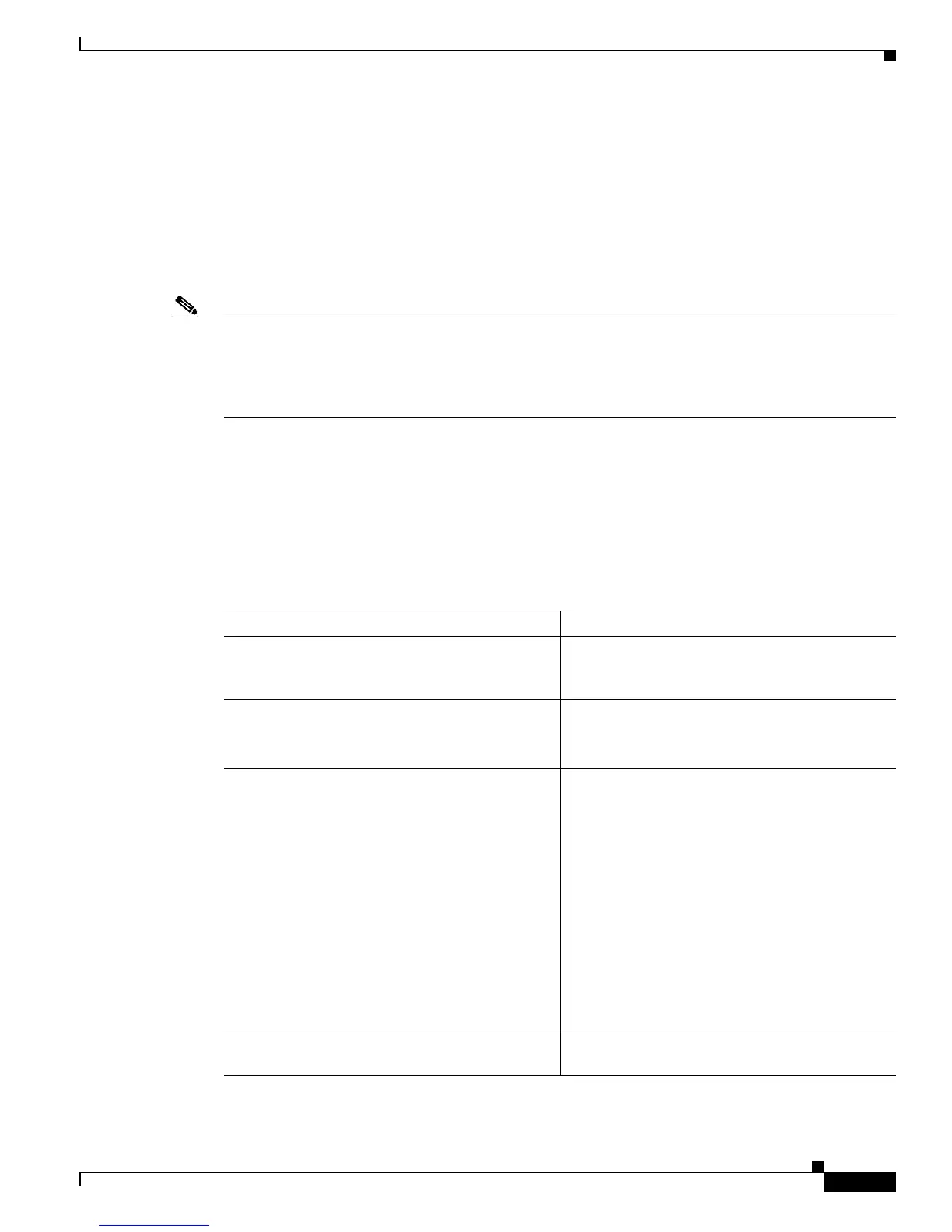Basic Configuration Using the Command-Line Interface
Configuring the Voice Feature Card
29
Cisco AS5350XM and Cisco AS5400XM Universal Gateways Software Configuration Guide
If you are having trouble, make sure you turned on the protocols for connecting to the lines (transport
input all) and configured the lines for incoming and outgoing calls (modem inout).
Configuring the Voice Feature Card
A voice feature card with one to six PVDM2-64 modules supports different port densities depending on
codec complexity.
Note For detailed information about the voice feature card CLI commands, see the High-Density Packet Voice
Feature Card for Cisco AS5350XM and AS5400XM Universal Gateways document, available online at
the following URL:
http://www.cisco.com/en/US/products/ps6706/products_feature_guide09186a008060df15.html
Configure
The voice feature card should work without specific modifications to the software configuration on these
platforms. However, you might need to upgrade the firmware on the voice feature card, depending on
the software release you are using.
To upgrade the firmware of the voice feature card, follow these steps:
Command or Action Purpose
Step 1
AS5400> enable
Password: password
AS5400#
Enters the enable command. Enters your
password. You are in privileged EXEC mode when
the prompt changes to
AS5350# or AS5400#.
Step 2
AS5400# configure terminal
Enter configuration commands, one per line.
End with CNTL/Z.
AS5400(config)#
Enters global configuration mode. You are in
global configuration mode when the prompt
changes to
AS5350(config)# or AS5400(config)#.
Step 3
AS5400(config)# voice dsp slot [/dsp] [slot
[/dsp]]
Enters voice dsp config mode and specifies the
slot/dsp location or a range of slots/dsps.
• For the slot argument, specify a value from 1
to 7 to specify the location of the VFC.
• For the dsp argument, specify a value from 1
to 24 to specify the location of the DSP.
• To specify a range, the first two arguments
specify the first slot/dsp in the range. The
second two arguments specify the last slot/dsp
in the range.
• Where slash marks appear in the command
syntax, they are required.
Step 4
AS5400(config-voice-dsp)# firmware location
flash:filename
Specifies that the firmware is in flash memory and
identifies the file name.
