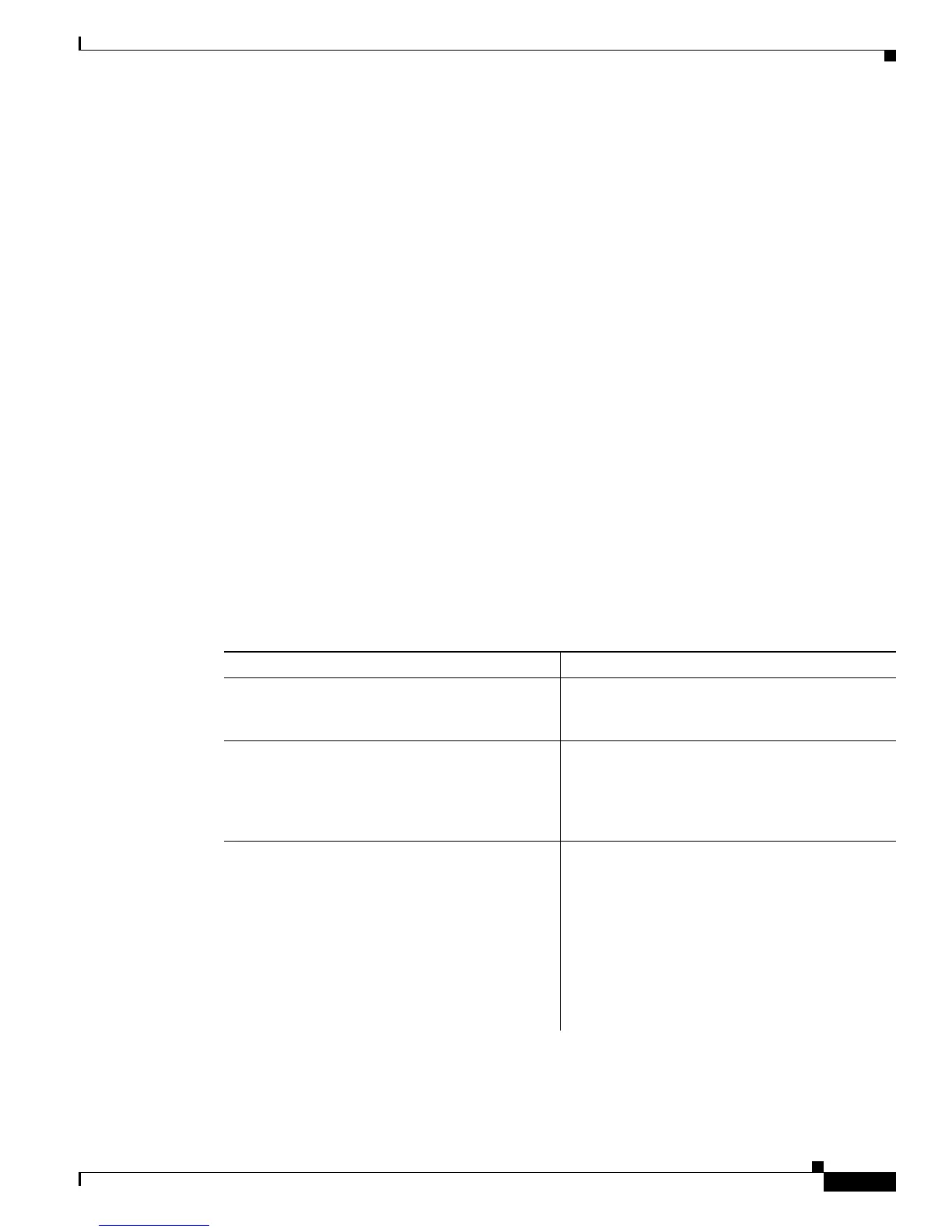Basic Configuration Using the Command-Line Interface
Configuring Clocking
31
Cisco AS5350XM and Cisco AS5400XM Universal Gateways Software Configuration Guide
Trunk Feature Card Ports
The TDM bus can be synchronized with any trunk cards. On the T1 or E1 feature card, each port receives
the clock from the T1 or E1 line. The CT3 feature card uses an M13 multiplexer to receive the DS1 clock.
Each port on each trunk feature card slot has a default clock priority. Also, clock priority is configurable
through the dial-tdm-clock priority CLI command.
External Clock
The TDM bus can be synchronized with an external clock source that can be used as an additional
network reference. If no clocks are configured, the system uses a primary clock through a
software-controlled default algorithm. If you want the external T1 or E1 clock (using the BITs interface)
as the primary clock source, you must configure it using the dial-tdm-clock priority CLI command; the
external clock is never selected by default.
The BITS interface requires a T1 line composite clock reference set at 1.544 MHz and an E1 line
composite clock reference set at 2.048 MHz.
Free-Running Clock
If there is no good clocking source from a trunk feature card or an external clock source, then choose the
free-running clock from the local oscillator through the dial-tdm-clock priority CLI command.
The following table lists commands to help you configure the clock source and clock source priority used
by the TDM bus:
Command Purpose
Step 1
AS5400> enable
Password: password
AS5400#
Enters enable mode. Enters the password. You are
in enable mode when the prompt changes to
AS5350# or AS5400#.
Step 2
AS5400# configure terminal
Enter configuration commands, one per line.
End with CNTL/Z.
AS5400(config)#
Enters global configuration mode. The example
uses the terminal configuration option. You are in
global configuration mode when the prompt
changes to
AS5350(config)# or
AS5400(config)#.
Step 3
Enter one of the bulleted commands, depending on
your configuration.
•
AS5400(config)# dial-tdm-clock priority
priority# {external | freerun | slot/ds1
port}
Configures the T1 or E1 feature card clock
priority, slot, and port that are providing the
clocking source. Priority range is a value between
1 and 99. Feature card slot is a value between 1
and 7. DS1 port number controller is a value
between 0 and 7.
Note DS1 port specifies T1 port.
