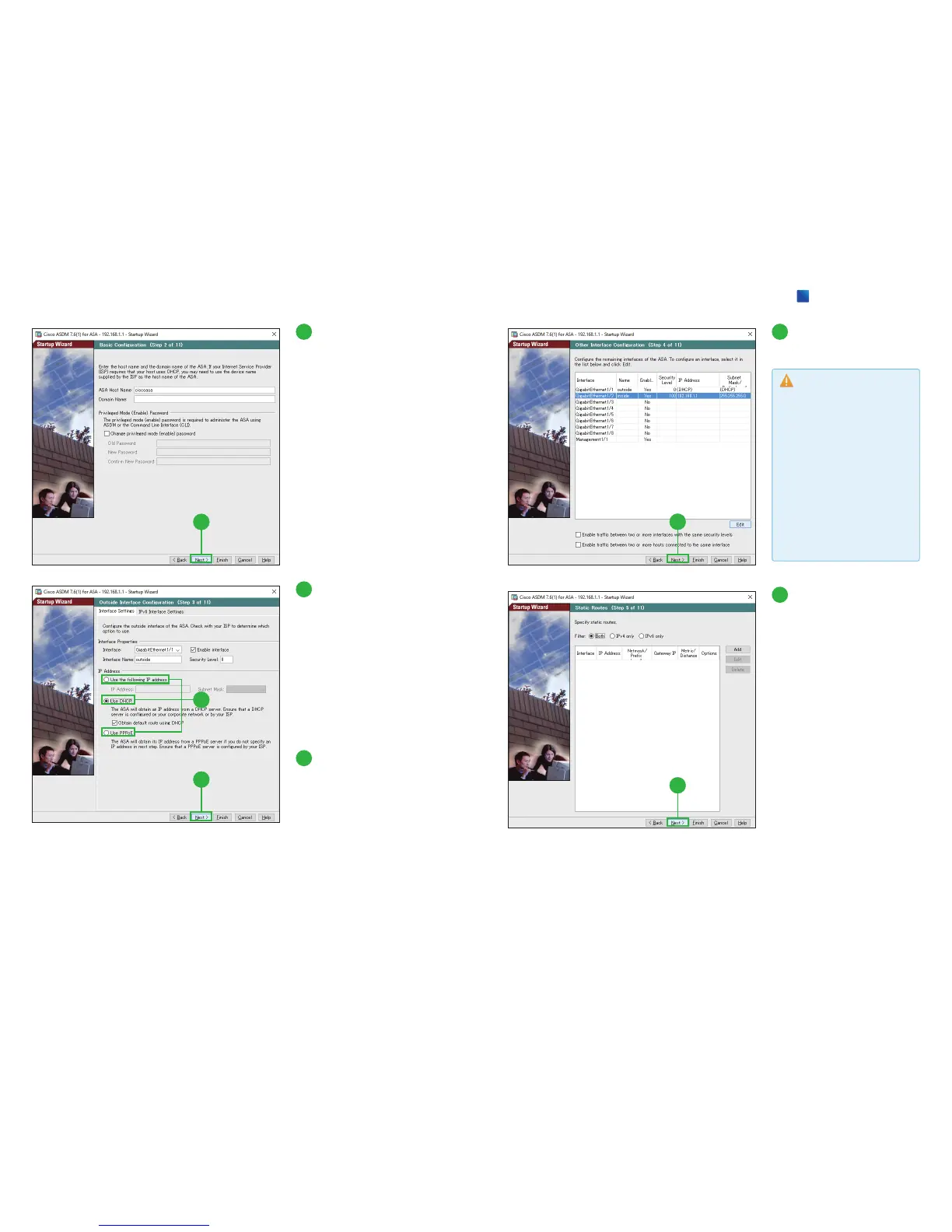5
4
Click [Next].
You can enter the host name
and the domain name of the
ASA.
5
Select the appropriate op-
tion.
Configure the outside interface
of the ASA. If you use the ASA
behind
the existing router,
select [Use DHCP] in most cas-
es. If you use the ASA
instead
of
the existing router, follow the
configuration of the router.
6
Click [Next].
8
Click [Next].
You can specify static routes if
your network has multiple rout-
ers.
6
4
7
Click [Next].
8
7
Caution
To the inside interfaces, you
must assign the range of IP
addresses different from the
range assigned to the outside
interface. For example, if the
outside range is 192.168.1.x,
the inside range should be
192.168.10.x, and so on. You
can change the range by se
-
lecting an interface and clicking
[Edit].
