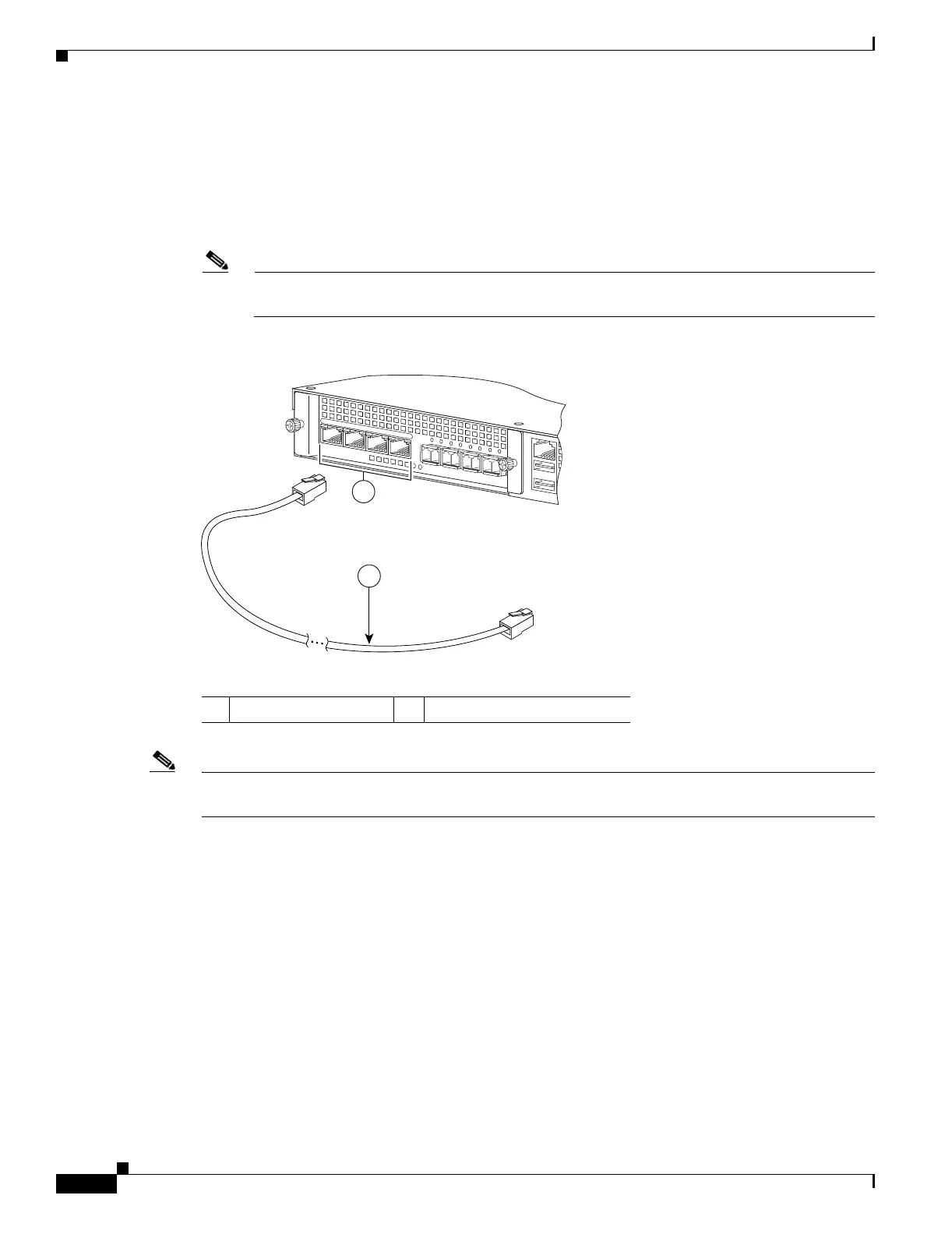3-12
Cisco ASA 5500 Series Hardware Installation Guide
78-17374-01
Chapter 3 ASA 5510, ASA 5520, ASA 5540, and ASA 5550
Installing the Chassis
d. 4GE SSM
• Ethernet port
–
Connect one RJ-45 connector to the Ethernet port of the 4GE SSM.
–
Connect the other end of the Ethernet cable to your network device, such as a router, switch or
hub.
Note The 4GE SSM is optional, this connection is necessary only if you have installed the 4GE SSM
on the adaptive security appliance.
Figure 3-12 Connecting to the RJ-45 port
Note When using the 4GE SSM you can use the same numbered copper ports (RJ-45) and the SFP ports at the
same time.
1 Ethernet ports 2 RJ-45 connector
143147
USB1
MGMT
USB2
MGMT
USB2
C
isco S
SM
-4G
E
L
N
K
S
P
D
0
123
POWER
S
T
A
T
U
S
USB1
1
2
