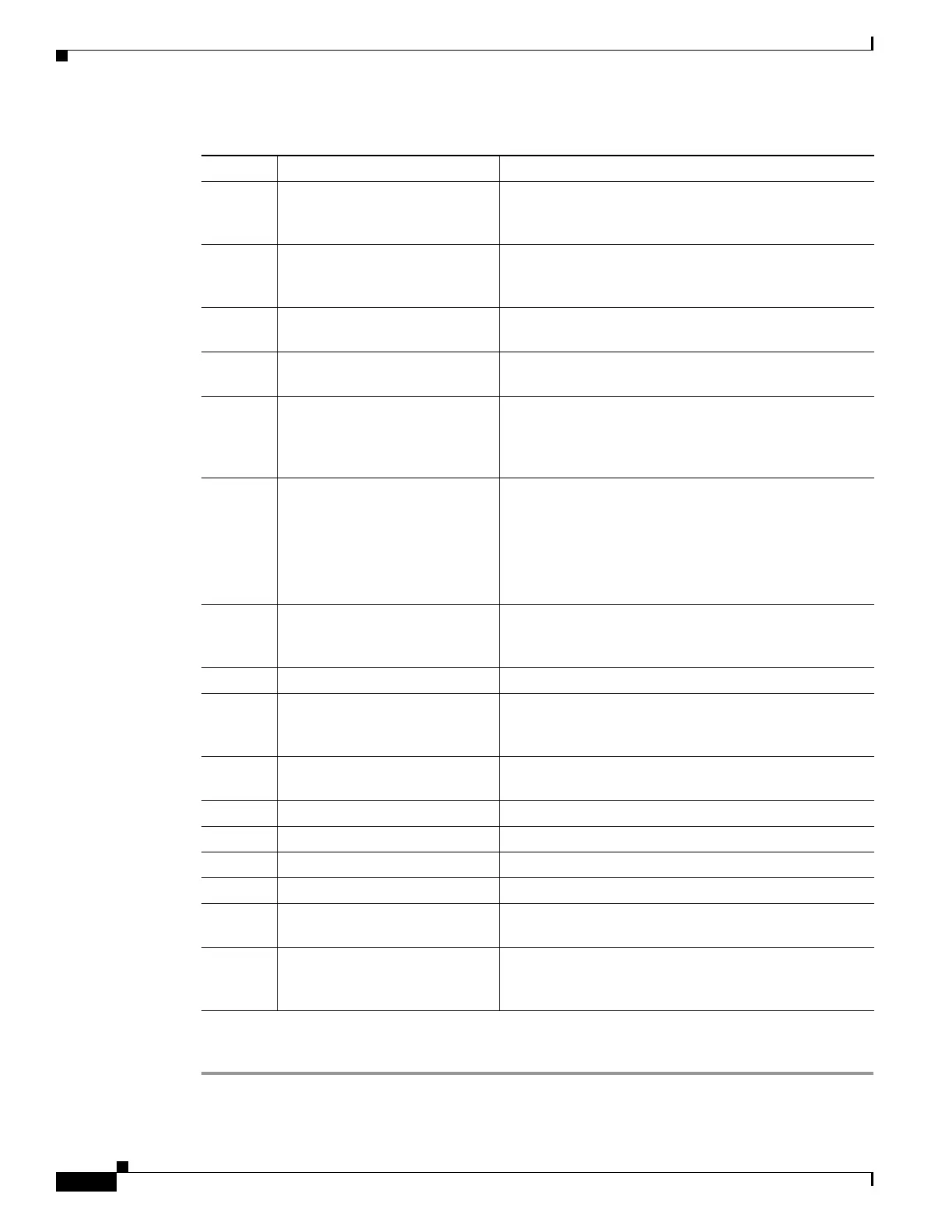12-16
Cisco ASA Series Firewall CLI Configuration Guide
Chapter 12 Getting Started with Application Layer Protocol Inspection
Configure Regular Expressions
Procedure
Step 1 Test a regular expression to make sure it matches what you think it will match.
* Asterisk A quantifier that indicates that there are 0, 1 or any
number of the previous expression. For example, lo*se
matches lse, lose, loose, and so on.
+ Plus A quantifier that indicates that there is at least 1 of the
previous expression. For example, lo+se matches lose
and loose, but not lse.
{x} or {x,} Minimum repeat quantifier Repeat at least x times. For example, ab(xy){2,}z
matches abxyxyz, abxyxyxyz, and so on.
[abc] Character class Matches any character in the brackets. For example,
[abc] matches a, b, or c.
[^abc] Negated character class Matches a single character that is not contained within
the brackets. For example, [^abc] matches any character
other than a, b, or c. [^A-Z] matches any single
character that is not an uppercase letter.
[a-c] Character range class Matches any character in the range. [a-z] matches any
lowercase letter. You can mix characters and ranges:
[abcq-z] matches a, b, c, q, r, s, t, u, v, w, x, y, z, and so
does [a-cq-z].
The dash (-) character is literal only if it is the last or the
first character within the brackets: [abc-] or [-abc].
“” Quotation marks Preserves trailing or leading spaces in the string. For
example, “test” preserves the leading space when it
looks for a match.
^ Caret Specifies the beginning of a line.
\ Escape character When used with a metacharacter, matches a literal
character. For example, \[ matches the left square
bracket.
char Character When character is not a metacharacter, matches the
literal character.
\r Carriage return Matches a carriage return 0x0d.
\n Newline Matches a new line 0x0a.
\t Tab Matches a tab 0x09.
\f Formfeed Matches a form feed 0x0c.
\xNN Escaped hexadecimal number Matches an ASCII character using hexadecimal (exactly
two digits).
\NNN Escaped octal number Matches an ASCII character as octal (exactly three
digits). For example, the character 040 represents a
space.
Table 12-3 Regular Expression Metacharacters (continued)
Character Description Notes
