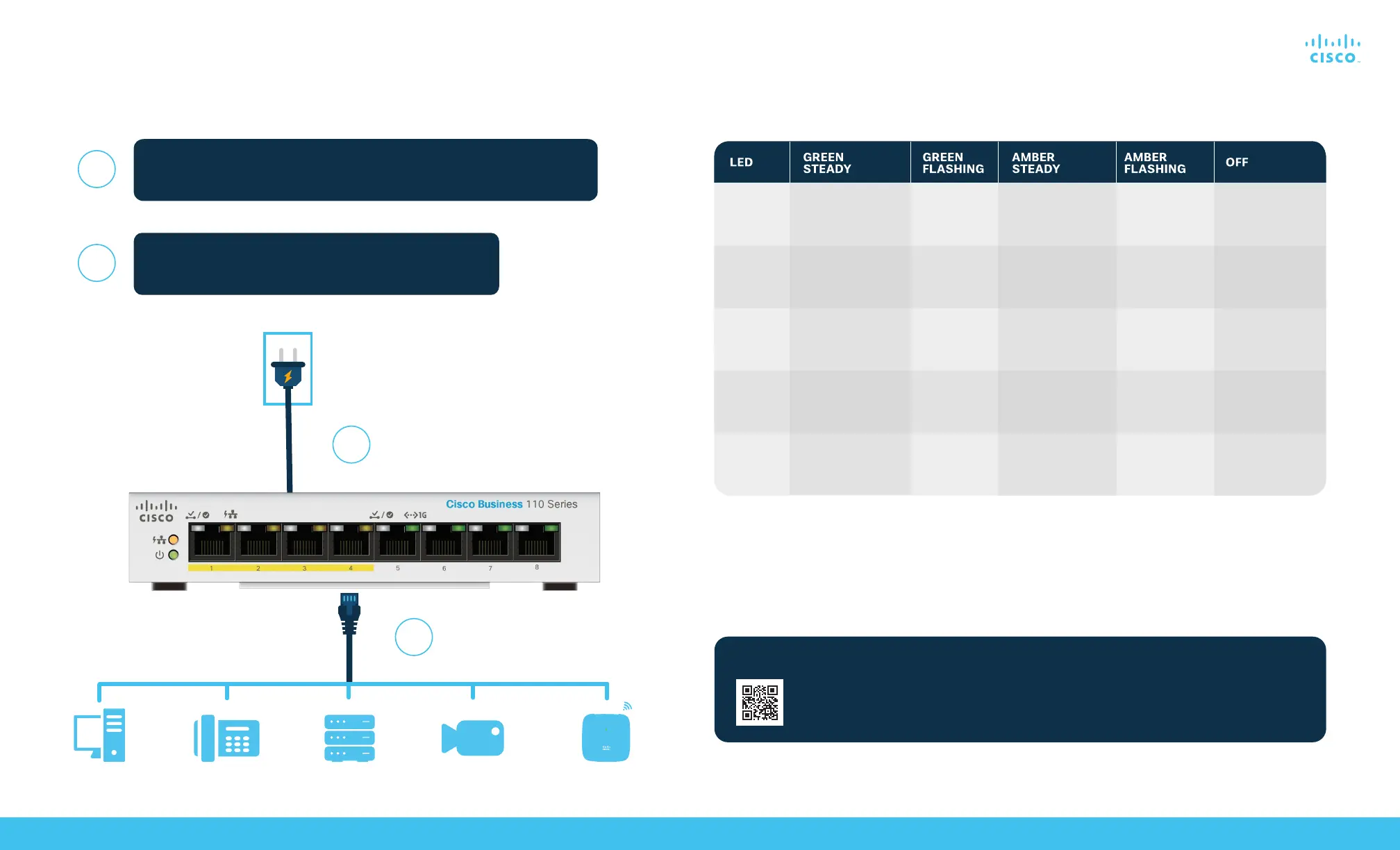Get Connected
Cisco Business 110 Series Unmanaged Switches | Quick Start Guide
©2020 Cisco and/or its aliates. All rights reserved. Cisco and the Cisco logo are trademarks or registered trademarks of Cisco and/or its aliates in the U.S. and other countries.
To view a list of Cisco trademarks, go to this URL: https:// www.cisco.com/go/trademarks. Third-party trademarks mentioned are the property of their respective owners.
The use of the word partner does not imply a partnership relationship between Cisco and any other company. (1110R)
For Cisco support and additional documentation, including mounting instructions and the
administration guide, visit cisco.com/go/cbs110
Support
Plug the power cord of the switch into an outlet.
LED Functions
Mounting
For mounting and stacking instructions, please see the Cisco Business 110 Series Unmanaged Switches Mounting Guide
Connect devices via ethernet cables.
1
2
1
2
Non-Wireless Computer IP Phone Network Storage Video Camera Cisco Business Access Point
Power
The switch is The switch is
providing ≥ 80% of providing ≥ 80% of
the power budgetthe power budget
The switch is The switch is
providing < 80% providing < 80%
of power budgetof power budget
PowerPower
Max PoE Max PoE
(for PoE (for PoE
models)models)
LINK/ACTLINK/ACT Link is detectedLink is detected
PoE PoE
(for PoE (for PoE
models)models)
Gigabit Gigabit
SpeedSpeed
1000M link is 1000M link is
detecteddetected
Device power ONDevice power ON
Rx/Tx DataRx/Tx Data Cable has errorsCable has errors
802.3af PD is 802.3af PD is
detected detected
Loop detectedLoop detected
Device power Device power
OFFOFF
No link detectedNo link detected
No PD detectedNo PD detected
Non-1000M link Non-1000M link
detecteddetected
