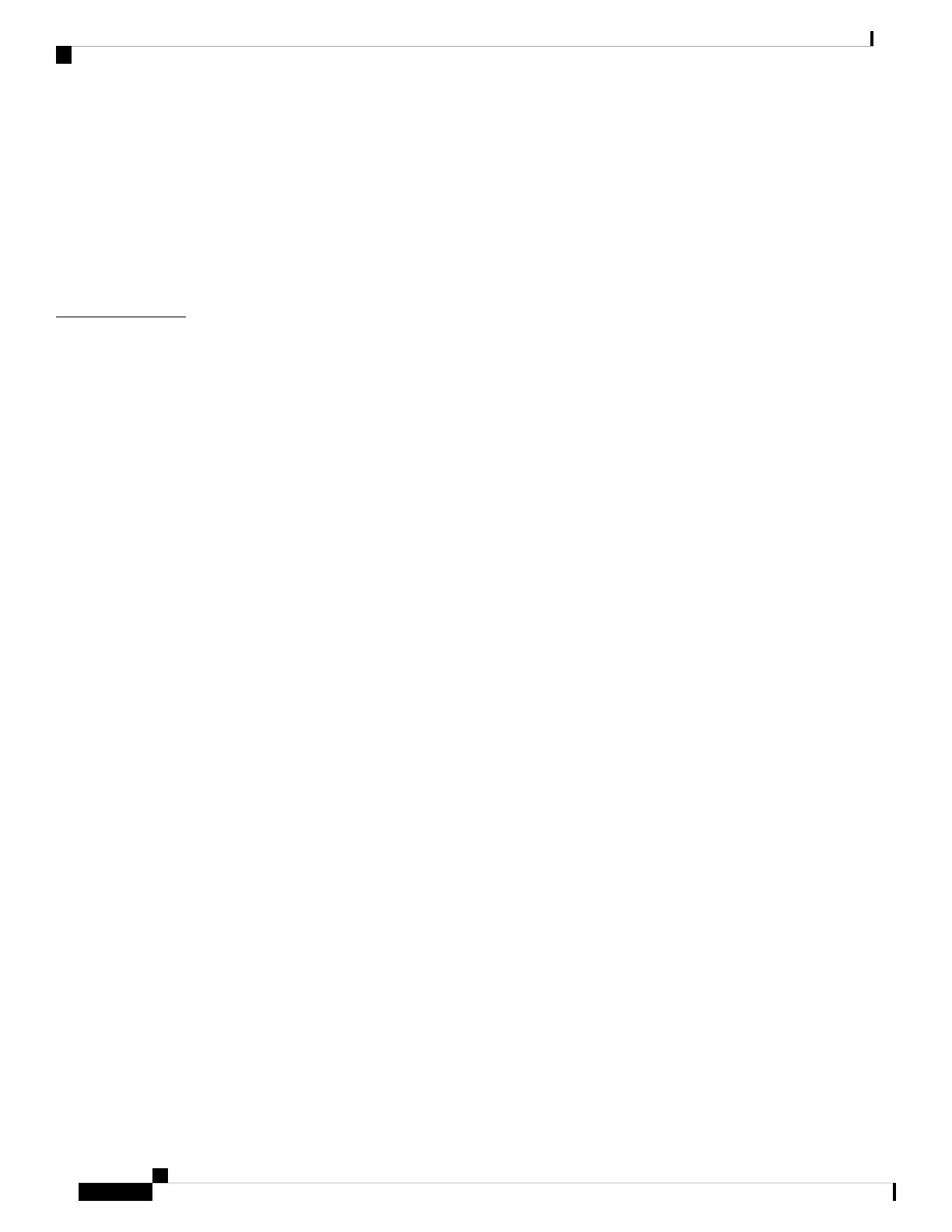Unpacking the Access Point 29
Optional Tools and Hardware from Cisco 30
Additional Tools and Hardware Required for Installation 30
Cisco Orderable Accessories 30
Preinstallation Checks and Installation Guidelines 32
Typical Access Point Installation Components 32
Installation Overview 35
CHAPTER 4
Preparing the AP for Installation 35
Performing a Preinstallation Configuration (Optional) 36
Mounting the Access Point 38
Choosing a Mounting Kit 38
Vertically Mounting the AP to a Wall 40
Vertically Mounting the AP to a Pole 42
Vertically Mounting the AP with DC Supply to a Wall 44
Vertically Mounting the AP with DC Supply to a Pole 46
Articulating Mount for the AP to a Wall or Ceiling 48
Articulating Mount for the AP to a Pole 52
Wall Mounting the AP with Horizontal Kit 55
Pole Mounting the AP with Horizontal Kit 57
DC Supply Mount Bracket 59
Strand Mounting the AP 60
AP Paintable Cover Kit 63
Installing a Lightning Arrestor 64
Lightning Arrestor Installation Notes 65
Grounding the Access Point 66
Powering the Access Point 67
Connecting a Power Injector 68
Connecting a DC Power Cable to the Access Point 69
Connecting Data Cables 72
Connecting an Ethernet Cable to the Access Point 72
Installing a CAT 5e Ethernet Cable and Gland Assembly to the Access Point 72
Installing a CAT 6/6A Ethernet Cable and Gland Assembly to the Access Point 74
Connecting a Fiber-optic Cable to the AP (AIR-SFP-KIT1=) 75
Cisco Catalyst 9124AX Series Outdoor Access Point Hardware Installation Guide
iv
Contents