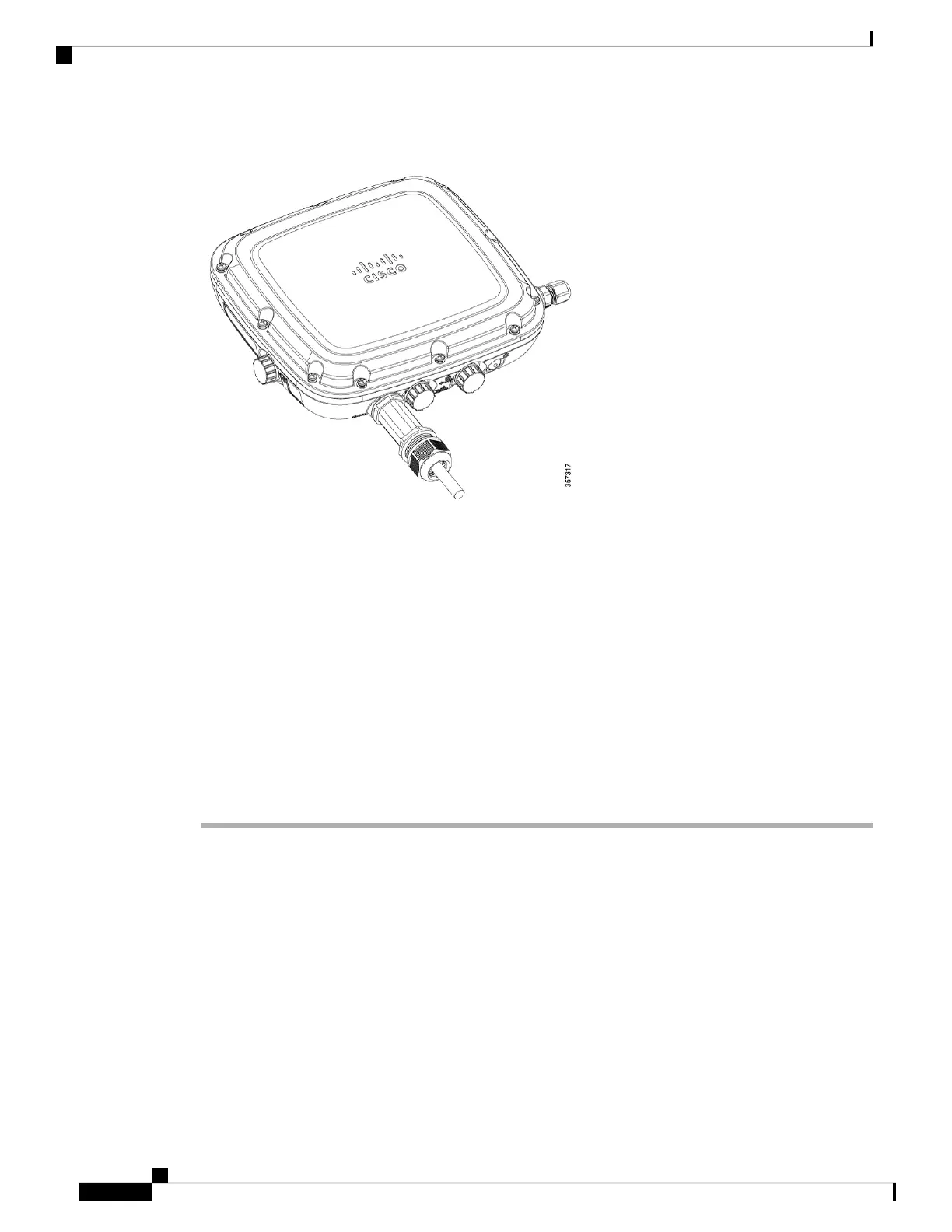Figure 82: Fiber-Optic cable and gland installed to AP
Before you begin
You require the following materials for connecting the fiber-optic cable to the AP:
• Cisco Small form-factor pluggable (SFP) adapter kit
• SFP transceiver module
• SC or Duplex LC fiber-optic cables. The fiber optic cable’s outer diameter should be 0.24 to 0.50 inch
(6 to 12.7 mm). The cable gland cannot hold a cable with a diameter more than 0.50” (12.7 mm)
• 12–mm wrench or large flat blade or Philips screwdriver
• Adjustable wrench
Procedure
Step 1 Disconnect all power sources from the AP.
Step 2 Remove the plug from the SFP port by following the guidelines given in this step.
Cisco Catalyst 9124AX Series Outdoor Access Point Hardware Installation Guide
76
Installation Overview
Connecting a Fiber-optic Cable to the AP (AIR-SFP-KIT1=)