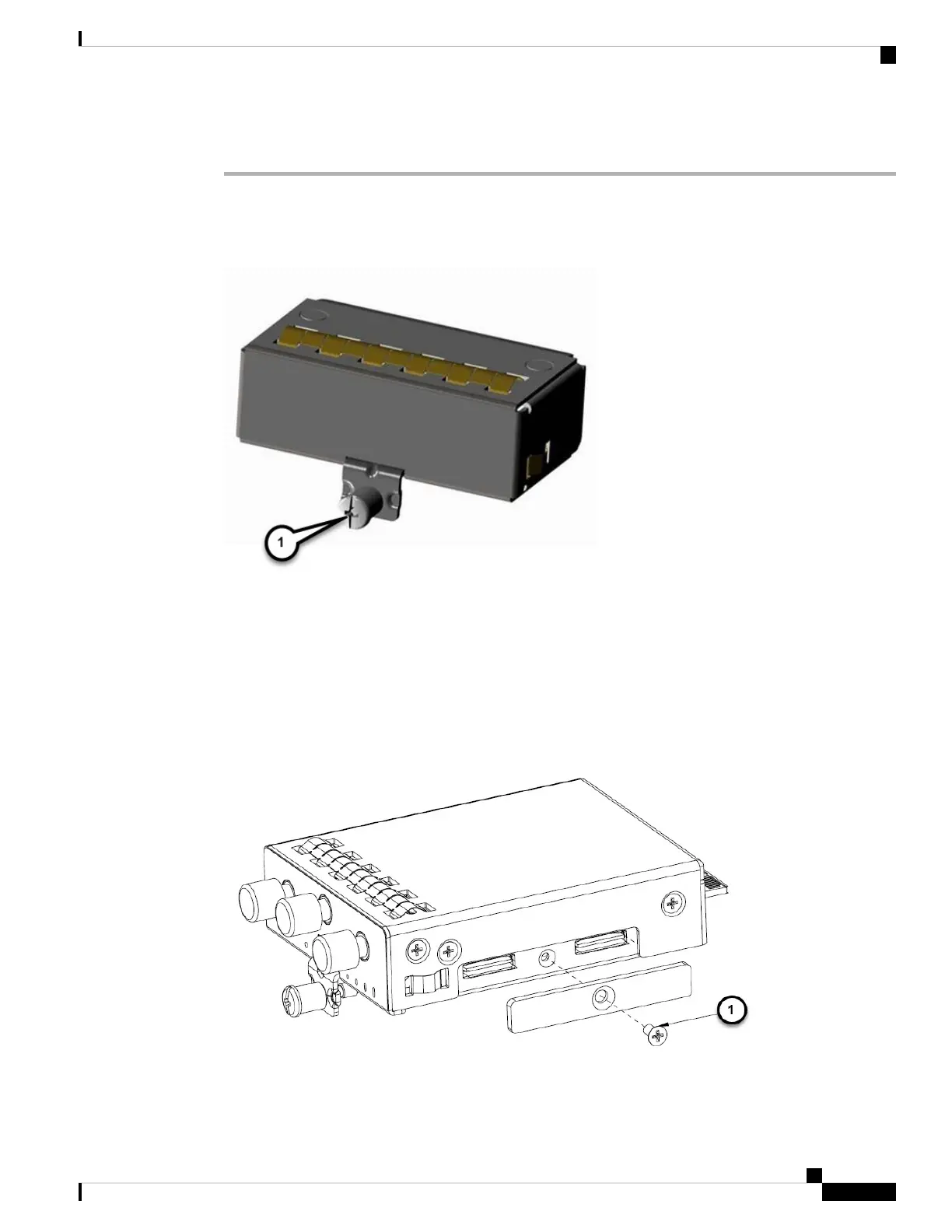Procedure
Step 1 Remove the blank plate by unscrewing thelatch lock screw(1) that holds the plate secure. Refer to the following
graphic.
Figure 13: Latch Lock Screw
Step 2 Slide the blank plate out of the device.
Step 3 Prepare the cellular modem module by inserting the micro sims that are applicable for your modems into the
device. Remove the screw (1) holding the access plate which covers the SIM slots. The access plate is located
on the side of the module, as shown in the following figures.
Figure 14: SIM Access Plate
Cisco Catalyst IR1800 Rugged Series Router Hardware Installation Guide
47
Pluggable Interface Modules
Installing a PIM