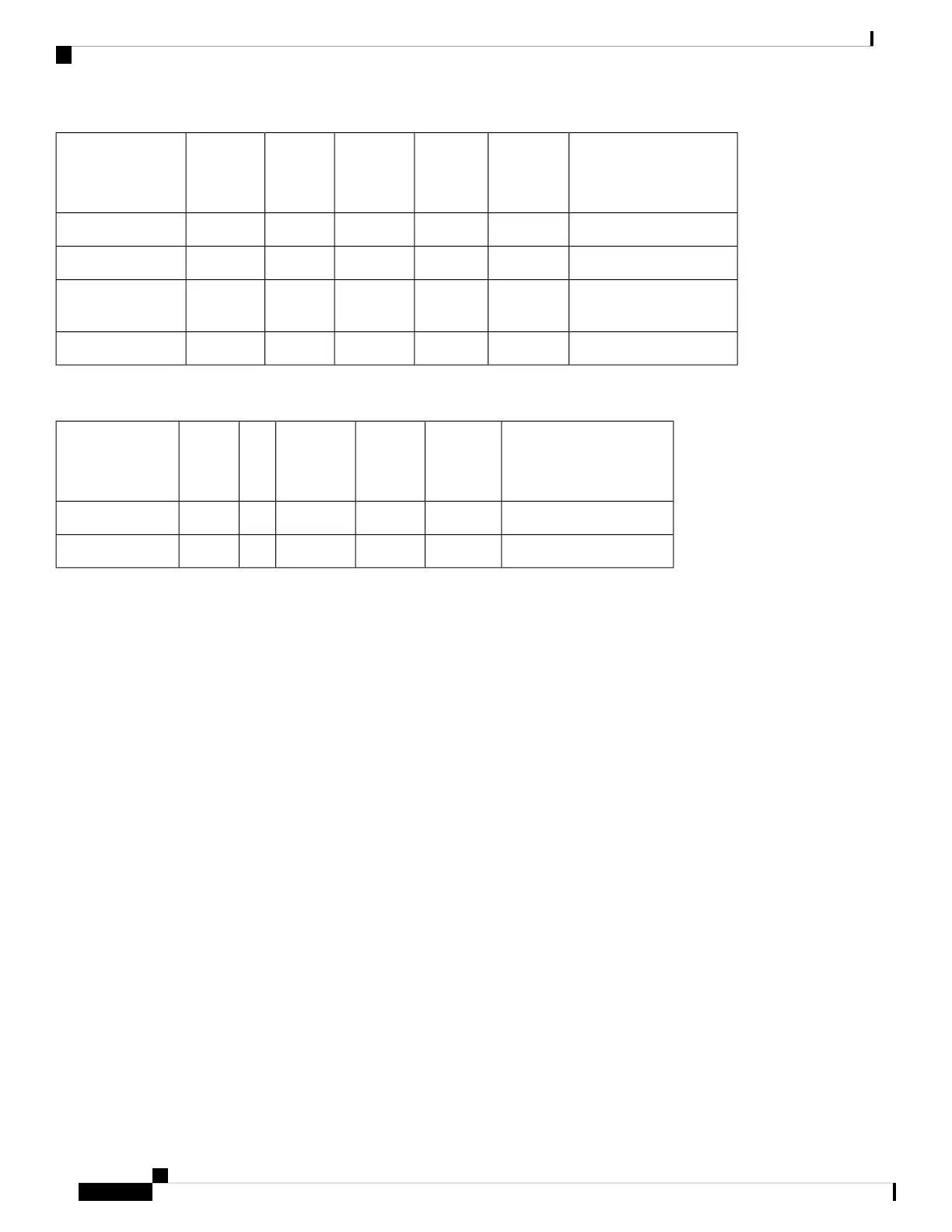Digital Optical MonitoringIndustrial
-40C to
+85C
Extended
-5C to
+85C
Commercial
0C to +70C
FiberDistanceGigabit Ethernet
SFP
YESYES——SMF70 kmGLC-ZX-SM-RGD
YES—YES—MMF220-550 mSFP-GE-S
YES—YES—MMF/SMF550 m/10
km
SFP-GE-L
YES—YES—SMF70 kmSFP-GE-Z
Table 4: Supported Fast Ethernet SFPs
Digital Optical MonitoringIndustrial
-40C ~
+85C
Extended
-5C ~
+85C
Commercial
0C ~ +70C
FiberDistanceFast Ethernet SFP
—YES——MMF2 kmGLC-FE-100FX-RGD
—YES——SMF10 kmGLC-FE-100LX-RGD
For the most up-to-date list of supported SFP models for Cisco Industrial Ethernet switches,
see:https://tmgmatrix.cisco.com/
Wi-Fi Module
The Wi-Fi module is expected to be supported in a future software release.
Gigabit Ethernet Combo Port
The IR1800 supports a single combo fiber and copper port (SFP/RJ45). The SFP supports standard 1000Base-X
or 100Base-FX Ethernet over single-mode or multi-mode optics. Industrial SFPs must be used for the system
to meet the operating temperature from -40C —+60C. If commercial or extended temperature grade of SFP is
used, the system's operating temperature must be derated.
Gigabit Ethernet Copper Ports
The IR1800 has four RJ-45 copper ports. These copper ports support standard 3-speed, 10/100/1000Base-T
Ethernet features, including automatic medium-dependent interface crossover (auto-MDIX), forced or auto
negotiation of speed and duplex, fast link drop, and cable diagnostics.
Cisco Catalyst IR1800 Rugged Series Router Hardware Installation Guide
18
Product Overview
Wi-Fi Module
