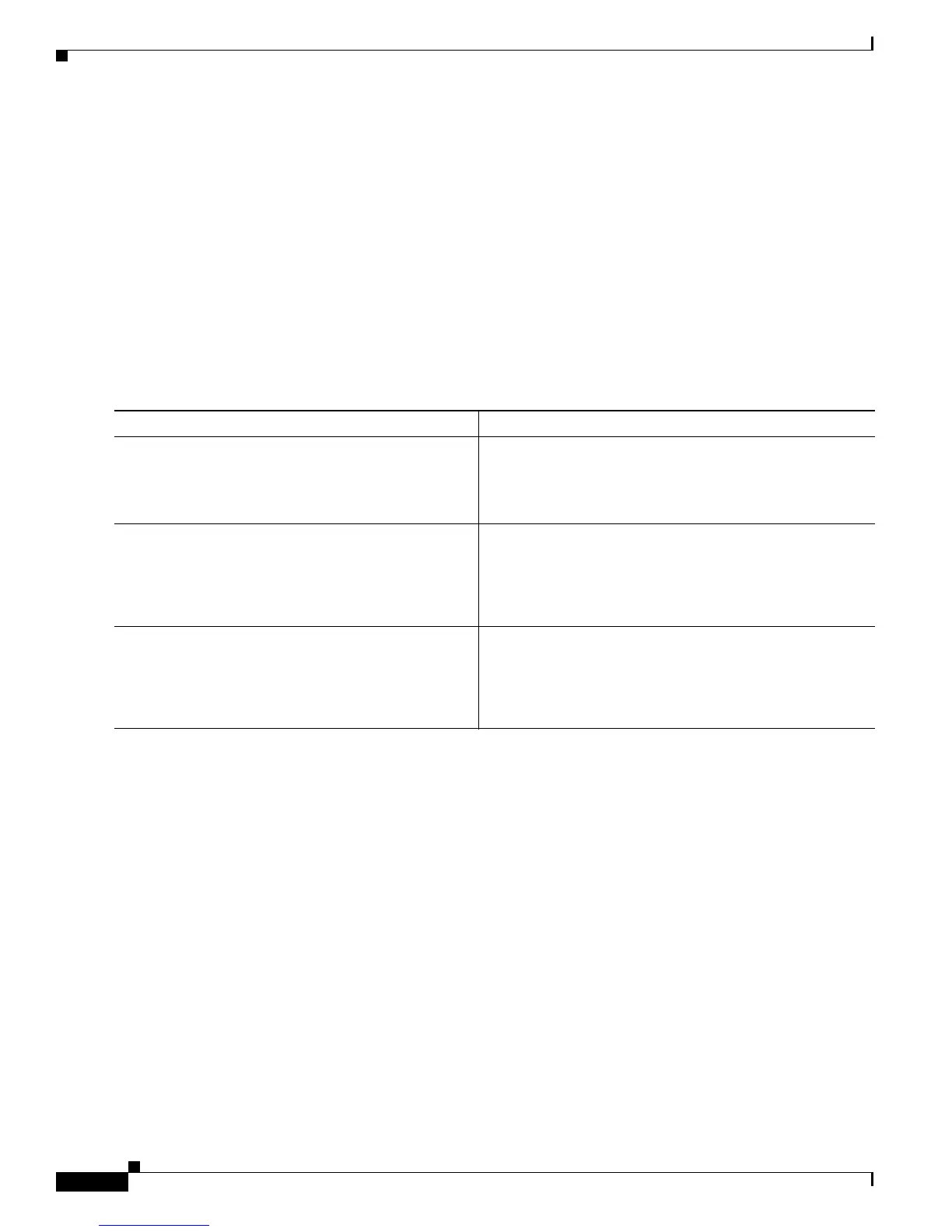Implementing Keychain Management onCisco IOS XR Software
How to Implement Keychain Management
SC-160
Cisco IOS XR System Security Configuration Guide for the Cisco CRS-1 Router
OL-20382-01
SUMMARY STEPS
1. configure
2. key chain key-chain-name
3. key key-id
4. key-string [clear | password] key-string-text
5. end
or
commit
DETAILED STEPS
Command or Action Purpose
Step 1
configure
Example:
RP/0/RP0/CPU0:router# configure
Enters global configuration mode.
Step 2
key chain key-chain-name
Example:
RP/0/RP0/CPU0:router(config)# key chain
isis-keys
Creates a name for the keychain.
Step 3
key key-id
Example:
RP/0/RP0/CPU0:router(config-isis-keys)# key 8
RP/0/RP0/CPU0:router(config-isis-keys-0x8)#
Creates a key for the keychain.
