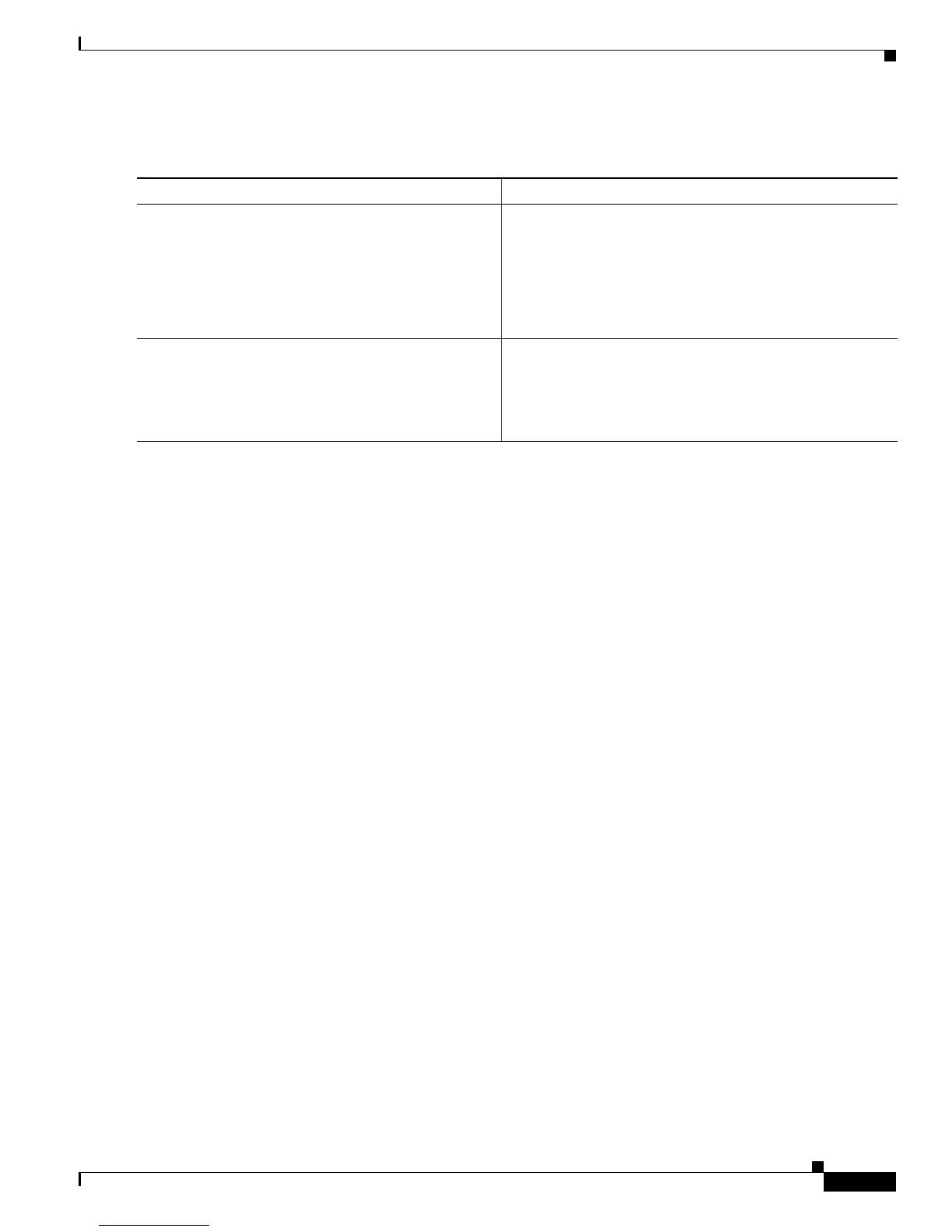Implementing Certification Authority Interoperability on Cisco IOS XR Software
How to Implement CA Interoperability
SC-69
Cisco IOS XR System Security Configuration Guide for the Cisco CRS-1 Router
OL-20382-01
DETAILED STEPS
Declaring a Certification Authority and Configuring a Trusted Point
This task declares a CA and configures a trusted point.
SUMMARY STEPS
1. configure
2. crypto ca trustpoint ca-name
3. enrollment url CA-URL
4. query url LDAP-URL
5. enrollment retry period minutes
6. enrollment retry count number
7. rsakeypair keypair-label
8. end
or
commit
Command or Action Purpose
Step 1
crypto key import authentication rsa [usage
keys | general-keys] [keypair-label]
Example:
RP/0/RP0/CPU0:router# crypto key import
authentication rsa general-keys
Generates RSA key pairs.
• Use the usage keys keyword to specify special usage
keys; use the general-keys keyword to specify general-
purpose RSA keys.
• The keypair-label argument is the RSA key pair label
that names the RSA key pairs.
Step 2
show crypto key mypubkey rsa
Example:
RP/0/RP0/CPU0:router# show crypto key mypubkey
rsa
(Optional) Displays the RSA public keys for your router.
