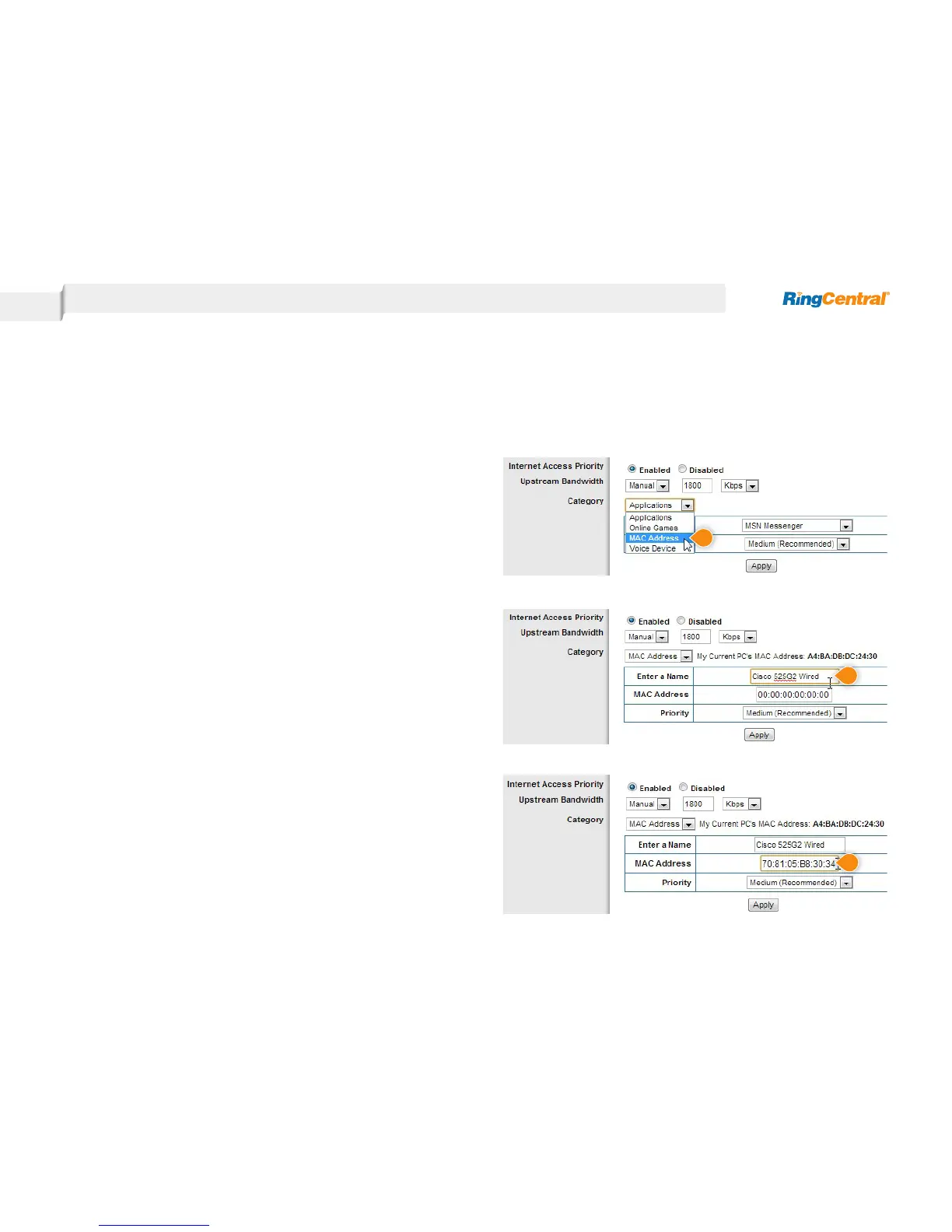RingCentral certified router Linksys E1200 | Mac Method
6. Select “MAC Address” from the drop-down menu
labeled “Category”.
7. You will need the MAC address for each IP device to continue. In the
field labeled “Enter a Name”, enter a unique name for the device for
which you will prioritize traffic.
8. In the field labeled “MAC Address” enter the MAC address for
the device.
6
7
8
