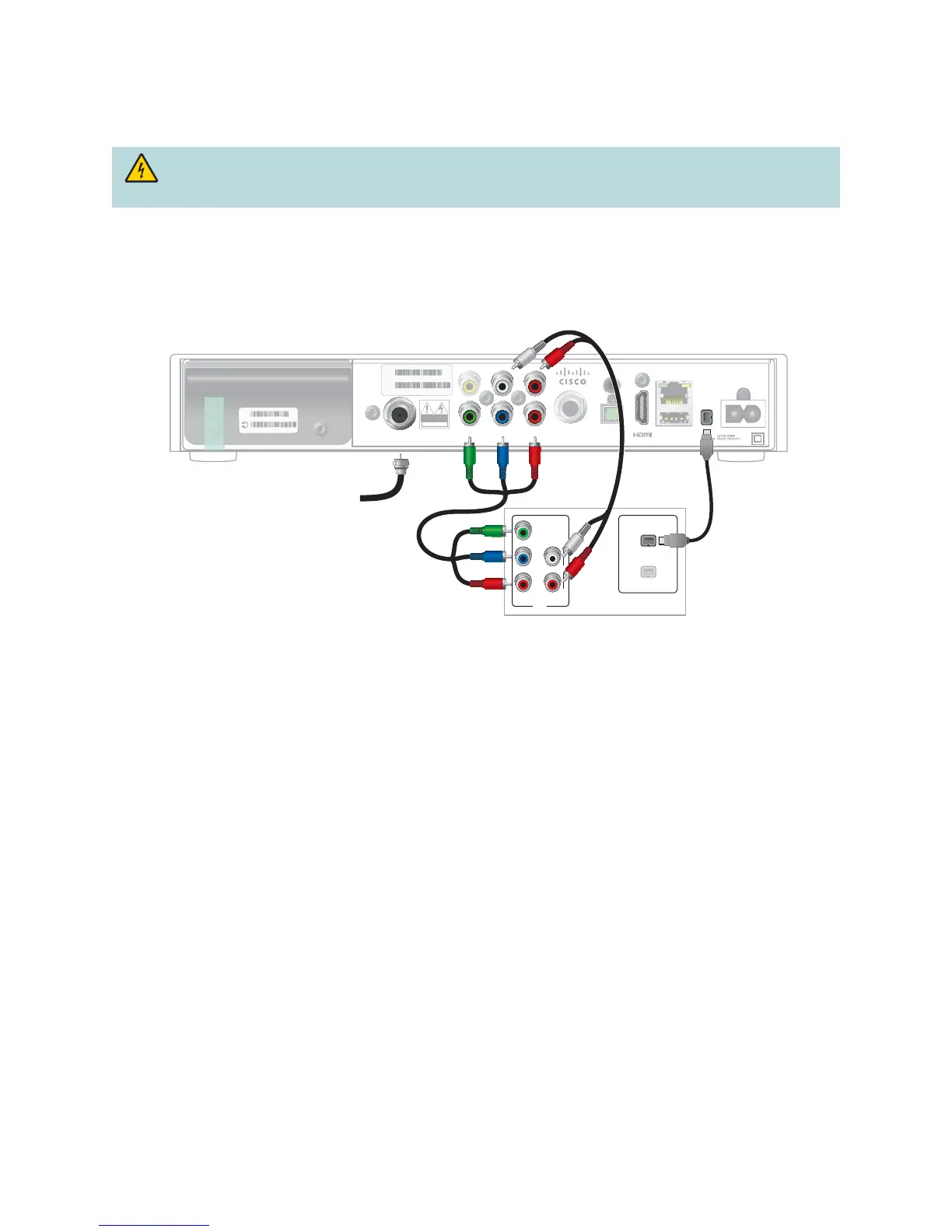16
Connecting to an HDTV with a 1394 Connector
Important: When you connect the set-top
to your TV using 1394, you must make the
additional video and audio connections to
your TV to receive analog signals.
Required cables:
• 1 4-pin to 4-pin 1394 cable (Consult your TV user guide)
• 1 audio Left/Right cable
• 1 component video cable with 3 connectors (YPbPr)
WARNING: Electric shock hazard! Unplug all electronic devices before connecting or
disconnecting any device cables to the set-top.
CM MAC: 0011BD73E17D9
VM S/N: VMCPRPSLV
CM MAC: 0011BD73E17D9
VM S/N: VMCPRPSLV
120V~
60Hz 20W
1394
ETHERNET
USB
OPTICAL
AUDIO OUT
CABLE OUTCABLE IN
IR
V LR
YPbPr
AVIS
: RISQUE DE CHOC
ELECTRIQUE NE PAS OUVRIR
CAUTION
RISK OF ELECTRIC SHOCK
DO NOT OPEN
MADE IN MEXICO
Back of HDTV
VIDEO
IN
1394 IN
IN
HD 1
Y
PB
PR
L
R
AUDIO
Back of Set-Top
Cable Input
T15502