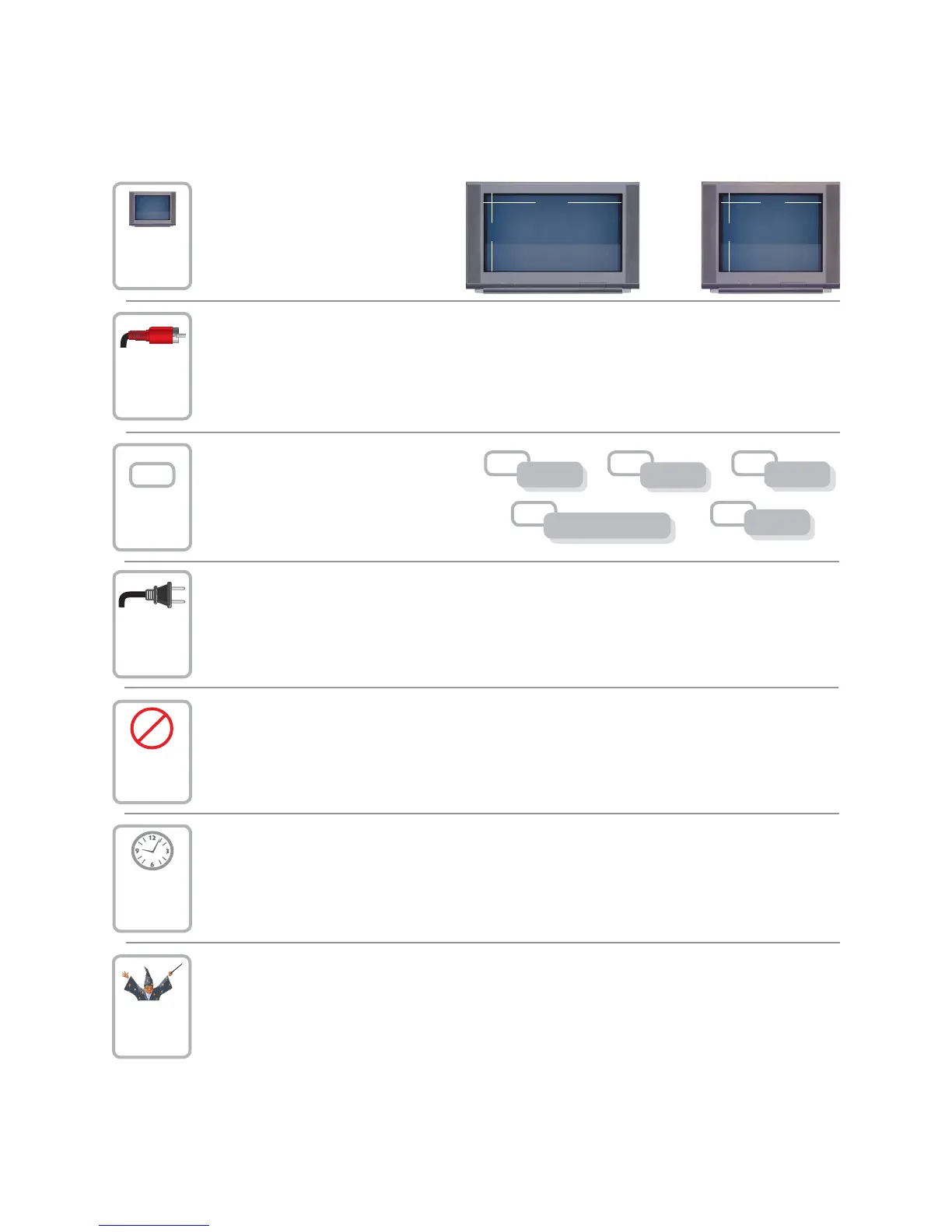5
Connecting the Set-Top
To connect your set-top to your entertainment devices, complete these steps.
Identify the additional devices you will
connect to the set-top and TV. See the
Connection Diagrams section
of this guide.
VCR
DVD
D-VCR
Determine if your TV is HD or SD
and whether it is wide screen (16:9)
or standard screen (4:3). See page
11 for more information.
Home Theater
4
3
16
9
or
Make the connections for your TV and VCR as follows:
• If you are using an HDTV, see page 6 and the connection diagrams at the end of this guide.
• If you are using an SDTV, see page 7 and the connection diagrams at the end of this guide.
• If you want to archive some programs to VCR tape, see pages 6 and 7 and the connection
diagrams at the end of this guide.
3
1
2
4
Plug the set-top and the TV into an AC power source that is not controlled by a switch.
5
Do not turn on the set-top or TV yet.
6
It may take several minutes for the set-top to receive the latest software, programming, and service
information. Wait until you see one of the following displays on the front panel of the set-top that
indicates that the update is complete:
• Current time • Four dashes (- - - -)
Note: If four dashes appear, you must call your service provider to get the set-top authorized.
7
Set up your set-top for HDTV or SDTV by completing the following steps:
• Make sure the set-top is O and the TV is On.
• On the front panel of the set-top, press GUIDE and INFO at the same time. This will activate the
HD Setup Wizard.
• Follow the on-screen instructions to choose HD or SD mode and wide screen (16:9) or standard
screen (4:3) depending upon your TV type. See page 11 for more information on the scan rate.
• At the conclusion of the on-screen instructions, press POWER on the set-top to begin watching
TV.
Other