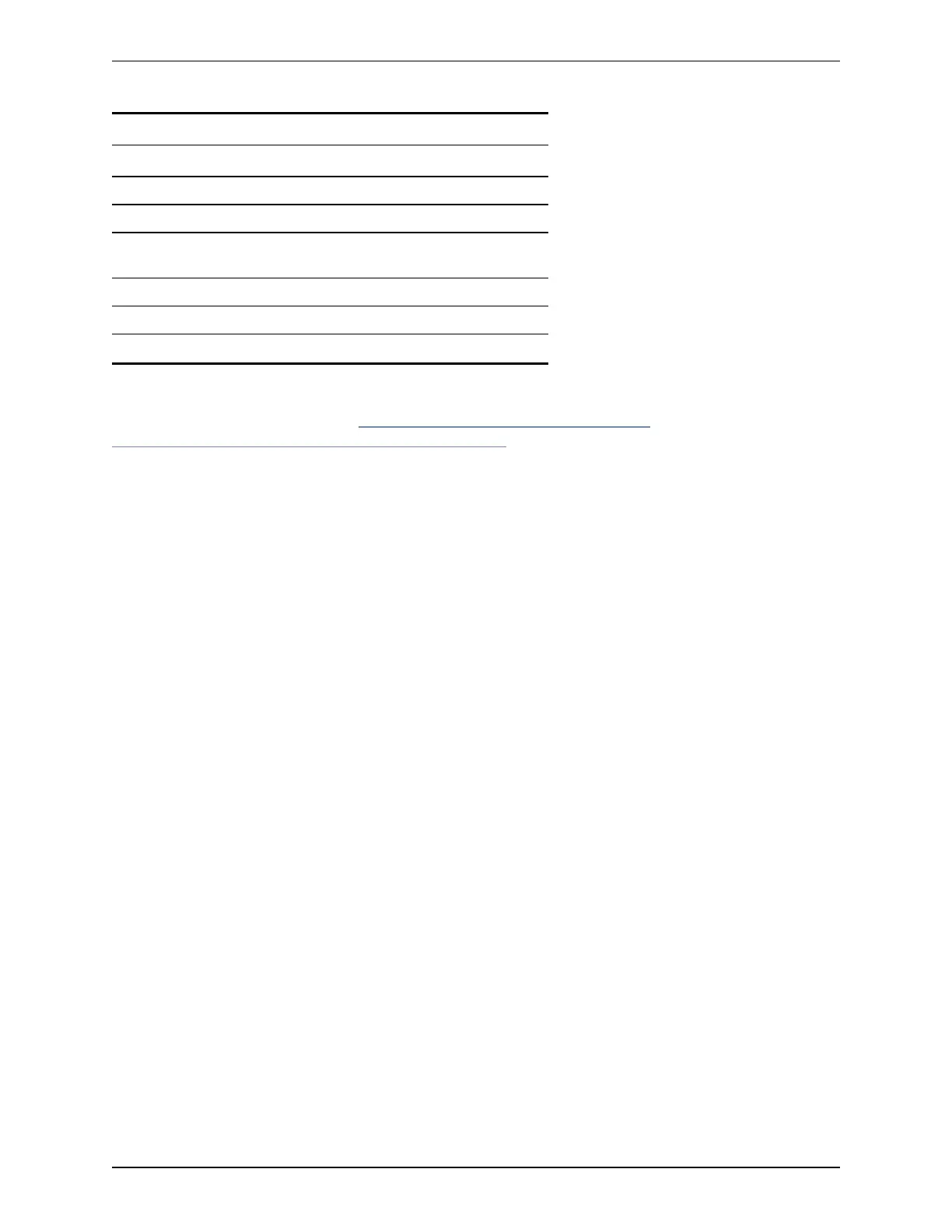2 Slot 2: empty
3 Slot 1: used for dual 1-Gb network adapter (LAN1 and LAN2)
4 VGA video connector
5 Serial port (RJ-45 connector)
6 10/100/1000 Ethernet dedicated management port (used for
CIMC)
7 Dual 1-Gb Ethernet ports (not currently in use)
8 USB ports
9 Rear Identification button/LED
Definitions of LEDstates
For the definitions of LEDstates see http://www.cisco.com/en/US/docs/unified_
computing/ucs/c/hw/C220/install/replace.html#wp1167104.
Cisco Expressway CE500 Appliance Installation Guide (X8.5) Page 13 of 16
Troubleshooting