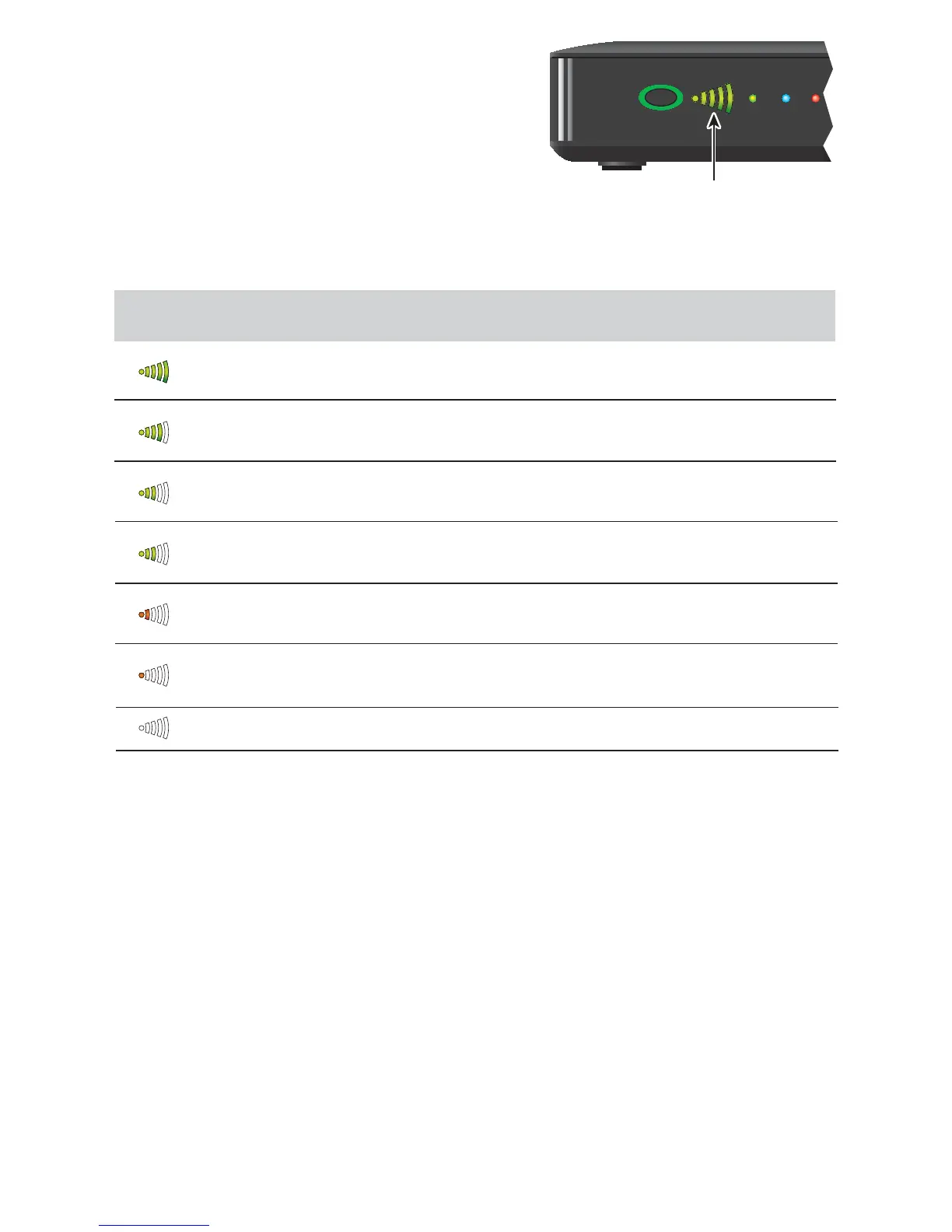11
ISB7105 Wireless Network
Connection
The ISB7105 receiver allows for easy and secure
connection to IPTV services. The signal strength
indicator on the front panel of the receiver identi es
the strength of the wireless connection and aids in
the proper placement of the receiver.
• The receiver must be paired with the wireless access point for the wireless
connection to be established. See page 12 for more information.
Wireless
LEDs Receiver Operational Status
This indicates the wireless signal is excellent. The video quality is good.
This indicates the wireless signal is very good. The video quality is good.
This indicates the wireless signal is good. The video quality is good.
You must obtain three or more green bars at initial installation.
This indicates the wireless signal is fair. The video quality is good.
This indicates the wireless signal is weak. The video quality may be poor.
The STB should be re-oriented to achieve a better wireless signal.
This indicates the wireless signal is very weak. No video can be displayed.
The receiver must be re-oriented to achieve a better wireless signal.
This indicates no wireless connectivity.
POWER
LINK HD REC
ISB7105
Signal Strength Indicator
T 15770
