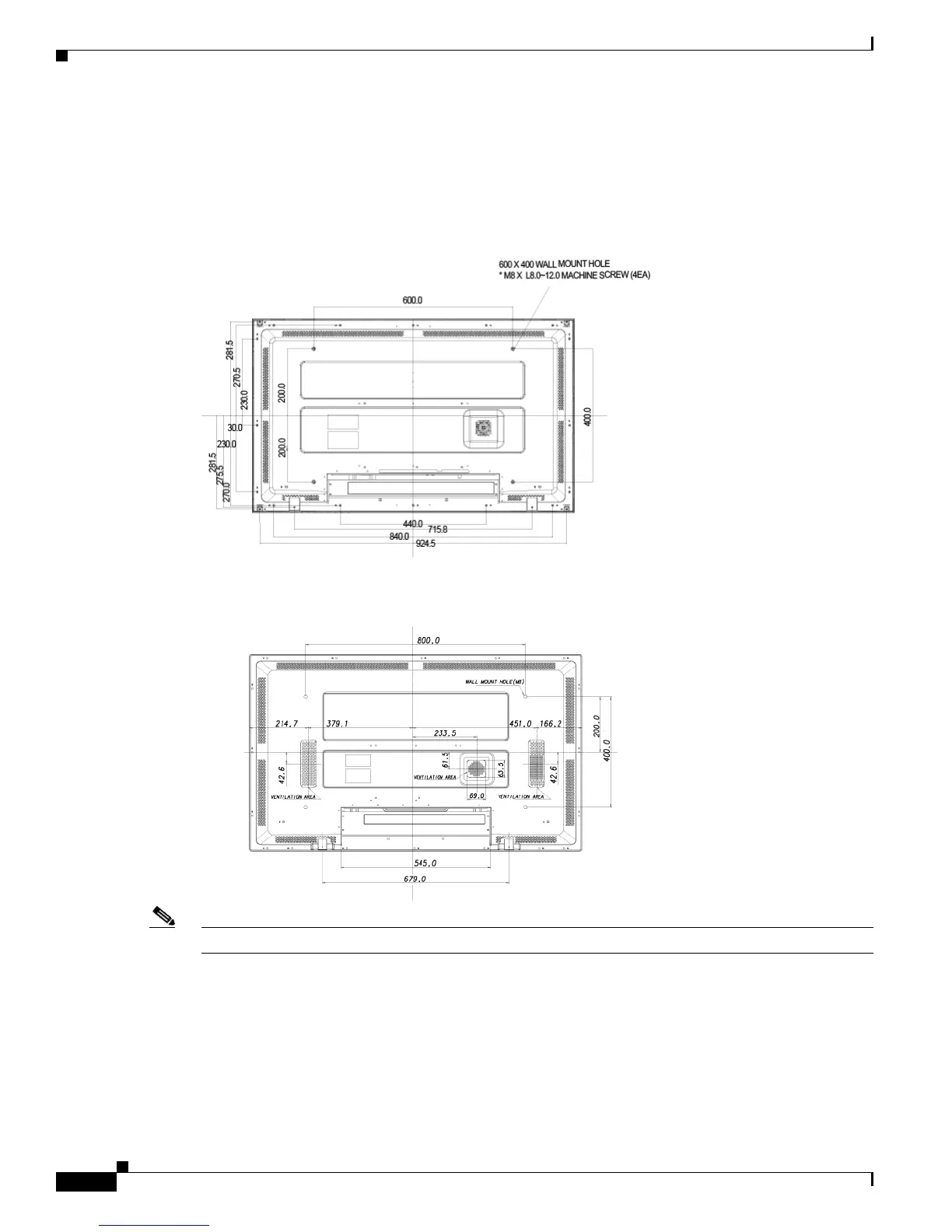2-12
User Guide for Cisco LCD Professional Series Displays
OL-17986-01
Chapter 2 The Basics
Getting to Know Your Cisco LCD Professional Series Display
In the LCD Professional Series, VESA mounting interface dimensions are:
• 600mm x 400mm for a 40" LCD display.
• 800mm x 400mm for a 52" LCD display.
Figure 2-9 40" VESA Bracket Dimensions
Figure 2-10 52" VESA Bracket Dimensions
Note For securing the bracket on a wall, use only machine screws of 6 mm diameter and 8 to 12 mm length.
