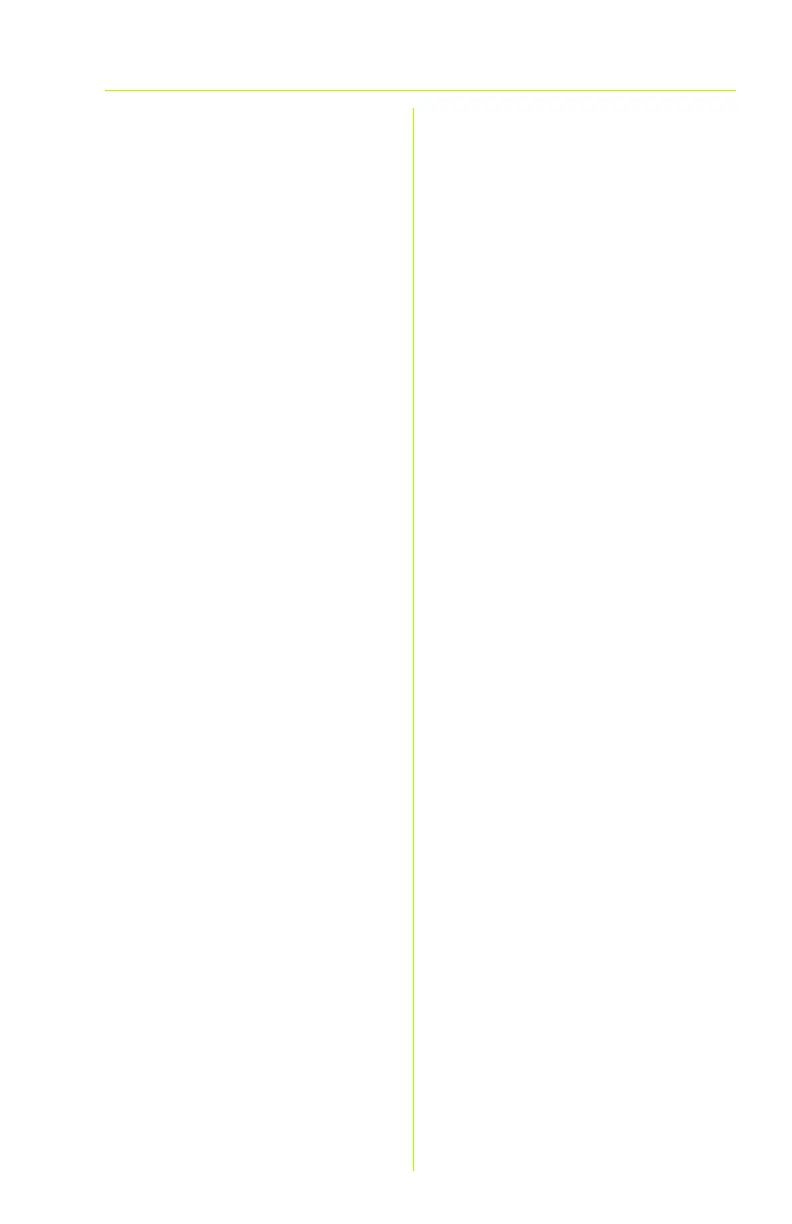5
G After the Adapter has been
physically connected to your
computer, Windows will detect
the new hardware.
Windows will begin installing
the driver files in your operating
system. If Windows asks you for
the original Windows CD-ROM,
insert the CD-ROM, and direct
Windows to the proper location
for the CD-ROM (e.g., D:\).
Congratulations! The installation of
the Wireless-B PCI Adapter
is complete.
If you require additional informa-
tion, please consult the User Guide
(English only) or visit the Linksys
website.
