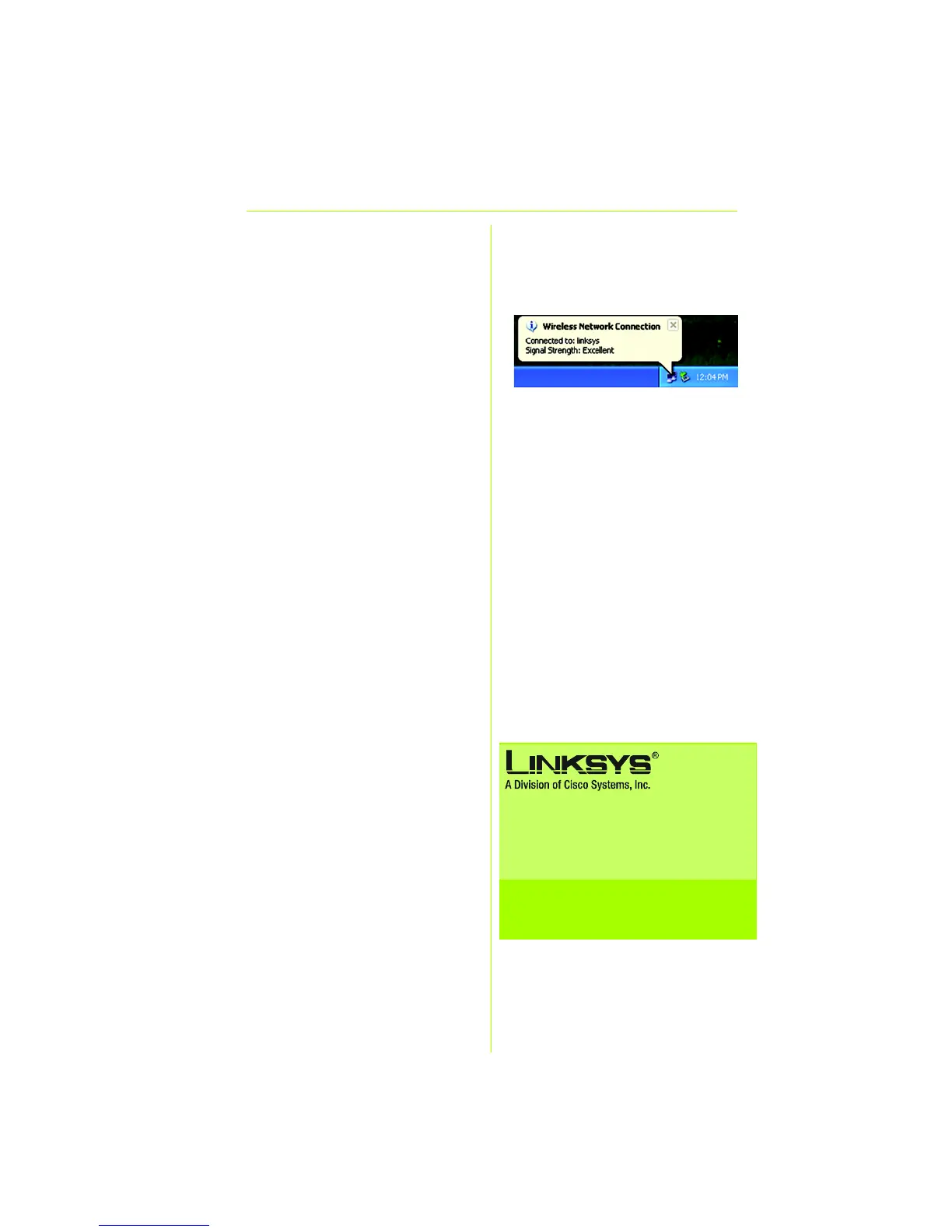12
A Confirm network key field. Then
click Connect.
B The screen in Figure H will
appear if your connection is
active.
C For more information about
WEP, refer to the Router’s
documentation on the Router’s
Setup CD-ROM, or visit
www.linksys.com/international.
For more information about
wireless networking on a
Windows XP computer, enter
the keyword wireless in the
Windows XP search engine.
The installation of the Adapter is
complete.
WKPC54G-QIG-EU/UK/LA-40609NC KL
Linksys is a registered trademark or trademark of
Cisco Systems, Inc. and/or its affiliates in the U.S.
and certain other countries. Copyright © 2004
Cisco Systems, Inc. All rights reserved.
H
For additional information or troubleshooting
help, refer to the User Guide on the CD-ROM
or the Technical Support Insert. You can also
e-mail for further support.
Website
http://www.linksys.com/international
