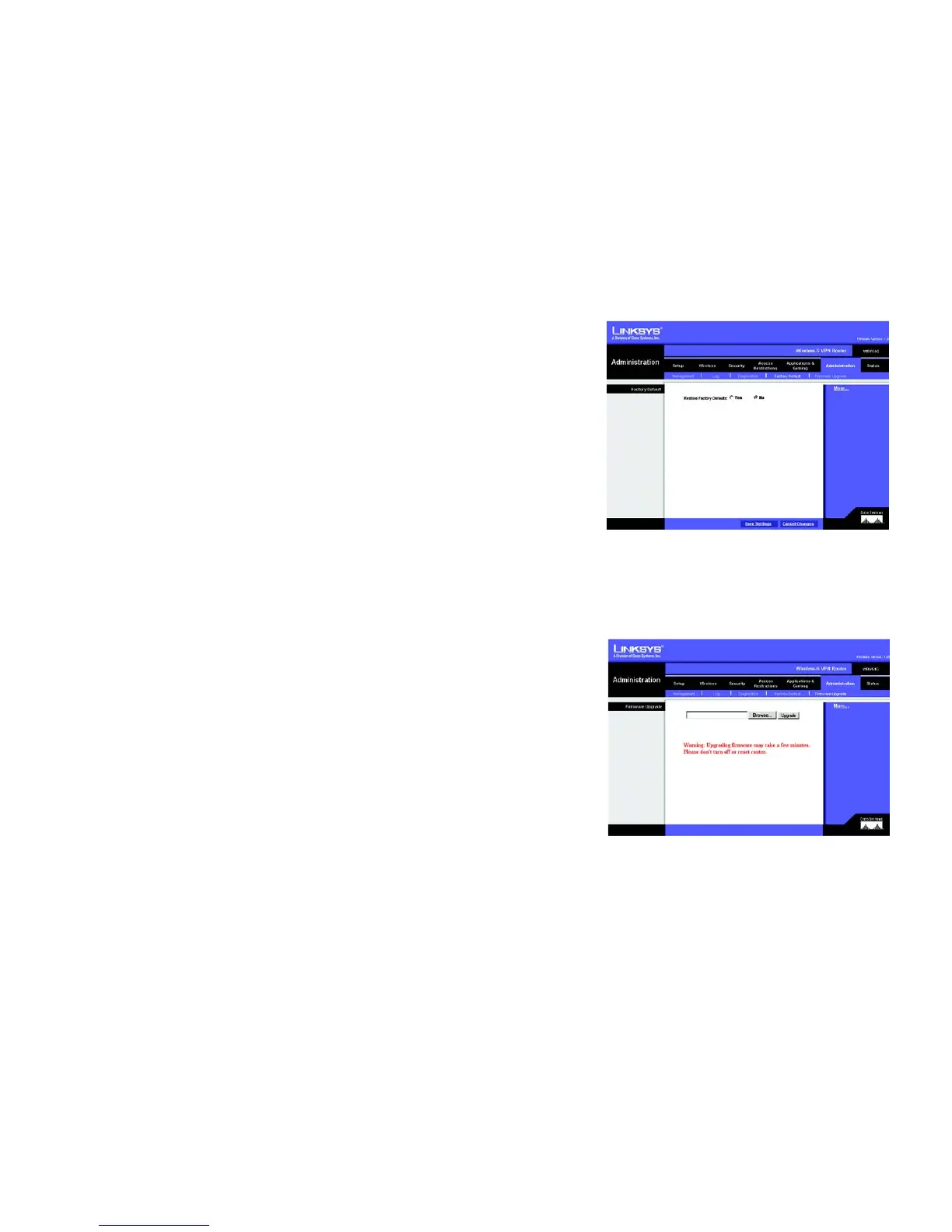44
Chapter 6: Configuring the Router
The Administration Tab
Wireless-G VPN Broadband Router
Factory Default (See Figure 6-33.)
If you have exhausted all other options and wish to restore the Router to its factory default settings and lose all
your settings, click Yes.
When finished making your changes on this tab, click the Save Settings button to save these changes, or click
the Cancel Changes button to undo your changes.
Firmware Upgrade (See Figure 6-34.)
To upgrade the Router’s firmware:
1. Click the Browse button to find the firmware upgrade file that you downloaded from the Linksys website and
then extracted.
2. Double-click the firmware file you downloaded and extracted. Click the Upgrade button, and follow the
instructions there.
Figure 6-34: Firmware Upgrade
Figure 6-33: Factory Default
