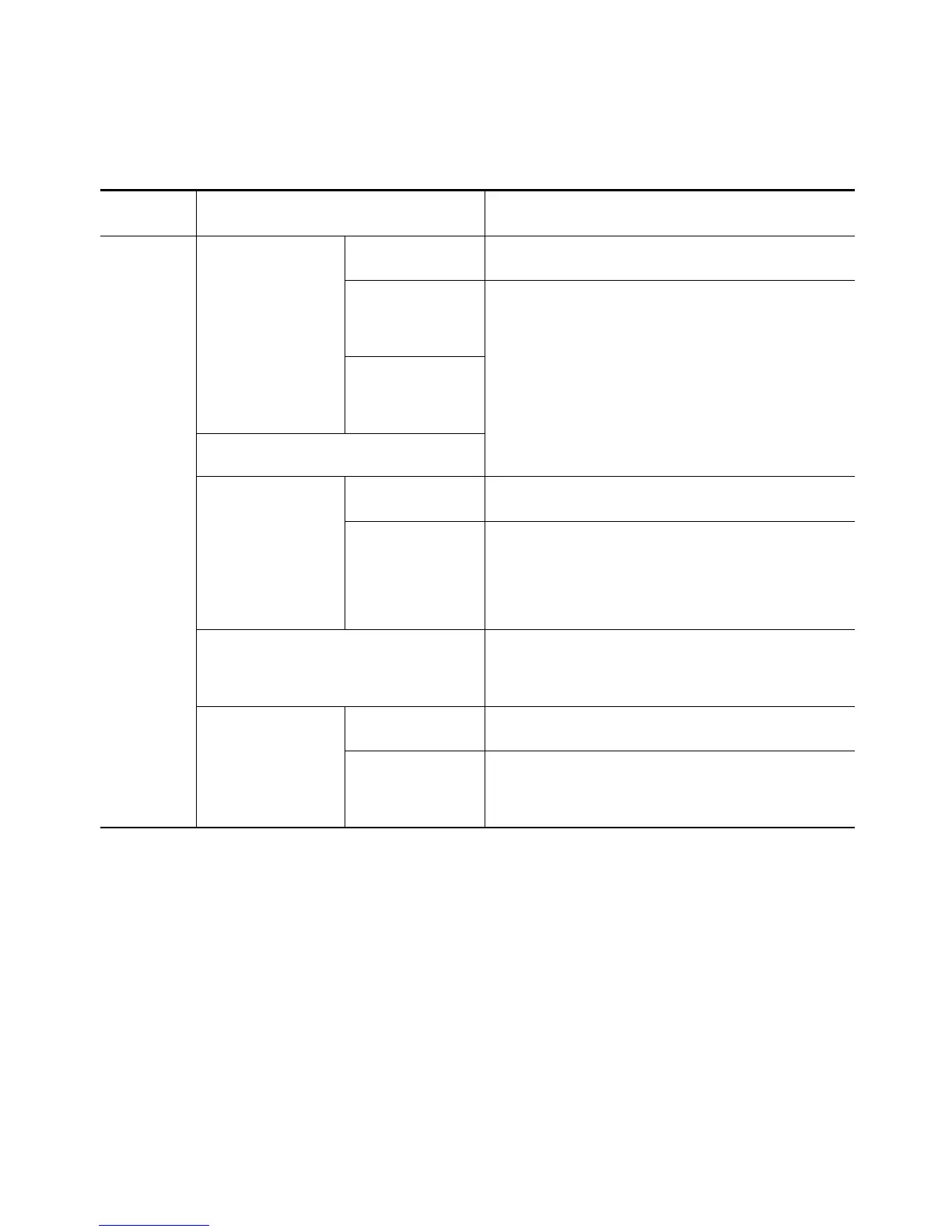12
Left;
Right
Video
playback in
progress
Fullscreen —
Not
fullscreen
Stops playback and opens the
parent category, if Left. Has
no effect, if Right.
Not
playing
Categories
Live
Channels
Fullscreen —
Not
fullscreen
Stops playback and opens the
parent category, if Left. Has
no effect, if Right.
Main Menu
Moves left or right in the list
of categories, respectively.
Electronic
Program
Guide
Fullscreen —
Not
fullscreen
Moves left or right in the list
of programs, respectively.
1
1. When a program in the far left column of the EPG is highlighted already
and you press Left, the EPG shifts backward in time and lists programs
from the preceding 4 hours.
When a program in the far right column of the EPG is highlighted
already and you press Right, the EPG shifts forward in time and lists
programs from the subsequent 4 hours.
Button Scenario Effect
