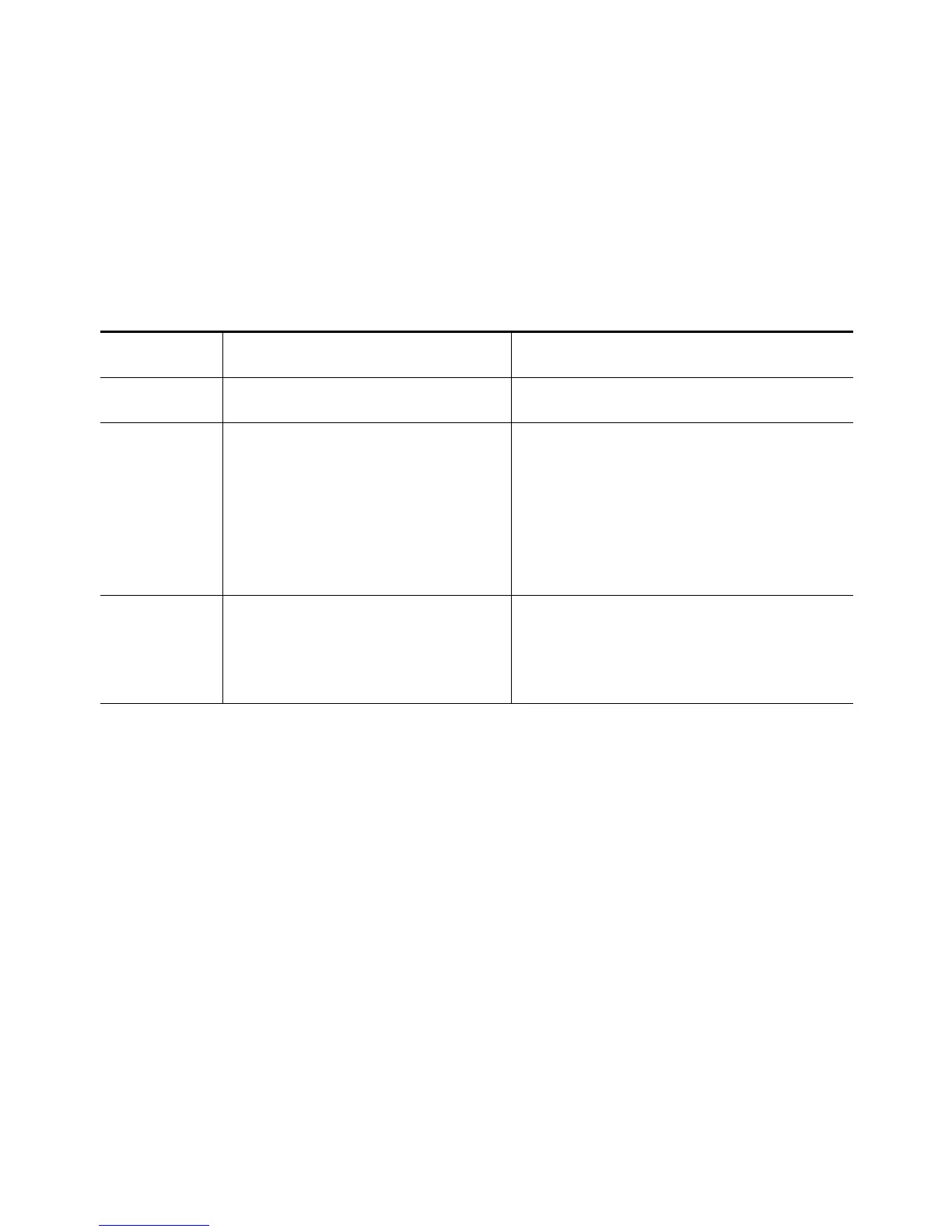13
5 Using the Secondary Buttons
In addition to the six essential buttons that the preceding table
describes, your remote control has 18 other buttons:
Button Scenario Effect
Power
—
Restarts a DMP.
Mute
—
Toggles the audio volume
to or from 0 (zero), relative
to the audio volume level
that otherwise is in effect
for a DMP.
1
Show IP
—
Shows on the DMP display
the IP address that is
assigned to the DMP.
