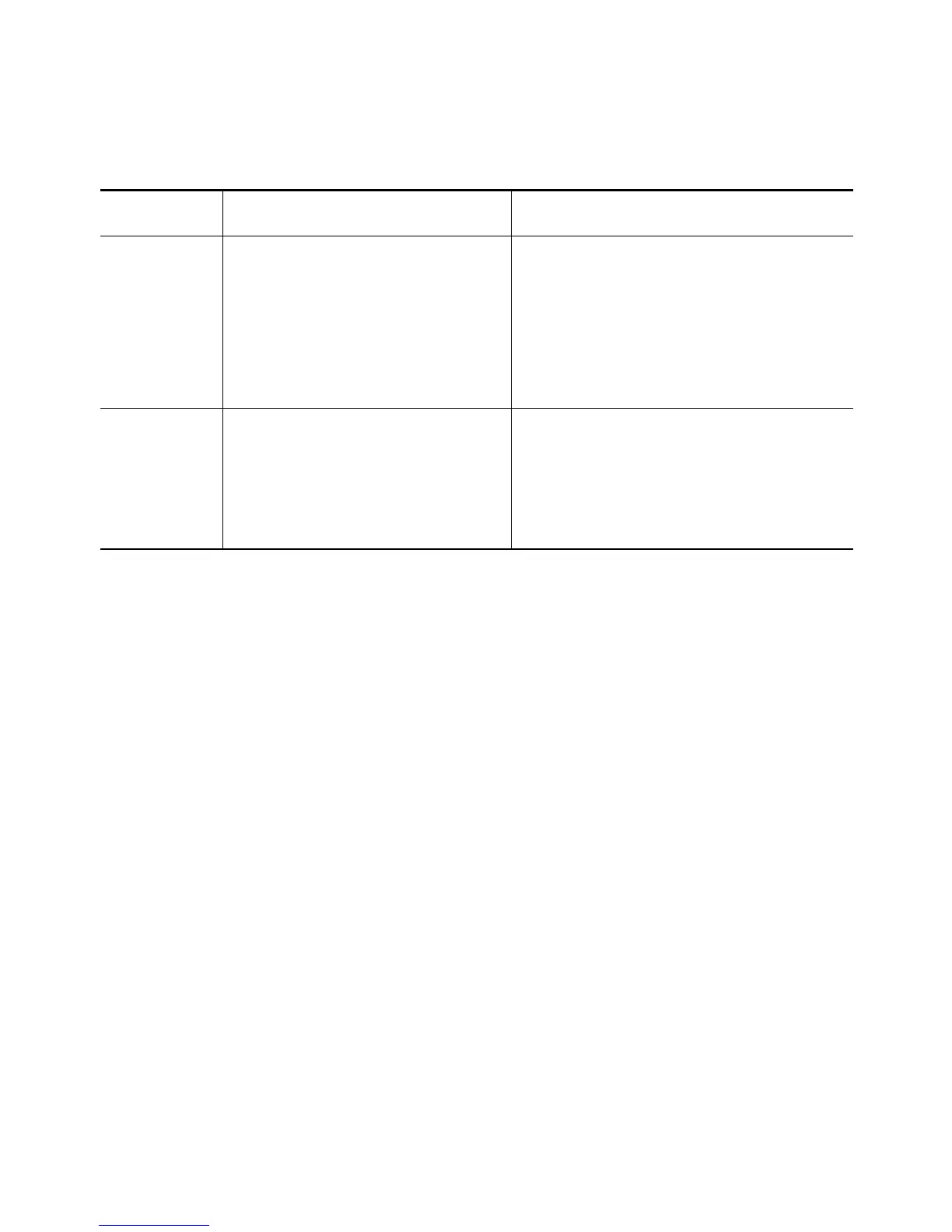17
+/-
CH
—
Changes the channel
immediately if you are
watching live TV. Moves
up or down in a list of
channels.
Red;
Green;
Yellow
Blue
—
These buttons are reserved
for features that will be
added to DMPs in future
releases.
1. Audio volume levels that you set for a DMP might differ from, or
conflict with, the audio volume levels that you set for other attached
devices. Muting one such device, for example, will not necessarily mute
all of the others. To avoid disruptions at your site (such as the
disruptions that unintentionally loud audio might cause), use care when
you adjust volume settings.
Button Scenario Effect
