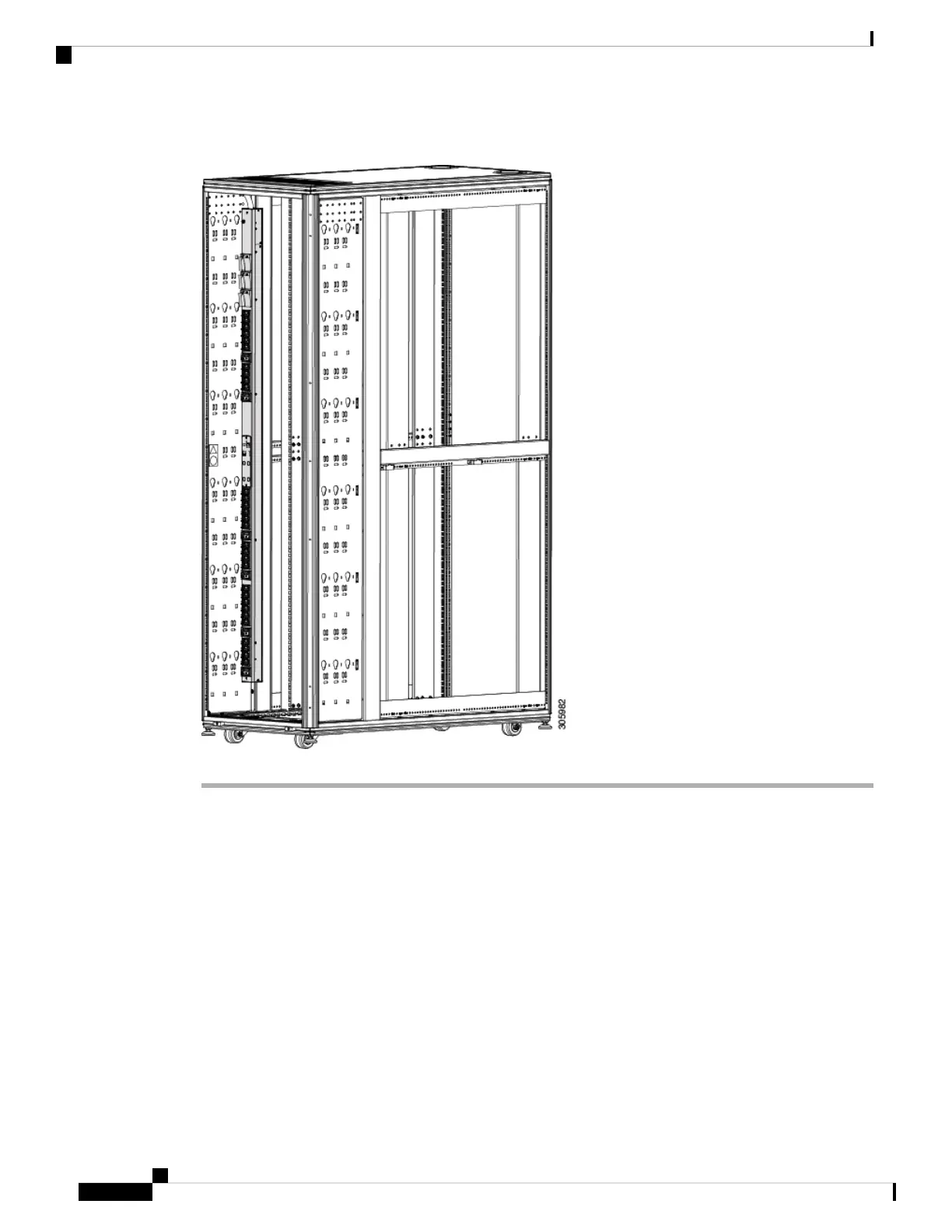Figure 5: One Zero-U PDU Installed on the Rear-Facing Flange
Installing a 1RU or 2RU PDU
The RP208-30M1P-4-8 PDU and the RP208-60M3P-12 PDU mount horizontally in one of the available RU
spaces.
For additional information on how to install a PDU, see the Eaton ePDU G3 Installation and Connectivity
Quick Start or the Eaton Enclosure Power Distribution Unit (ePDU) G3 - Operations Manual.
The following table provides the specifications for these PDUs. For detailed specifications and illustrations,
see PDU Specifications.
Installing Cisco RP-Series PDUs
6
Installing Cisco RP-Series PDUs
Installing a 1RU or 2RU PDU
