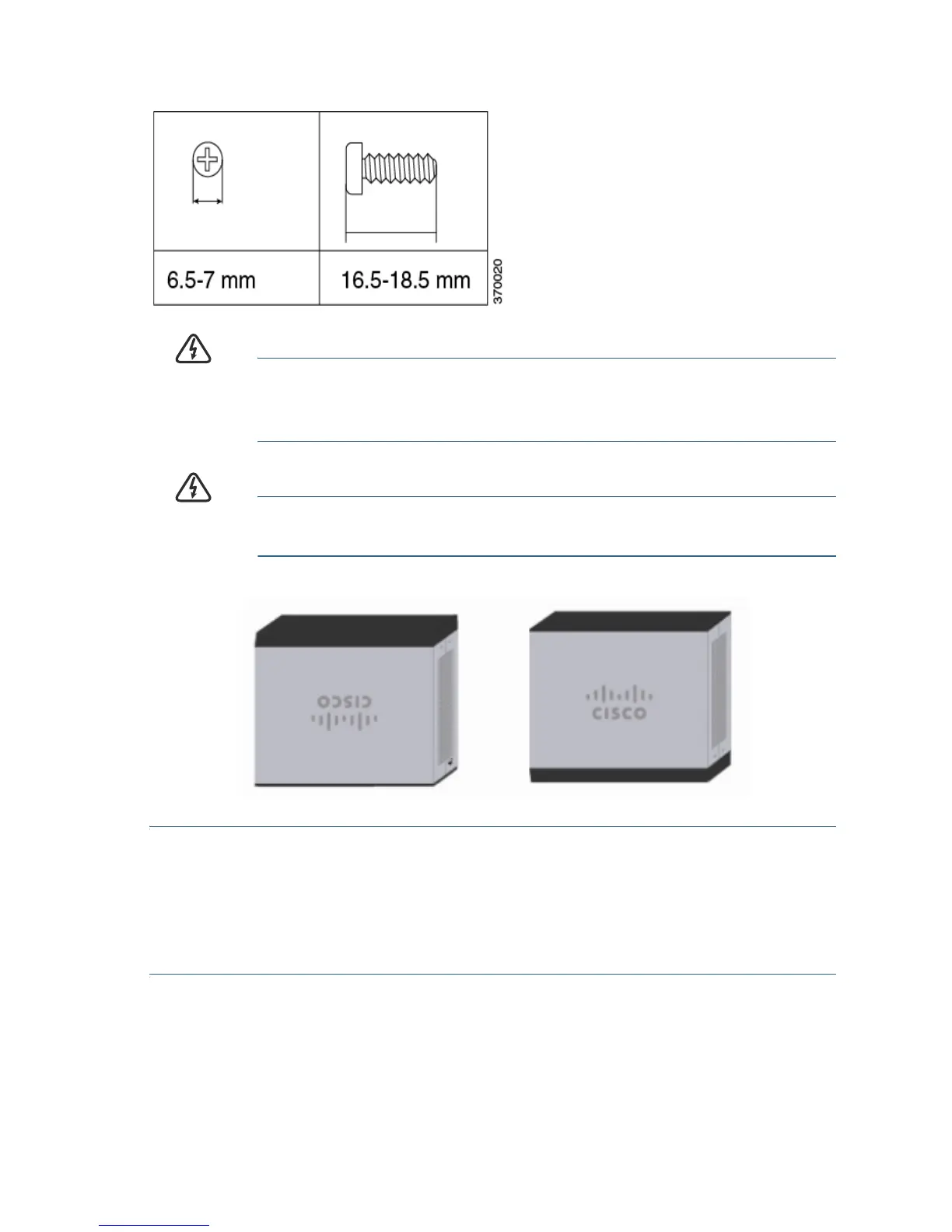Cisco RV320/RV325 Gigabit Dual WAN VPN Router Quick Start Guide 3
RV325
WARNING Insecure mounting might damage the router or cause injury.
Cisco is not responsible for damages incurred by insecure wall-
mounting.
WARNING
For safety, ensure that the heat dissipation holes are facing
sideways
.
STEP 1 Drill two pilot holes, approximately 109 mm apart, into the surface.
STEP 2 Insert a screw into each hole, leaving a gap between the surface
and the base of the screw head of 1 to 1.2 mm.
STEP 3 Place the router wall-mount slots over the screws and slide the
router down until the screws fit snugly into the wall-mount slots.
