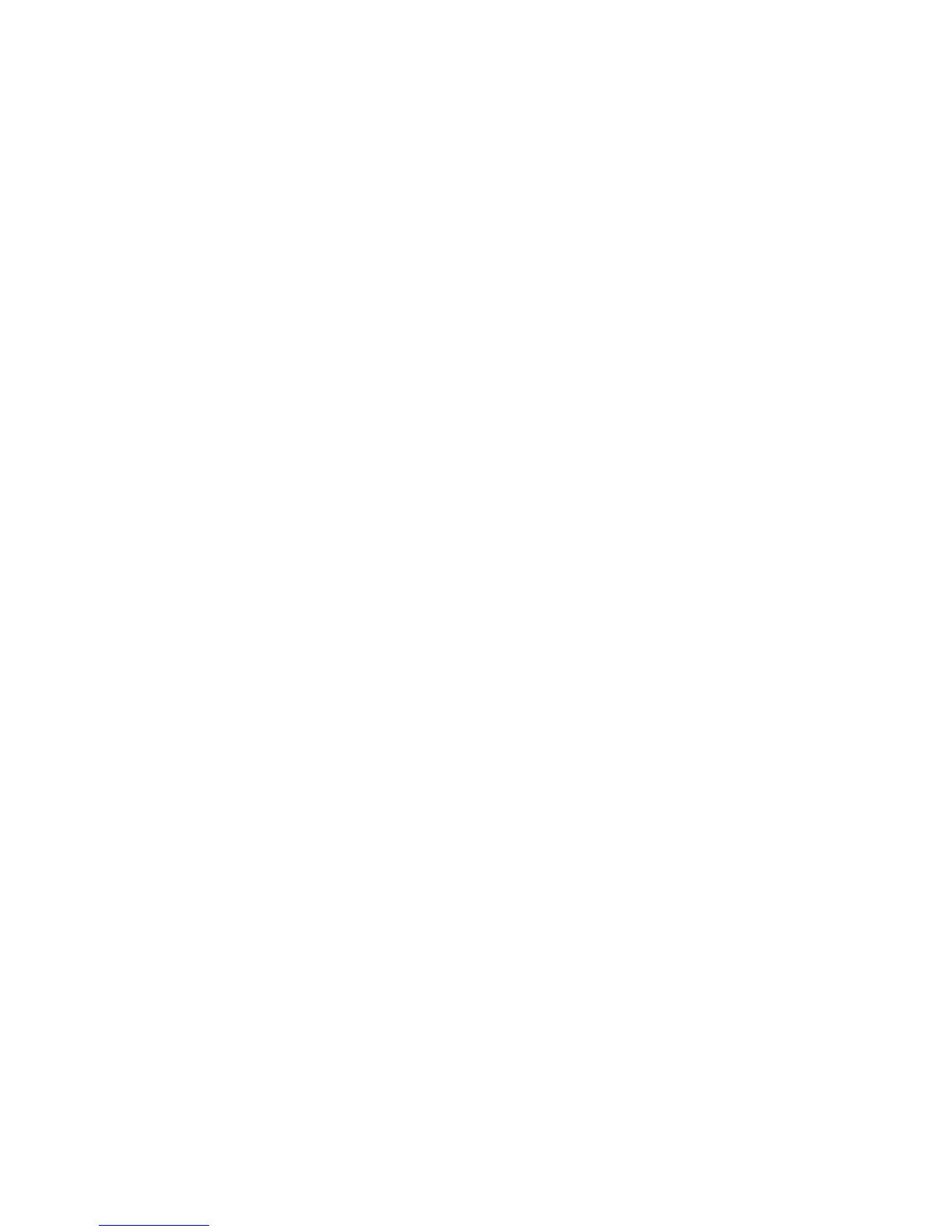6 Cisco RV320/RV325 Gigabit Dual WAN VPN Router Quick Start Guide
DMZ/WAN—Lit when a device is connected to the DMZ/WAN port.
Flashes when sending or receiving data over the WAN DMZ port.
LINK/ACT—Lit steady when a link between a port and another device is
detected. Flashes when a port is passing traffic.
GIGABIT—Lit when another device is connected a port and a 1000 Mbps
link is established. Off when the connection speed is under 1000 Mbps or
no other device is attached to a port.
USB 1—Type A USB port that supports flash drives and 3G/4G/LTE USB
dongles. Caution: Use only the power supply provided with the device;
using another power supply might cause the USB dongle to fail.
RESET—Reboot or reboot and restore defaults:
• To reboot the unit and retain the current configuration, press and hold
RESET for at least 3, but no more than 10 seconds, by using a paper
clip or a pen tip.
• To reboot the unit and restore the factory default configuration, press
and hold in the RESET button for more than 10 seconds. Changes you
have made to the configuration of your device are lost.
Back Panel
POWER—Toggles power to the device on or off.
12VDC (2A)—Power port that connects the device to the provided
12VDC, 2 amp power adapter.
Side Panel
USB 2—Type A USB port that supports flash drives and 3G/4G/LTE USB
dongles. Caution: Use only the power supply provided with the device;
using another power supply might cause the USB dongle to fail.
