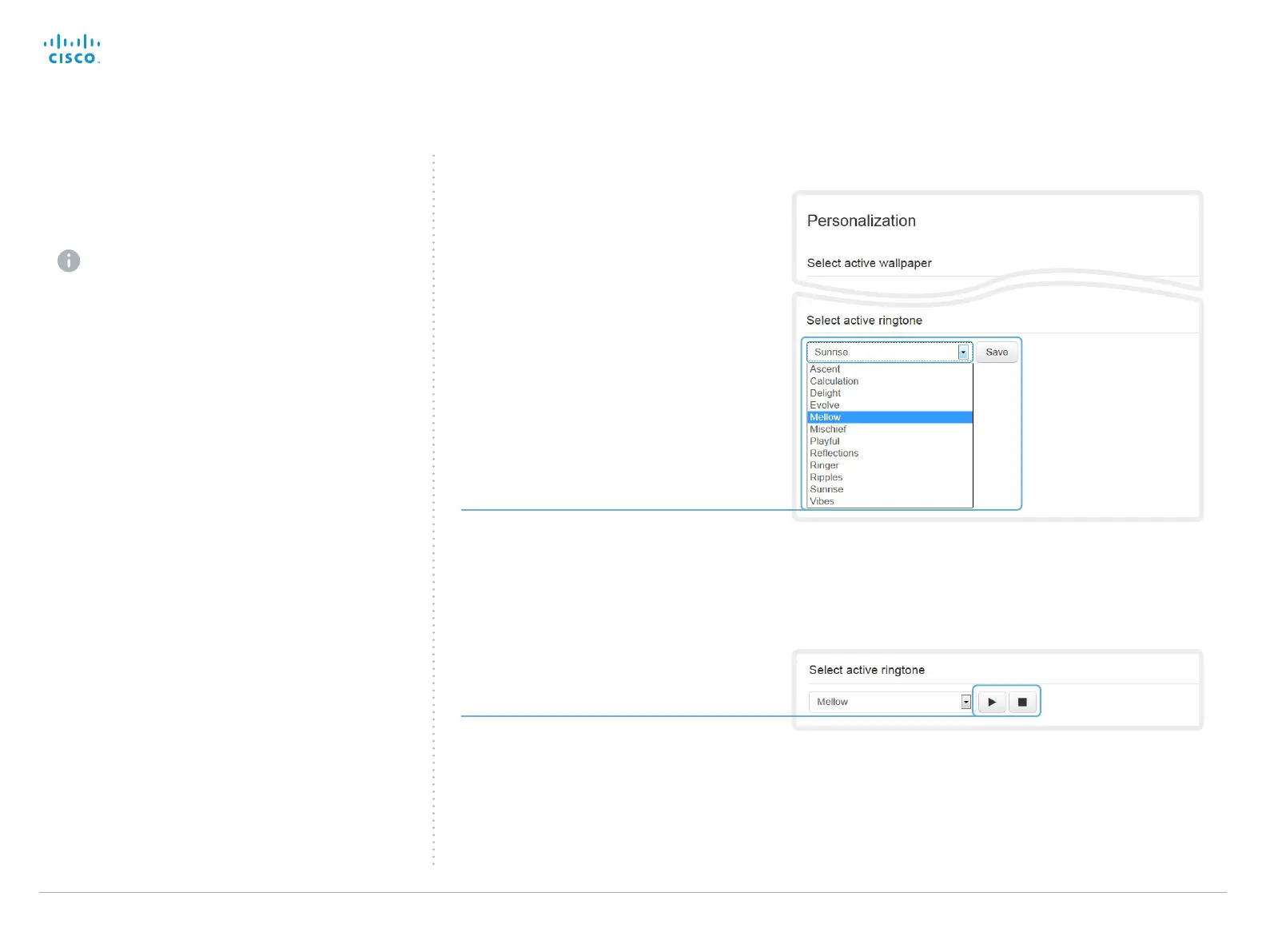Cisco TelePresence System EX Series Administrator Guide
D14726.14 EX Series Administrator Guide TC7.1, APRIL 2014. www.cisco.com — Copyright © 2010–2014 Cisco Systems, Inc. All rights reserved.
30
Choosing a ringtone
You can choose from a set of predefined ringtones. The
chosen ringtone can be played back from this page.
The ringtone will be played back on the video system
itself, not through the web interface.
Choosing a ringtone
Choose a ringtone from the drop-down list,
and click Save to make it the active ringtone.
Playing back a ringtone
Click the play button ( ► ) to play back the
ringtone.
Use the stop button ( ) to end the playback.
Navigate to: Configuration > Personalization
