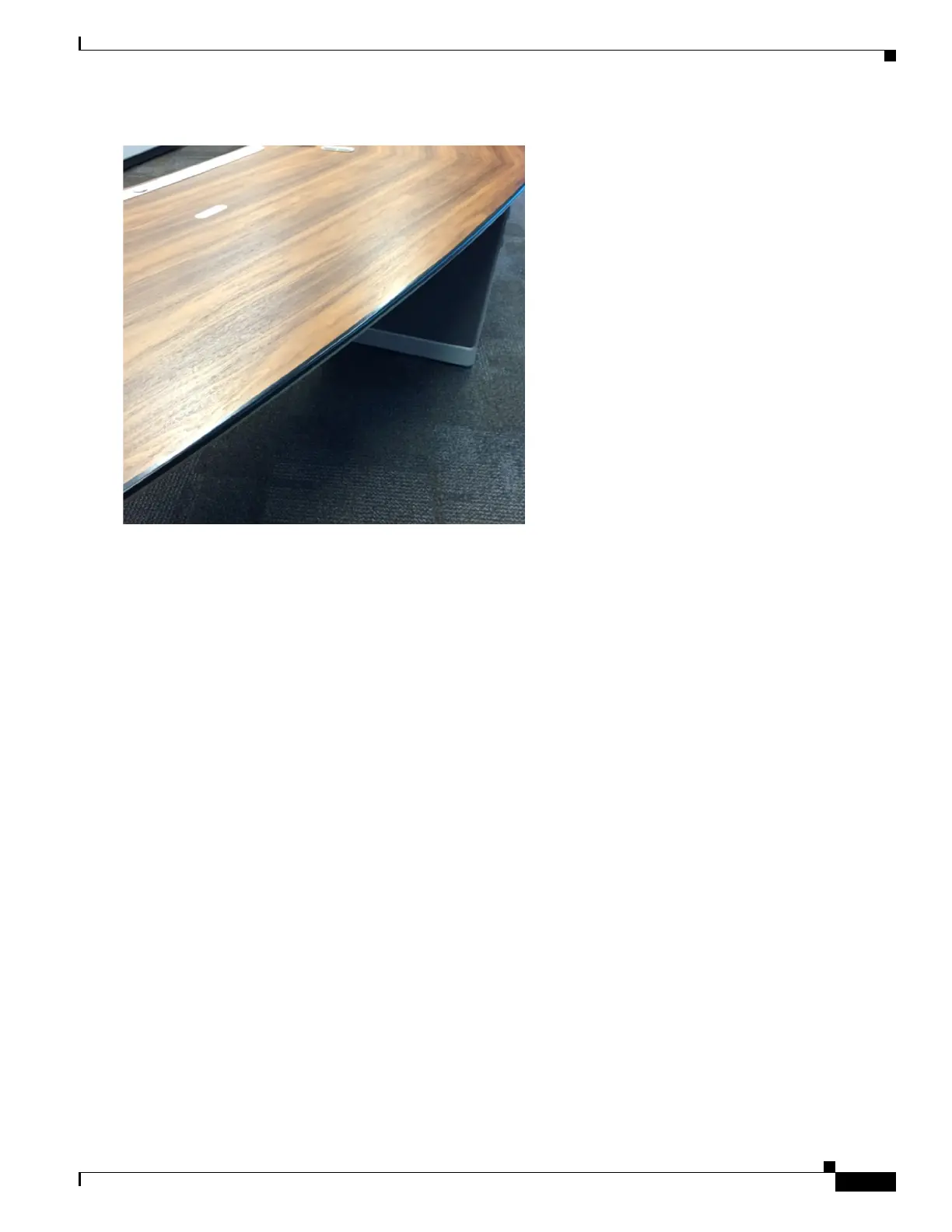21
Cisco TelePresence IX5000 and IX5200 First-Time Setup
OL-27038-01
Performing First-Time Setup
One inch of tape must be exposed along the table to develop a distinct edge for camera detection.
The recommended tape is 3M Black colored plastic tape /MFG Part # MMM 19-RD.
–
Perform the camera calibration again.
–
Remove the tape from the table edge and clean any residue remaining from the tape.