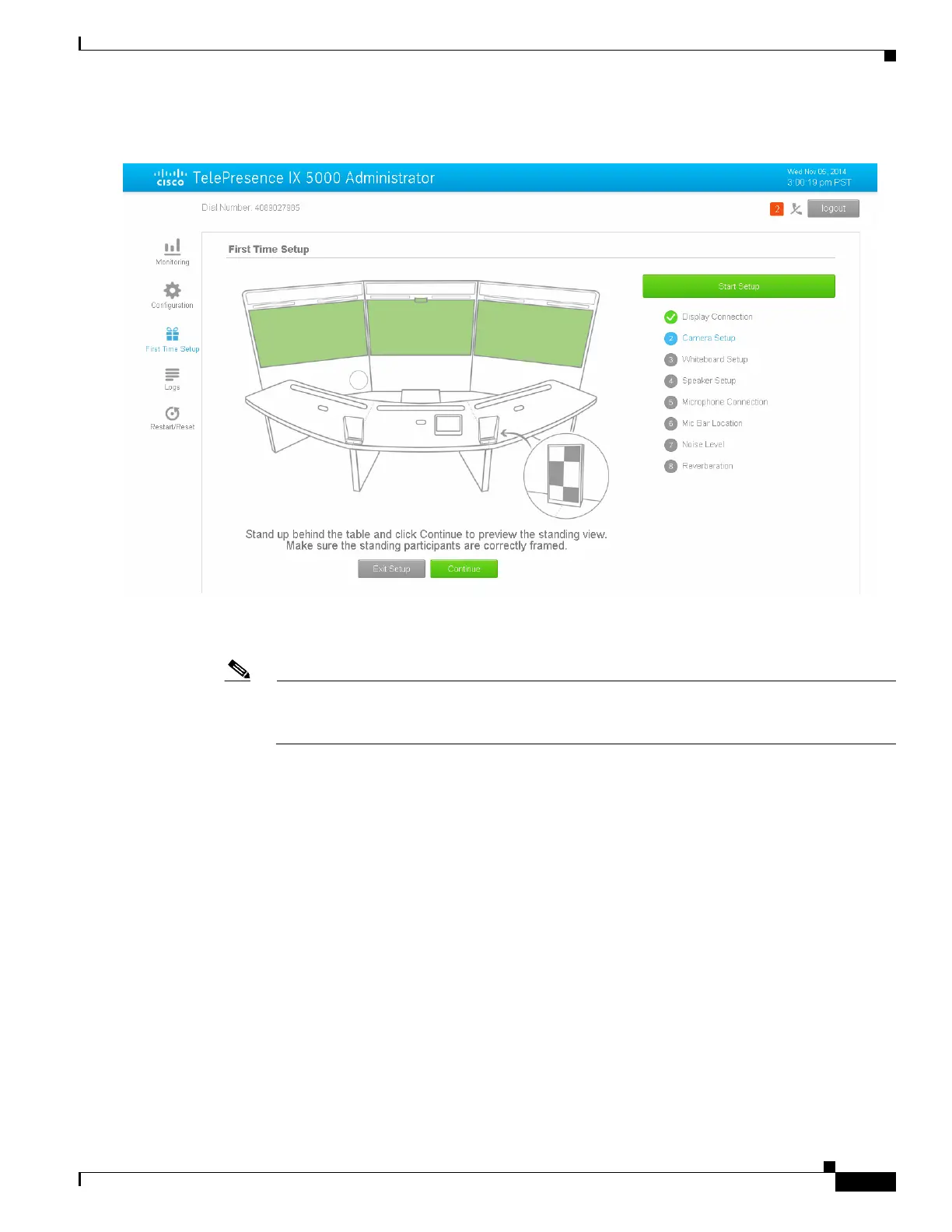23
Cisco TelePresence IX5000 and IX5200 First-Time Setup
OL-27038-01
Performing First-Time Setup
g. If you are satisfied with the camera setup, click Continue to see the stand-up view.
Stand up and move between the cameras. If the camera alignment did not perform correctly, click
Exit Setup and rerun the first-time setup from the beginning.
Note Stand-up view was designed for a maximum participant height of 6 feet (183 cm). Taller
participants might not fit fully in the screen. This condition is normal and does not invalidate the
test. Move backwards to fit fully into the camera view.