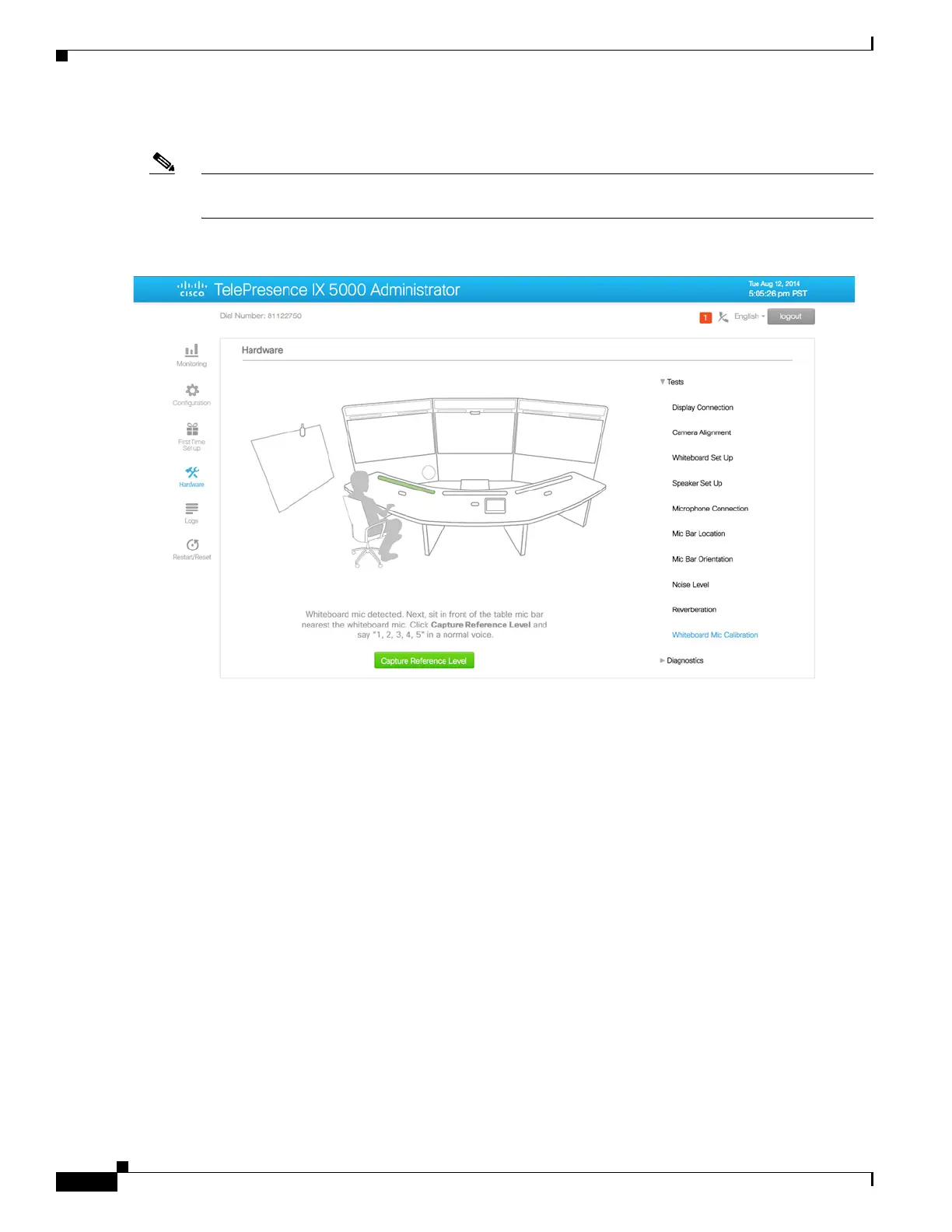34
Cisco TelePresence IX5000 and IX5200 First-Time Setup
OL-27038-01
Performing First-Time Setup
Step 17 Set up the whiteboard microphone (if present) by completing the following steps:
Note For more information about whiteboard microphones, see the “Requirements for the Whiteboard
Microphone” section on page 36
a. Speak normally in front of the mic bar closest to the whiteboard.
