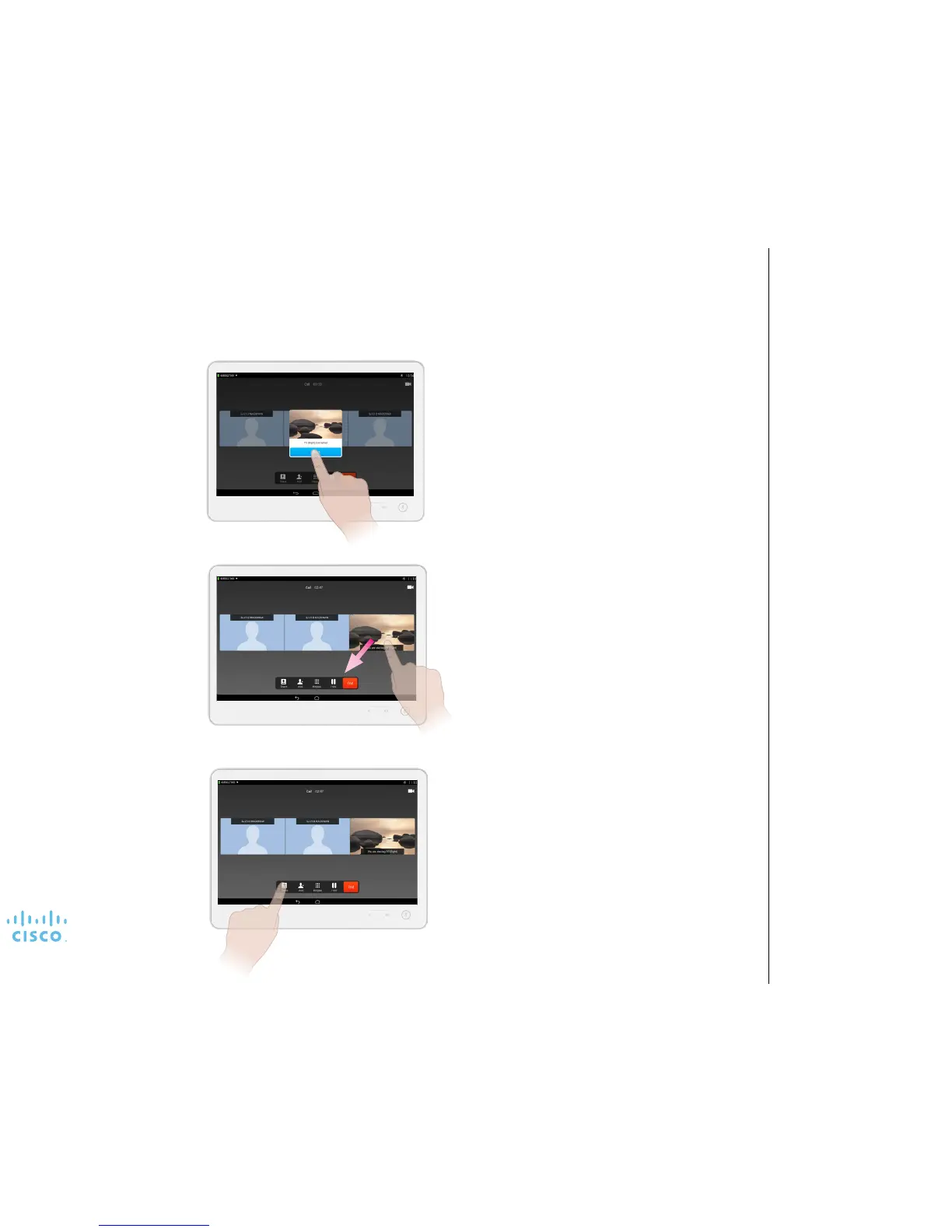15
User Guide
Cisco TelePresence IX5000 and IX5200
Produced: October 2015
Updated: November 2016
All contents © 2015, 2016
Cisco Systems, Inc. All rights reserved.
Share presentations
Share Content
Use this feature to share content
from your presentation source
(for example, your PC) in a call or
outside of a call, sharing locally.
The number of presentations
(including the whiteboard, if
congured) you can share depends
on the type of conference:
•
In a point-to-point call, you can
move and/or copy up to two
presentations using the share
tray.
•
In a multipoint call using
TelePresence Server, you can
move and/or copy up to one
presentation.
•
When using the system outside
of a call (sharing locally), you can
share up to three presentations.
About Content Sharing
To remove the content from sharing, drag the
content away from the presentation area.
Connect your presentation source (for example, a
laptop) to the presentation cable. If prompted, tap
Share to share the content.
To view the share tray, tap Share.