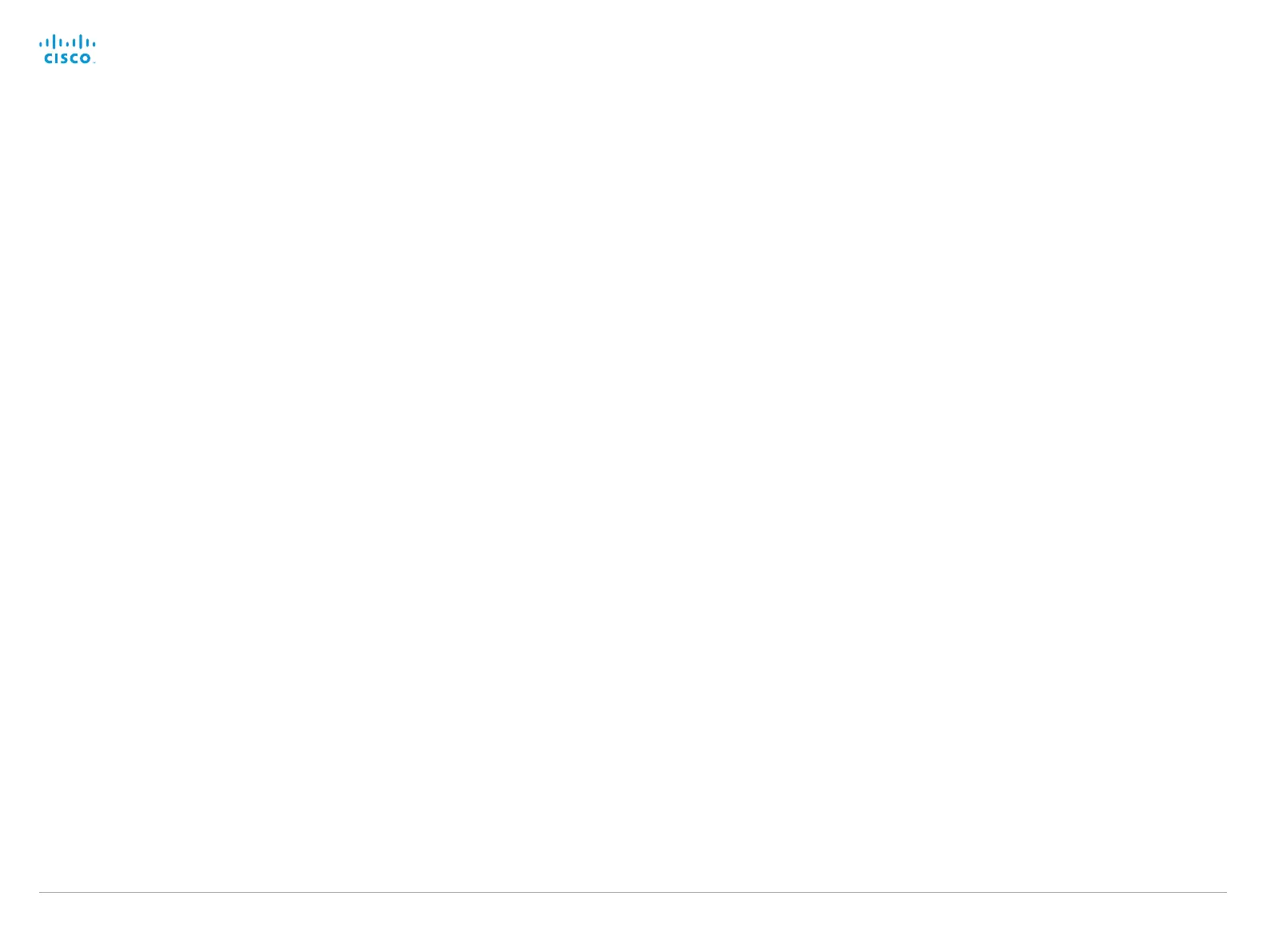D14642.15 Codec C40-C60 API Reference Guide TC7.0, JANUARY 2014. Copyright © 2010–2014 Cisco Systems, Inc. All rights reserved. 200
Cisco TelePresence System Codec C40/C60 API Reference Guide
xStatus SystemUnit Software ReleaseDate
Shows the release date of the software installed on the codec.
Value space of the result returned:
<String>
Example:
xStatus SystemUnit Software ReleaseDate
*s SystemUnit Software ReleaseDate: "2012-02-22"
** end
xStatus SystemUnit Software MaxVideoCalls
Shows the the maximum number of simultaneous video calls that is supported.
Value space of the result returned:
<Integer>
Example:
xStatus SystemUnit Software MaxVideoCalls
*s SystemUnit Software MaxVideoCalls: 3
** end
xStatus SystemUnit Software MaxAudioCalls
Shows the the maximum number of simultaneous audio calls that is supported.
Value space of the result returned:
<Integer>
Example:
xStatus SystemUnit Software MaxAudioCalls
*s SystemUnit Software MaxAudioCalls: 4
** end
xStatus SystemUnit Software ReleaseKey
Shows if there is a valid releasekey for the software version that is installed on the codec.
Value space of the result returned:
<String>
Example:
xStatus SystemUnit Software ReleaseKey
*s SystemUnit Software ReleaseKey: "true"
** end
xStatus SystemUnit Software OptionKeys NaturalPresenter
Shows if the system has the option key installed that supports the NaturalPresenter functionality.
Value space of the result returned:
<String>
Example:
xStatus SystemUnit Software OptionKeys NaturalPresenter
*s SystemUnit Software OptionKeys NaturalPresenter: "true"
** end
xStatus SystemUnit Software OptionKeys MultiSite
Shows if the system has the option key installed that supports the MultiSite functionality.
Value space of the result returned:
<String>
Example:
xStatus SystemUnit Software OptionKeys MultiSite
*s SystemUnit Software OptionKeys MultiSite: "true"
** end
xStatus SystemUnit Software OptionKeys PremiumResolution
Shows if the system has the option key installed that supports the PremiumResolution functionality.
Value space of the result returned:
<String>
Example:
xStatus SystemUnit Software OptionKeys PremiumResolution
*s SystemUnit Software OptionKeys PremiumResolution: "true"
** end
xStatus SystemUnit Software OptionKeys DualDisplay
Shows if the system has the option key installed that supports the DualDisplay functionality
(applicable for C40 only).
Value space of the result returned:
<String>
Example:
xStatus SystemUnit Software OptionKeys DualDisplay
*s SystemUnit Software OptionKeys DualDisplay: "true"
** end
