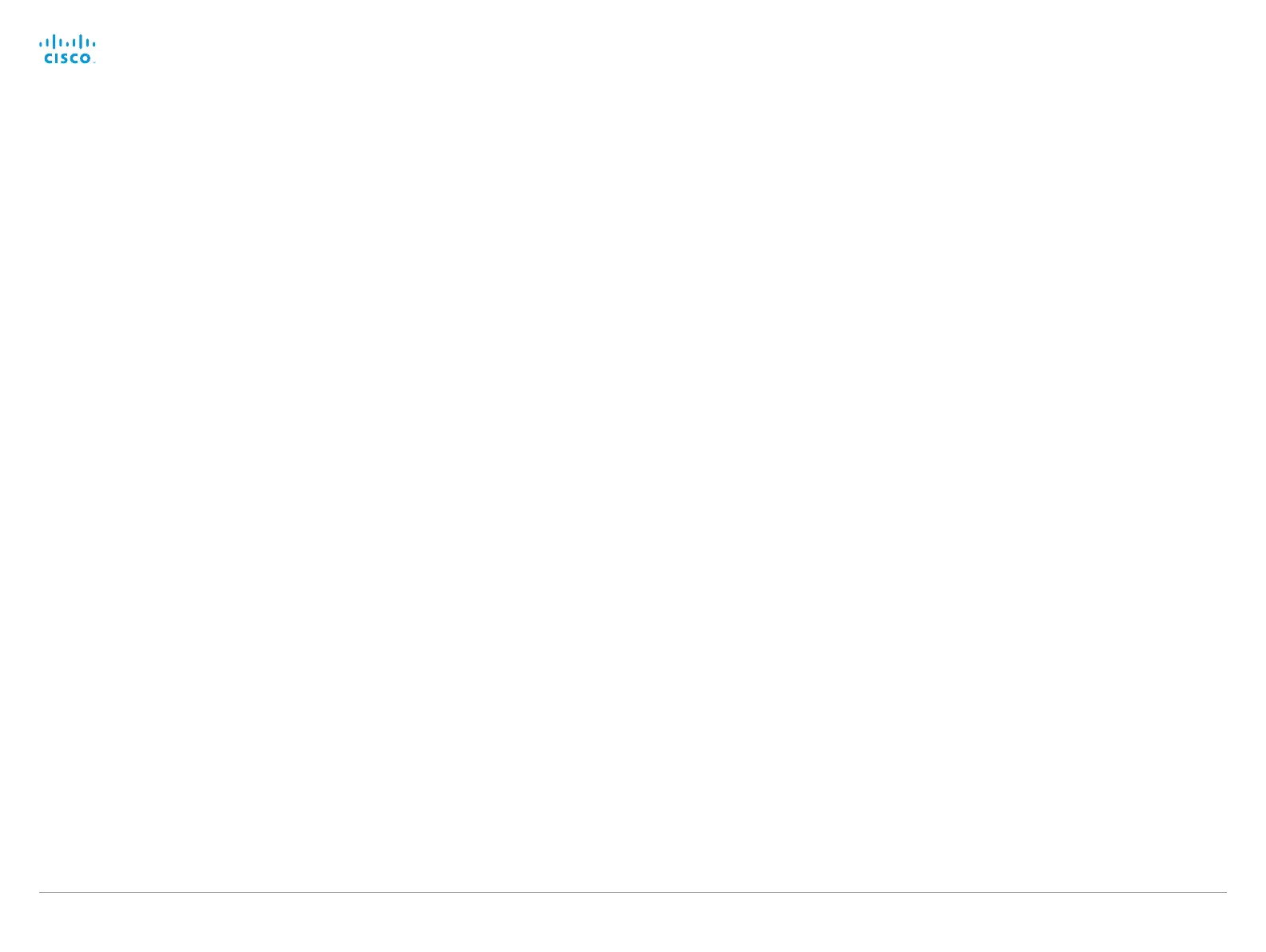D14642.15 Codec C40-C60 API Reference Guide TC7.0, JANUARY 2014. Copyright © 2010–2014 Cisco Systems, Inc. All rights reserved. 104
Cisco TelePresence System Codec C40/C60 API Reference Guide
CamCtrlPip commands
xCommand CamCtrlPip
Show or hide the camera self-view in a small window (picture in picture).
Mode: Select whether the self-view picture in picture is on or off.
Duration: Set how long the self-view is shown for on screen.
Requires user role: USER
Parameters:
Mode(r): <On/Off>
Duration: <0..60>
Example:
xCommand CamCtrlPip Mode: On
*r CamCtrlPipResult (status=OK):
** end
Camera commands
xCommand Camera PanTiltReset
The camera is reset to its default values for pan and tilt. If the camera is daisy chained, the
CameraId is given by its place in the chain.
Requires user role: USER
Parameters:
CameraId(r): <1..7>
Example:
xCommand Camera PanTiltReset CameraId:1
OK
*r PanTiltResetResult (status=OK):
** end
xCommand Camera PositionReset
Reset the camera position the the default position.
Requires user role: USER
Parameters:
CameraId(r): <1..7>
Example:
xCommand Camera PositionReset CameraId:1
OK
*r CameraPositionResetResult (status=OK):
** end
