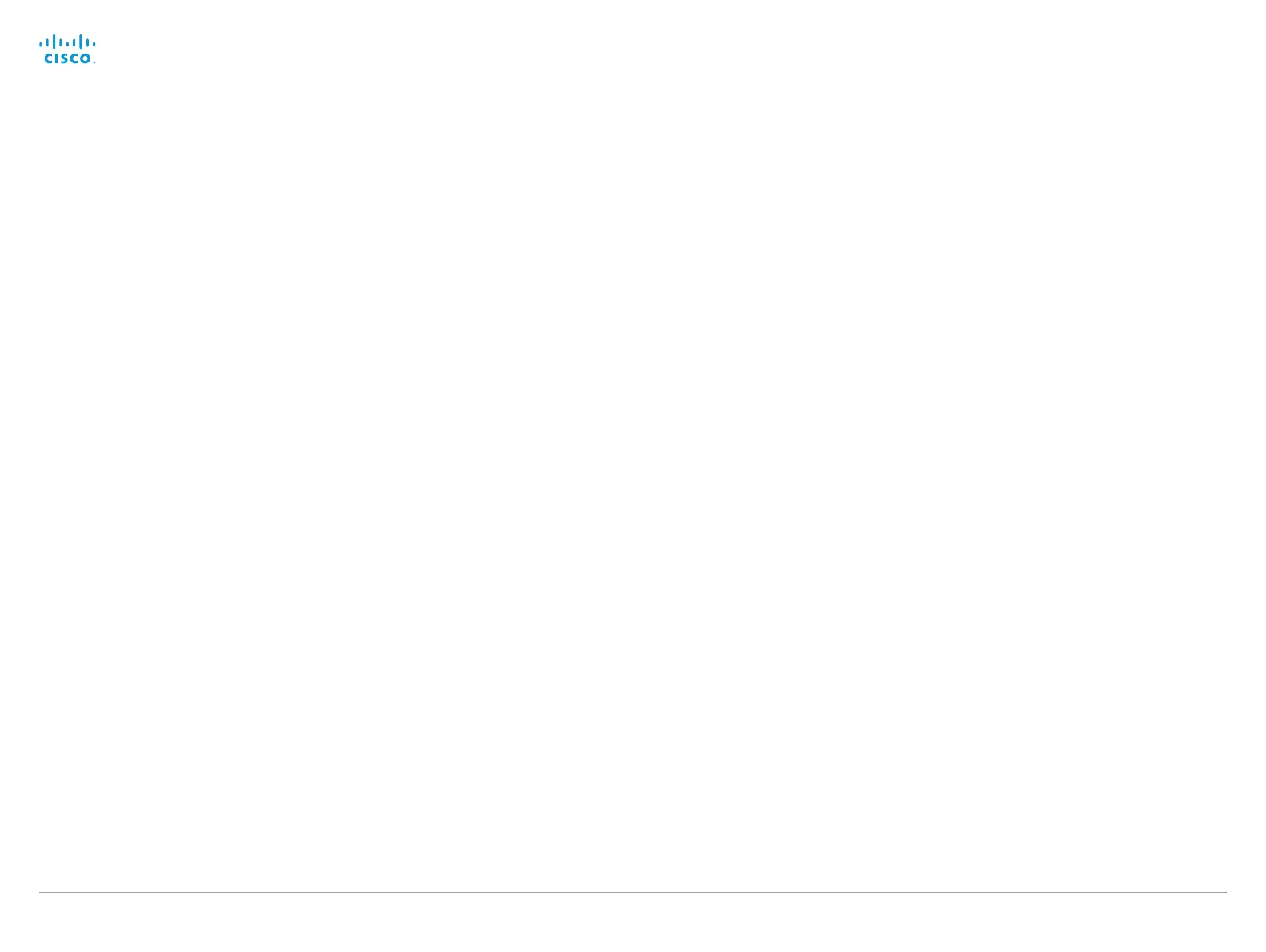D14642.15 Codec C40-C60 API Reference Guide TC7.0, JANUARY 2014. Copyright © 2010–2014 Cisco Systems, Inc. All rights reserved. 125
Cisco TelePresence System Codec C40/C60 API Reference Guide
xCommand Security Persistency
Set the following features to persistent or non-persistent mode. In non-persistent mode the
information gathered by the specified feature does not persist a reboot of the system. Persistent
mode is the default. This command reboots the system.
Configuration: In non-persistent mode, all configurations are set back to default when the system
reboots.
CallHistory: In non-persistent mode call history is deleted when the system reboots.
InternalLogging: In non-persistent mode eventlog is deleted when the system reboots.
LocalPhonebook: In non-persistent mode local phone book is deleted when the system reboots.
DHCP: In non-persistent mode all IP related information is deleted when the system reboots.
ConfirmandReboot: Reboots the system.
Requires user role: ADMIN
Parameters:
Configurations(r): <NonPersistent/Persistent>
CallHistory(r): <NonPersistent/Persistent>
InternalLogging(r): <NonPersistent/Persistent>
LocalPhonebook(r): <NonPersistent/Persistent>
DHCP(r): <NonPersistent/Persistent>
ConfirmAndReboot(r): <Yes>
Example:
xCommand Security Persistency Configurations: Persistent CallHistory:
Persistent InternalLogging: Persistent LocalPhonebook: Persistent DHCP:
Persistent ConfirmAndReboot: Yes
*r Persistency (status=OK):
** end
SStringSend commands
xCommand SStringSend
Send data to the far end, e.g. for control systems. Uses the H.224 data channel (UDP).
Message: Enter the message to be sent to the far end.
CallId: The CallID is returned when the xCommand Dial command is run. During the call you can run
the xStatus Call command to see the CallId.
Requires user role: ADMIN
Parameters:
Message(r): <S: 0, 255>
CallId: <0..65534>
Example:
xCommand SStringSend CallId:4 Message:"This is a test"
*r SStringSendResult (status=OK):
** end
