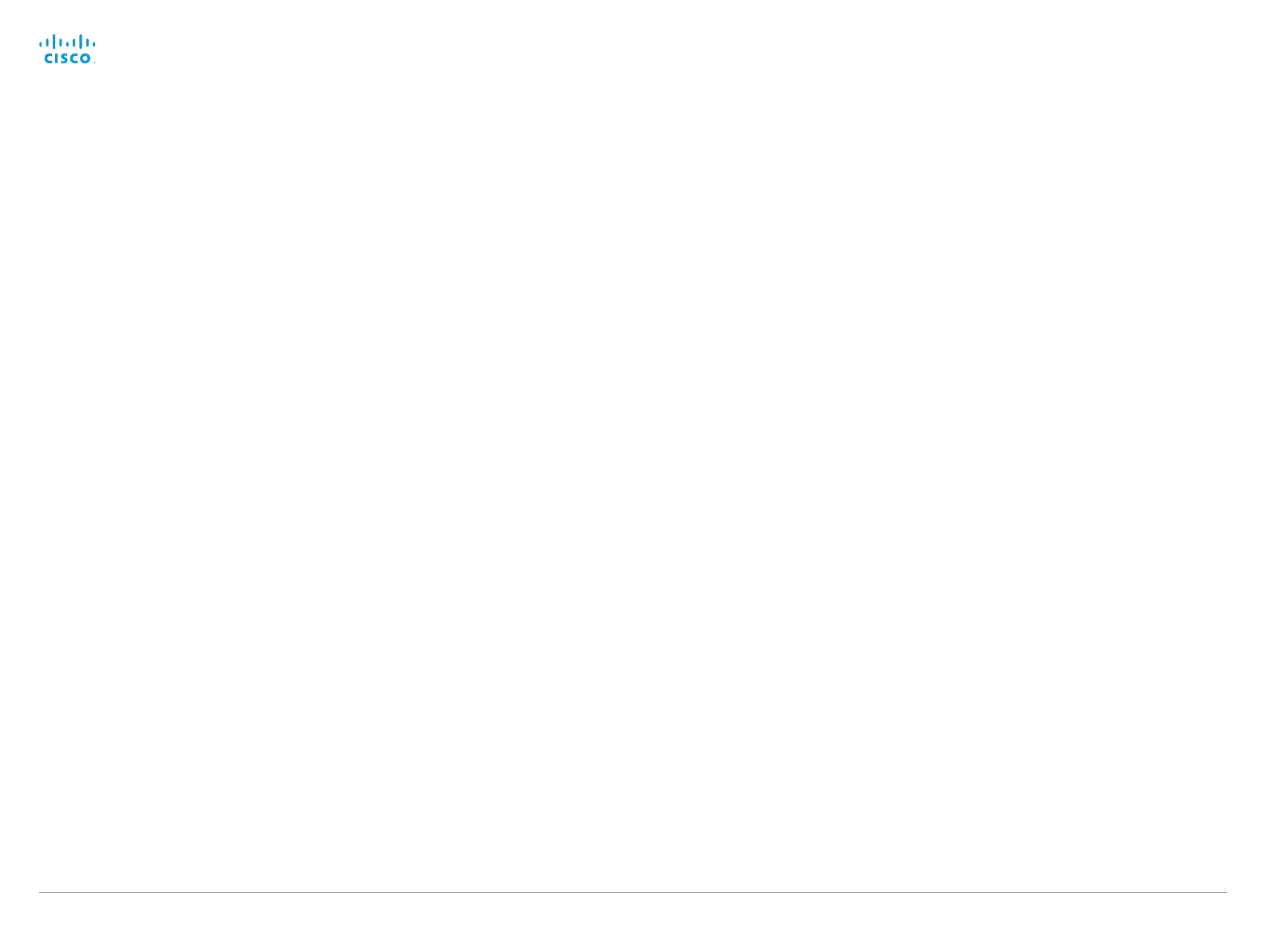D14642.15 Codec C40-C60 API Reference Guide TC7.0, JANUARY 2014. Copyright © 2010–2014 Cisco Systems, Inc. All rights reserved. 211
Cisco TelePresence System Codec C40/C60 API Reference Guide
xStatus Video Output Legacy [n] MonitorRole
Describes which video stream is shown on the monitor connected to the video output Legacy
connector.
First/Second/Third/Fourth: The role of the monitor in a multi-monitor setup. In a singlemonitor setup,
there is no difference between First, Second, Third and Fourth.
PresentationOnly: Shows presentation video stream if active.
Recorder: Shows all participants, including the local main video. If active, shows also the
presentation.
InternalSetup: Determined by the system, when xConfiguration Video Output HDMI [n] MonitorRole
is set to Auto.
Value space of the result returned:
<First/ Second/ Third/ Fourth/ PresentationOnly/ Recorder/ InternalSetup>
Example:
xStatus Video Output Legacy 5 MonitorRole
*s Video Output Legacy 5 MonitorRole: First
** end
xStatus Video Output Legacy [3] Resolution Height
Shows the resolution height (in pixels) for the video output Legacy (Composite).
Value space of the result returned:
<120..3000>
Example:
xStatus Video Output Legacy 3 Resolution Height
*s Video Output Legacy 3 Resolution Height: 480
** end
xStatus Video Output Legacy [3] Resolution Width
Shows the resolution width (in pixels) for the video output Legacy (Composite).
Value space of the result returned:
<176..4000>
Example:
xStatus Video Output Legacy 3 Resolution Width
*s Video Output Legacy 3 Resolution Width: 720
** end
xStatus Video Output Legacy [3] Resolution RefreshRate
Shows the resolution refresh rate (Hz) for the video output Legacy (Composite).
Value space of the result returned:
<1..300>
Example:
xStatus Video Output Legacy 3 Resolution RefreshRate
*s Video Output Legacy 3 Resolution RefreshRate: 60
** end
xStatus Video Layout
Shows the top level overview of the video layout status.
xStatus Video Layout Mode
Indicates type of layout currently used by the codec, custom or default.
Value space of the result returned:
<Default/Custom>
Example:
xStatus Video Layout Mode
*s Video Layout Mode: Default
** end
xStatus Video Layout PresentationView
Returns information about the presentation view mode.
Value space of the result returned:
<Default/Maximized/Minimized>
Example:
xStatus Video Layout PresentationView
*s Video Layout PresentationView: "Default"
** end
