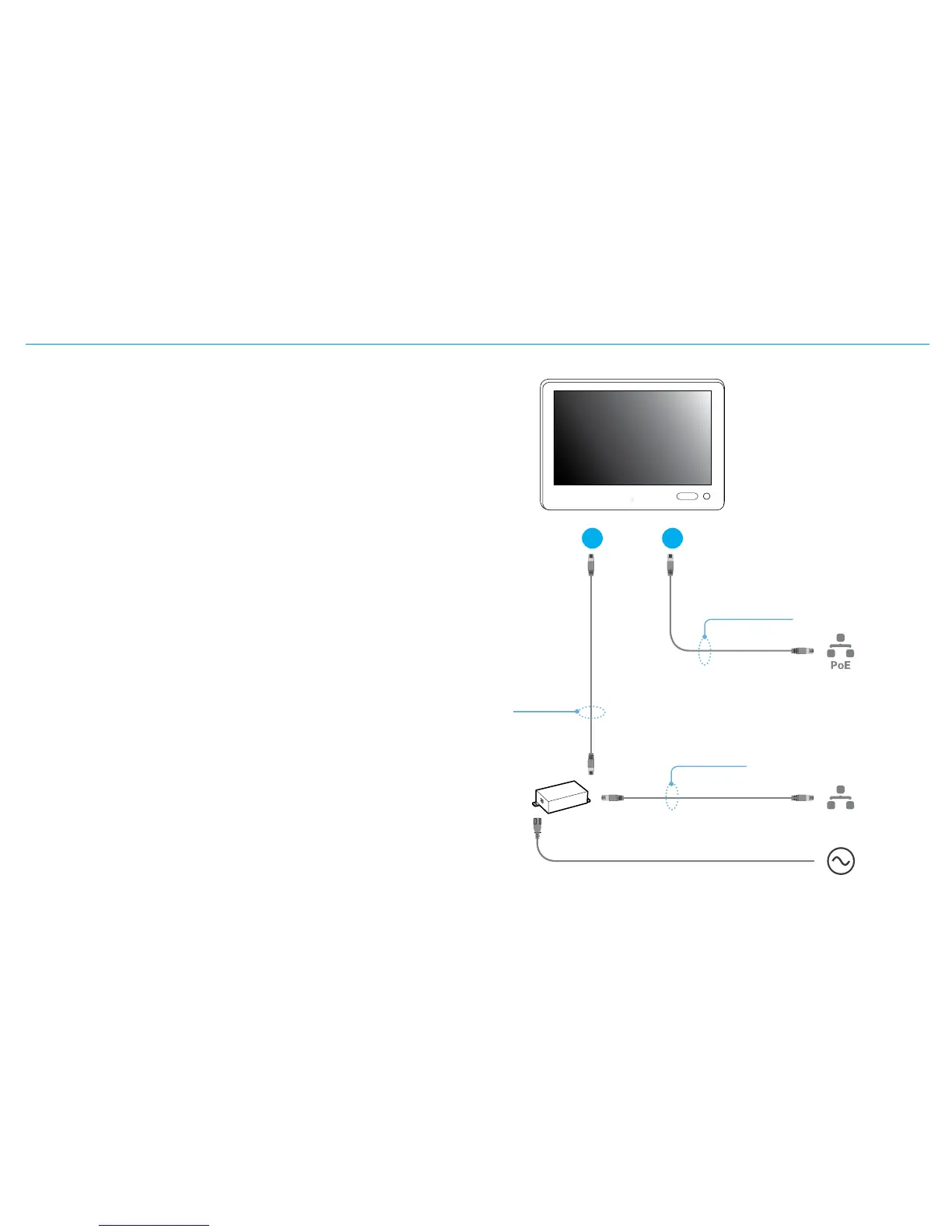Remote pairing
Connect Touch 10
Connect the Touch 10 to a network socket.
Option A: When the network socket does not provide Power over Ethernet (PoE) you will
need a mid-span PoE injector to power Touch 10.
Option B: The network socket provides Power over Ethernet (PoE).
Touch 10 set-up
Once Touch 10 is connected to power, the set-up procedure begins. Follow the
instructions on screen.
When the Select codec to pair with dialog appears, note the following:
• A list of codecs signalling that they are available for pairing will show up in the dialog.
Tap the name of the codec you want to pair to followed by Start Pairing.
• If your codec does not appear in the list of available codecs, you can pair the devices
manually. Click Select codec manually..., enter the IP address or host name of the
codec, and tap Start Pairing.
• You have to enter the codec’s administrator username and password for the pairing to
commence.
If Touch 10 needs software upgrade, new software will be downloaded from the codec
and installed on the unit automatically as part of the set-up procedure. Touch 10 restarts
after the upgrade.
You can verify that Touch 10 is successfully connected to the codec by checking that the
codec address is displayed in the top banner.
A B
PoE rated
Ethernet cable
PoE rated
Ethernet cable
Standard
Ethernet cable