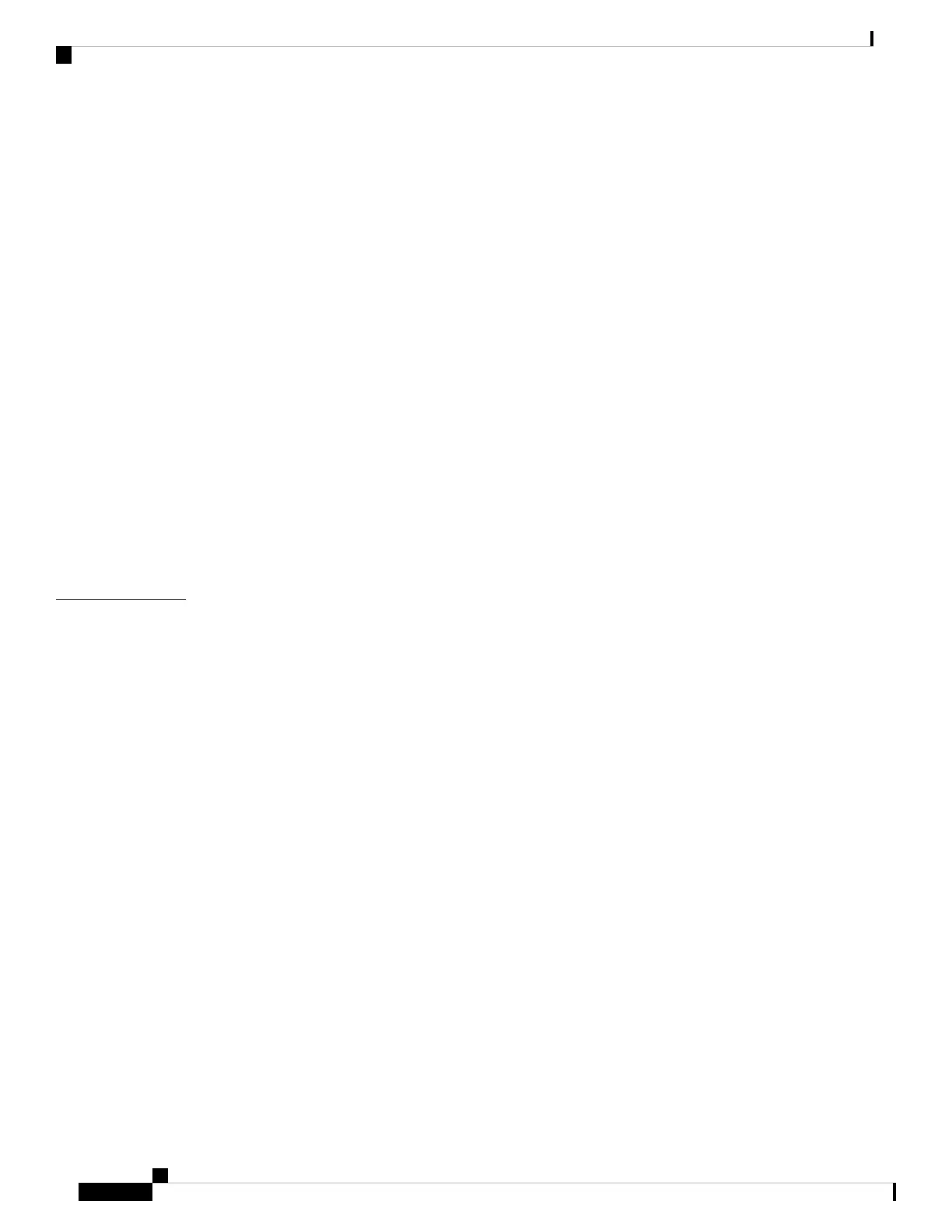Connect Mini-USB Cable to DCU 15
Install Ferrite Bead on Network Cable 16
Wireless Microphone Setup and Use 17
Pair the Wireless Microphone 18
Set the Wireless Microphone range 18
Power Off the Wireless Microphone 19
Recharge the Wireless Microphone Battery 19
General IP Phone Information 19
Power-Saving Mode 19
Feature Availability 20
Accessibility Features 20
Hearing Impaired Accessibility Features 20
Vision-Impaired and Blind Accessibility Features 22
Mobility-Impaired Accessibility Features 23
Cisco Unified Communications Manager Accessibility Features 24
Additional Options 25
Applications 27
CHAPTER 3
Services 27
Access Services 27
Call History 27
View Call History 28
View Call Record Details 28
Dial from Call History 28
Edit Phone Number 29
Clear Call History 29
Delete Call Record 29
Preferences 30
Ringtones 30
Change Ringtone 30
Contrast 30
Adjust Contrast 30
Linked Mode 31
Link Conference Phones 31
Cisco Unified IP Conference Phone 8831 and 8831NR User Guide for Cisco Unified Communications Manager
iv
Contents
