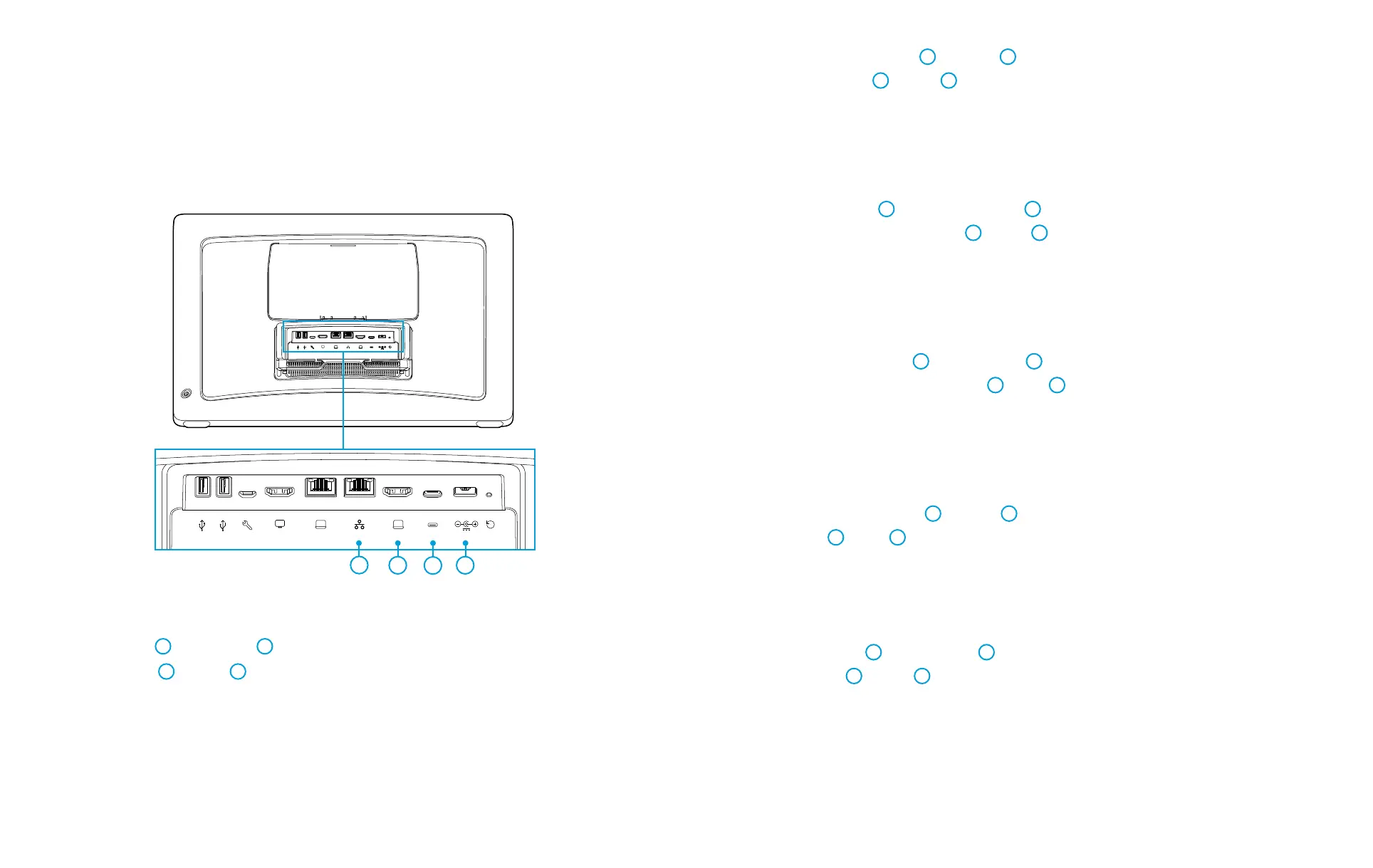6 7
20V 8A
Plug in the power
1
, and Ethernet
2
cables.
Use either USB-C
3
or HDMI
4
to connect to your laptop.
• USB-C for extension of display, touch redirect, laptop charging,
and access to camera and audio control.
• HDMI if you only need an extension to your laptop display.
Push the power button to turn on the device and follow the on-screen instructions to set it up.
20V 8A
2
4
3
1
Branchez les câbles d'alimentation
1
et Ethernet
2
.
Utilisez les câbles USB-C
3
ou HDMI
4
pour vous connecter à votre ordinateur portable.
• Le câble USB-C: pour l'extension de l'affichage, la redirection tactile,
la charge de l'ordinateur portable et le mode caméra USB.
• Le câble HDMI: si vous avez uniquement besoin d'étendre l'écran de votre ordinateur portable.
Appuyez sur le bouton d'alimentation pour mettre le périphérique sous tension et suivez les instructions
affichées à l'écran pour le configurer.
Stecken Sie das Netzkabel
1
und das Ethernet-Kabel
2
ein.
Verwenden Sie entweder ein USB-C-Kabel
3
oder ein
4
HDMI-Kabel, um die Verbindung zu Ihrem Laptop
herzustellen.
• USB-C für Display-Erweiterung, Touch-Redirect, Laden des Laptops und USB-Kameramodus.
• HDMI, wenn Sie nur eine Erweiterung Ihres Laptop-Displays benötigen.
Drücken Sie den Netzschalter, um das Gerät einzuschalten, und befolgen Sie die Anweisungen auf dem
Bildschirm, um es einzurichten.
Collegare il cavo di alimentazione
1
e il cavo Ethernet
2
.
Per collegare il laptop, utilizzare la porta USB-C
3
o HDMI
4
.
• Utilizzare la porta USB-C per display esterno, reindirizzamento con tocco,
ricarica del laptop e modalità videocamera USB.
• Utilizzare la porta HDMI solo per fornire un display esterno al laptop.
Premere il pulsante di accensione per accendere il dispositivo e seguire le istruzioni visualizzate sullo schermo
per configurarlo.
Conecte los cables de alimentación
1
y Ethernet
2
.
Utilice un USB-C
3
o HDMI
4
para conectarse a su ordenador portátil.
• USB-C para la extensión de la pantalla, redireccionamiento táctil,
carga del ordenador portátil y modo de cámara USB.
• HDMI si solo necesita una extensión de la pantalla de su ordenador portátil.
Pulse el botón de encendido para encender el dispositivo y siga las instrucciones en la pantalla para configurarlo.
Ligue os cabos Ethernet
2
e de alimentação
1
.
Utilize cabos USB-C
3
ou HDMI
4
para ligar ao portátil.
• USB-C para extensão do visor, redirecionamento tátil,
carregamento de portáteis e modo de câmara USB.
• HDMI se necessitar apenas de uma extensão para o ecrã do portátil.
Prima o botão de alimentação para ligar o dispositivo e siga as instruções no ecrã para o configurar.
Connect cables
Connexion des câbles / Kabel anschließen / Collegare i cavi / Conectar
los cables / Ligue os cabos
